Extract Buddy
Extension Delisted
This extension is no longer available in the official store. Delisted on 2025-09-15.
Extension Actions
- Minor Policy Violation
- Removed Long Ago
- No Privacy Policy
A helpful assistant with collecting business information from the web.
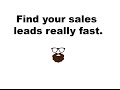
This is the greatest sales lead and data scraping tool ever invented! Simply visit the website of the company you'd like to get the contact information for, then do 3 things:
1. Scan the page for information that the extension can find.
2. Then click "Find business Info" where the extension will use the information already gathered to see if it can find anything else to add to lead information.
3. Then you can highlight any additional information you'd like to suck into that lead's record and the plugin will give you a dropdown menu to automatically suck it in too!
4. Save the record an the extension will begin building you a CSV file to be imported into your sales CRM.
Other features of note:
- Make your own templates for the information you'd like to store for each lead. If you are logged into chrome with your gmail account, your templates will be shared with the extension you have installed on any other chrome browsers on other devices.
- You can set fields to default text for when you are doing targeted searches where the data will always be the same.
- Have notes fields in your final CSV file so you can add your own observations for when you talk to the lead at a later date.
This tool is a great for:
Data scraping
Data mining
Contact scraper
Contact mining
Sales lead scraping
Sales mining tool
Automatically extract emails, phone numbers, names, addresses, and web sites directly from a webpage or website.
Latest reviews
- Pat MySecret
- I am always wishing names would be more descriptive. This is a Contact List Scraper. It seems very good for that purpose.
- Wesley McEwen
- 2 thumbs up, took me a second to figure it out but the dropdown function is excellent. Thank you for making the time to build this resource
- Nicholas Feagans
- Actually saves a lot of time. Thank you for making this. I would like to have the ability to export in different file formats if you decide to continue with this project!