YouTube Hotkeys
Malware Detected
This extension has been flagged as potentially malicious.
Extension Delisted
This extension is no longer available in the official store. Delisted on 2025-09-16.
Extension Actions
CRX ID
nikecddgokknoehjljdkhkilicpcacmo
Status
- Minor Policy Violation
- Removed Long Ago
- No Privacy Policy
Description from extension meta
Your YouTube Hotkeys for play, pause, play next video and repeat.
Image from store
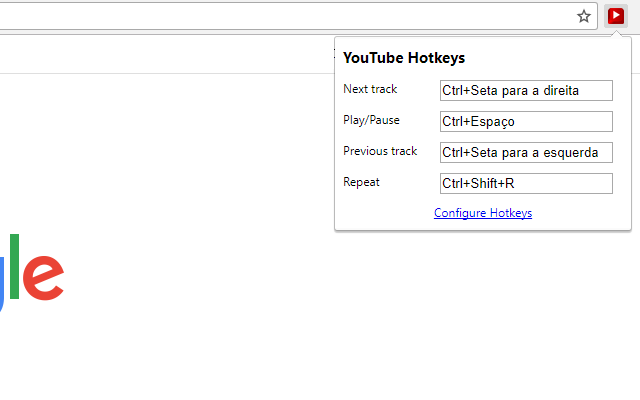
Description from store
This extension adds hotkeys to your youTube page, now you can control the videos you are watching from anywhere, even when you are away from browser!
You can also set your video to repeat, check the extension icon to know when your video is in repeating mode or not.
Default Keyboard shortcuts:
Next Video : Alt+Shift+Period
Play/Pause : Alt+Shift+P
Previous Video : Alt+Shift+Comma
Repeat Video : Alt+Shift+R
To configure go to
chrome://extensions/configureCommands
Latest reviews
- Хакс
- Единственное приложение такого плана которое работает.
- Web Technologies
- There is NO option for select site there extension is active.
- Leonardo Andrade
- awesommee!! The best ever!!
- ProtShaker
- This actually solves the problem with Keyboard media keys not working. It works on windows, now let's see if it works with an app lauched that might override the key commands for itself
- Vicius
- After Youtube changed something that wouldn't let my media keys switch songs, this extension was a godsend.
- AJ Abraham CP
- Permisos intrusivos por todas partes. Permisos requeridos: Leer tu historial de navegación Cambiar la configuración que controla el acceso de los sitios web a funciones como las cookies, JavaScript, los complementos, la geolocalización, el micrófono o la cámara.
- Shantofficiel ラクーン
- not working outside of browser. edit: work perfectly: just need to go in the settings where u can change the hotkey, and change the settings to make it work outside of chrome. Awesome!
- hyphen point
- Small, slick, configurable What else to ask for, thanks a ton
- WhoaI'mWoeful
- very comfortably
- Diego Hideky
- Cet app est très bonne