Youtube™ Controller
Extension Actions
CRX ID
poalplpedjpddipkghmlhkmgbcnmecop
Description from extension meta
Control Youtube™ videos from any web page
Image from store
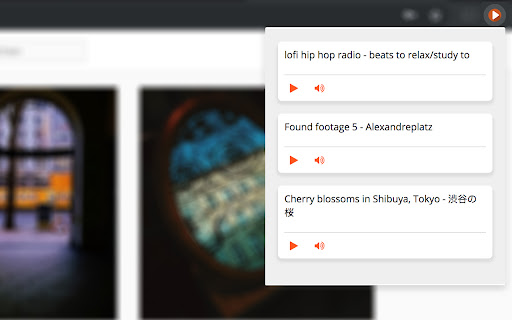
Description from store
Play and pause Youtube™ videos from any other web page or even when Chrome is in the background.
Up to two shortcuts can be set to control video playback. To set shortcuts for this extension, navigate to chrome://extensions/shortcuts
Latest reviews
- Fabio Martin
- Please, bring this extension back to life. It was sooo useful!
- Murk Fisher
- Perfect for play/pause videos while gaming on fullscreen/multi-monitor. Keyboard shortcuts can be edited at: chrome://extensions/shortcuts Example: [CTRL]+[Space] (also change "In Chrome" to "Global".)
- Murk Fisher
- Perfect for play/pause videos while gaming on fullscreen/multi-monitor. Keyboard shortcuts can be edited at: chrome://extensions/shortcuts Example: [CTRL]+[Space] (also change "In Chrome" to "Global".)
- Romário Huebra
- Very useful
- Romário Huebra
- Very useful
- Zsuzsanna Vári
- Finely designed & extremely useful little extension for all those can't live without YouTube like me. 😅 Works smoothly like a charm. 👍🌟
- Zsuzsanna Vári
- Finely designed & extremely useful little extension for all those can't live without YouTube like me. 😅 Works smoothly like a charm. 👍🌟
- Jens Lotterer
- Works as designed
- Jens Lotterer
- Works as designed
- Jonathan Rios
- Best controller for youtube on this store
- Jonathan Rios
- Best controller for youtube on this store
- Rex Catipay
- The extension is great. One shortcoming however is that I can't map media play/pause button to it. It shows that it is mapped to the media play/pause button but pressing the button does nothing. Would love to get this fixed in the near future so that I can use my bluetooth headset to control playback. Still a fantastic extension and would highly recommend.
- Rex Catipay
- The extension is great. One shortcoming however is that I can't map media play/pause button to it. It shows that it is mapped to the media play/pause button but pressing the button does nothing. Would love to get this fixed in the near future so that I can use my bluetooth headset to control playback. Still a fantastic extension and would highly recommend.
- Vinicius Xavier
- Uso para pausar a aba oculta, funciona muito bem.
- Anonymous
- Love it when it works, but more often than not when I click on it, it comes up blank. I have a number of videos up at one time, it has handled 2/3 videos before, so not sure what has happened.
- Anonymous
- Love it when it works, but more often than not when I click on it, it comes up blank. I have a number of videos up at one time, it has handled 2/3 videos before, so not sure what has happened.
- Luca Salvarani
- Great... Just what i was looking for.. Simple, fast and clean.. If you have only one video open it allows to Play/Pause with just a click on the extension, while if you have more instances of youtube open at the same time it will show a list of the videos playing and you'll be able to Play/Pause and switch the volume On/Off It would be perfect if you could add the current timing of the video (ex. 2:01-3:45, maybe on the same row as Play/Pause and volume but on the right) without slowering this extension, otherwise no problem :) NOTE: In order to use this extension, after installing it you have to close and reopen Chrome Good job guys :)
- Luca Salvarani
- Great... Just what i was looking for.. Simple, fast and clean.. If you have only one video open it allows to Play/Pause with just a click on the extension, while if you have more instances of youtube open at the same time it will show a list of the videos playing and you'll be able to Play/Pause and switch the volume On/Off It would be perfect if you could add the current timing of the video (ex. 2:01-3:45, maybe on the same row as Play/Pause and volume but on the right) without slowering this extension, otherwise no problem :) NOTE: In order to use this extension, after installing it you have to close and reopen Chrome Good job guys :)
- Luis Fernando Junior
- That's the perfect solution for when i'm listening to full concerts and don't want to go to the tab to pause the video. I don't know if this is being maintained yet, but an option to advance/go back 10 seconds would be perfect.
- Luis Fernando Junior
- That's the perfect solution for when i'm listening to full concerts and don't want to go to the tab to pause the video. I don't know if this is being maintained yet, but an option to advance/go back 10 seconds would be perfect.
- Anonymous
- Works great!
- Anonymous
- Works great!
- Mustafa KÜÇÜK
- Nice (:
- Mustafa KÜÇÜK
- Nice (:
- Jeff Martin
- Hotkey is super awesome :D Love it! Make sure you check the hamburger menu (top left) if you don't find it at the bottom of the screen like some users suggested.
- Jeff Martin
- Hotkey is super awesome :D Love it! Make sure you check the hamburger menu (top left) if you don't find it at the bottom of the screen like some users suggested.
- Rohan Dandage
- Just what I wanted.
- Rohan Dandage
- Just what I wanted.
- Mike F.
- No es tan buena, busquen Youtube playback control
- Константин Гадырка
- Cool, thanks!
- Константин Гадырка
- Cool, thanks!
- David Peters
- Works perfectly, including global Keyboard shortcuts
- David Peters
- Works perfectly, including global Keyboard shortcuts
- Marek Wawrzos
- I does what is expected
- Marek Wawrzos
- I does what is expected
- Jahangir Iqbal
- global hotkey is awesome. to find it or set it, goto chrome://extensions => scroll to bottom of page. => click keyboard shortcuts.
- Jahangir Iqbal
- global hotkey is awesome. to find it or set it, goto chrome://extensions => scroll to bottom of page. => click keyboard shortcuts.
- John Chaney
- Works great - but only for 2 videos. That's not bad, but it hard-maps to the first two videos you have open, i.e. if you have 3 videos open next to each other in a window, you can only control the leftmost ones, the rightmost can't be controlled. I wish it just mapped to the currently playing video. Also no play next/previous buttons is eh
- John Chaney
- Works great - but only for 2 videos. That's not bad, but it hard-maps to the first two videos you have open, i.e. if you have 3 videos open next to each other in a window, you can only control the leftmost ones, the rightmost can't be controlled. I wish it just mapped to the currently playing video. Also no play next/previous buttons is eh
- Paul Benson
- I use this extension ALL THE TIME. I setup the global hot key and now I can quickly pause/play my YouTube music no matter what I'm doing on my computer.
- Paul Benson
- I use this extension ALL THE TIME. I setup the global hot key and now I can quickly pause/play my YouTube music no matter what I'm doing on my computer.
- Riyaadh Fakier
- Been using this extension for about 2 years now. It's freakin amazing!!!!!!!!!!!!!!!
- Riyaadh Fakier
- Been using this extension for about 2 years now. It's freakin amazing!!!!!!!!!!!!!!!
- Garrett Jones
- Would be better if you had a skip button too
- Garrett Jones
- Would be better if you had a skip button too
- Michał
- Simple, does the job perfectly!
- Michał
- Simple, does the job perfectly!
- G Peter
- Thanks a lot for this gem! :) Previous / next buttons (with shortcut option) would make it simly perfect! :)
- G Peter
- Thanks a lot for this gem! :) Previous / next buttons (with shortcut option) would make it simly perfect! :)
- Emil
- Works great, especially when you set it up as a global key! Just what I was looking for. However, is there a way to make it recognize which video is actually currently playing instead of having to move the video tab to the left that you want to control? Go to: chrome://extensions/ Scroll down to bottom > Click "Keyboard shortcuts".