LockScreen
Extension Actions
CRX ID
klddlfohkdjafbikhjcoophcamehkbhh
Status
- No Privacy Policy
- Live on Store
Description from extension meta
Simple LockScreen Extension - Prim
Image from store
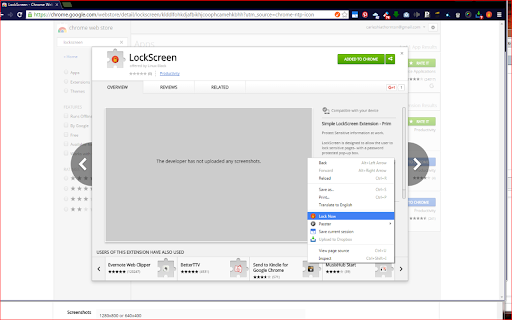
Description from store
Protect Sensitive information at work.
LockScreen is designed to allow the user to lock sensitive pages- with a password protected pop-up box.
Pages can be manually locked, automatically locked or time locked.
If you are minimalist browser lock,try LockScreen.
If you have suggestions, questions or comments simply click on the Support link and post in the forum.
Latest reviews
- Love Sutariya
- i tried to use the lock screen inter face that was not WORKING at all extensions was not working proparly and no interaction was been shown there!!!
- Bruce Davidson
- Not secure... After the first use, the password displays as the default entry when I set the cursor on the field. So even my cat figured it out. That's pretty lame.
- Bruce Davidson
- Not secure... After the first use, the password displays as the default entry when I set the cursor on the field. So even my cat figured it out. That's pretty lame.
- Triangle Triangara (seamen nezsxs)
- how do we lock a page?
- Triangle Triangara (seamen nezsxs)
- how do we lock a page?
- Wes Horne
- This extension works, but has two issues to be fixed until I'll use it again. 1. The password is not obscured when unlocking screen. This is a big deal for my purposes. 2. This actually breaks a lot of visual elements on Scratch.mit.edu, which is really annoying for me. Otherwise, this extension is pretty good, but I really need #2 to be fixed before I'll consider using it.
- Wes Horne
- This extension works, but has two issues to be fixed until I'll use it again. 1. The password is not obscured when unlocking screen. This is a big deal for my purposes. 2. This actually breaks a lot of visual elements on Scratch.mit.edu, which is really annoying for me. Otherwise, this extension is pretty good, but I really need #2 to be fixed before I'll consider using it.
- Point4service AB
- Great simple functionality. Just timline for automatic lock should be more flexible (less than 1 min).
- Point4service AB
- Great simple functionality. Just timline for automatic lock should be more flexible (less than 1 min).
- Jussef
- Passwords need to be obscured with ******
- Jussef
- Passwords need to be obscured with ******
- Dylan Wheeler
- Maybe it's just me, but I see several issues. The glaring problem was that LockScreen doesn't conceal the passwords you type in (i.e. display ******** instead of PASSWORD or what-have-you.) and displays in on the screen for anyone else to see, both on the settings page and on the actual unlock screen. You can't press enter to unlock, but rather have to point and click, thus furthering the time your password is displayed. Also, a snooper can just right-click the extension, remove it, and refresh the page, and it will be unlocked. The app is a great idea, but for a security app it has many security flaws.
- Dylan Wheeler
- Maybe it's just me, but I see several issues. The glaring problem was that LockScreen doesn't conceal the passwords you type in (i.e. display ******** instead of PASSWORD or what-have-you.) and displays in on the screen for anyone else to see, both on the settings page and on the actual unlock screen. You can't press enter to unlock, but rather have to point and click, thus furthering the time your password is displayed. Also, a snooper can just right-click the extension, remove it, and refresh the page, and it will be unlocked. The app is a great idea, but for a security app it has many security flaws.
- triston
- No one can't see my info
- triston
- No one can't see my info
- Linux Black
- Great Web App!
- Linux Black
- Great Web App!
- Anonymous
- decent app to lock pages
- Anonymous
- decent app to lock pages
- WILLIAM PARKER
- Great App to password protect browser pages. Maybe darken the screen so that the page can not be seen completely.
- WILLIAM PARKER
- Great App to password protect browser pages. Maybe darken the screen so that the page can not be seen completely.