Image info
Extension Actions
CRX ID
lhjppngegpcocmjoflncllmpcldjnbmk
Description from extension meta
Display image info: width, height, size
Image from store
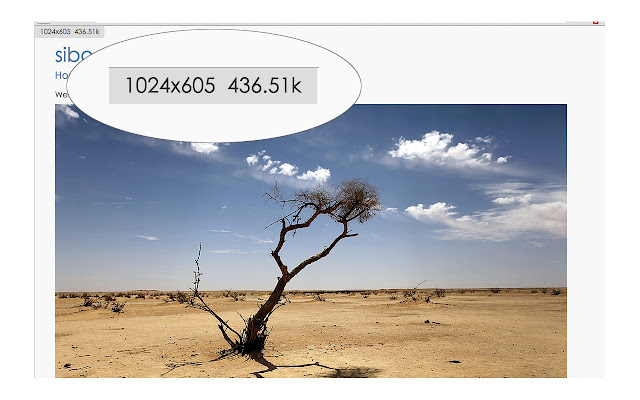
Description from store
Show image info when your mouse over an image, including width, height and file size in kb.
Latest reviews
- Martin Sauter
- Best of class. Please update to make it work again!
- Carl Yaxley
- PERFECT. Shows in top left corner. Exactly what I needed for work x <3
- PIHHA
- 設定項目が1つもないほどシンプル。 使用方法と言えるようなものもなく、ただ画像の上にマウスカーソルがあるだけで、画面左上に画像の解像度とサイズが表示されるというもの。
- Viktor K
- Did not undersatnd how to use. Does not work for me.
- Viktor K
- Did not undersatnd how to use. Does not work for me.
- Rick PHP
- Simple and very useful. Displays on mouse hover over the image that is what I was looking for.
- Rick PHP
- Simple and very useful. Displays on mouse hover over the image that is what I was looking for.
- علي رضا الأسدي
- the best extension available
- علي رضا الأسدي
- the best extension available
- Rafał Grzejszczyk
- Does this simple job as expected
- Rafał Grzejszczyk
- Does this simple job as expected
- Bob Abel
- 😀👍
- mark
- Brilliantly simple and useful! Thank you so much!
- mark
- Brilliantly simple and useful! Thank you so much!
- Paul Zahorosky
- Simple and effective. Just install it and when you hover over an image the dimensions and file size of that image discretely show in the upper left- or right-corner of the browser window. When I'm going through a webpage to check for image optimization, this is (so far) the only extension that doesn't require a right-click-context-menu-selection for each individual image to get the specs. The only thing that would make this extension better is an option to show the details right on each image on a page without hovering on anything.
- Paul Zahorosky
- Simple and effective. Just install it and when you hover over an image the dimensions and file size of that image discretely show in the upper left- or right-corner of the browser window. When I'm going through a webpage to check for image optimization, this is (so far) the only extension that doesn't require a right-click-context-menu-selection for each individual image to get the specs. The only thing that would make this extension better is an option to show the details right on each image on a page without hovering on anything.
- Михаил Р.
- Все работает, но не хватает настроек: 1. Расположение окна с информацией (я хочу с права с верху). 2. Вывод типа изображения (png, jpg итд). 3. Отмена вывода окна с информацией в нужный момент. Например при клике на значок приложения - работа приложения приостанавливается, кликнули еще раз - возобновляется.
- Евгения Холодова
- Очень удобно видеть размер изображения. Достаточно просто навести на него курсор. Я довольна, это то, что я искала.
- Merbin Joe
- Very worst because of two think 1) The image details not showing in a stable place, for example when I move the pointer into right side the tooltip is showing in left side and when I move the pointer into left side the tooltip is showing in righ side. Really this very bad, because every time we need to find the tooltip 2) It is not showing the information for css background images. But appreciate good thinking, just do this two changes I will give full stars.
- Merbin Joe
- Very worst because of two think 1) The image details not showing in a stable place, for example when I move the pointer into right side the tooltip is showing in left side and when I move the pointer into left side the tooltip is showing in righ side. Really this very bad, because every time we need to find the tooltip 2) It is not showing the information for css background images. But appreciate good thinking, just do this two changes I will give full stars.
- Shafayat Hossain
- Please Please provide some guide about how to use..
- Shafayat Hossain
- Please Please provide some guide about how to use..
- 天悟空(SG1小分队)
- 会导致验证码无效。需要改进。