Wrike Quick View
Malware Detected
This extension has been flagged as potentially malicious.
Extension Delisted
This extension is no longer available in the official store. Delisted on 2025-09-16.
Extension Actions
CRX ID
kihbbdkmpnepandlaijaaojjnlmbnhjo
Status
- Minor Policy Violation
- Removed Long Ago
- No Privacy Policy
Description from extension meta
A Quick view of your current wrike projects, and timelogs.
Image from store
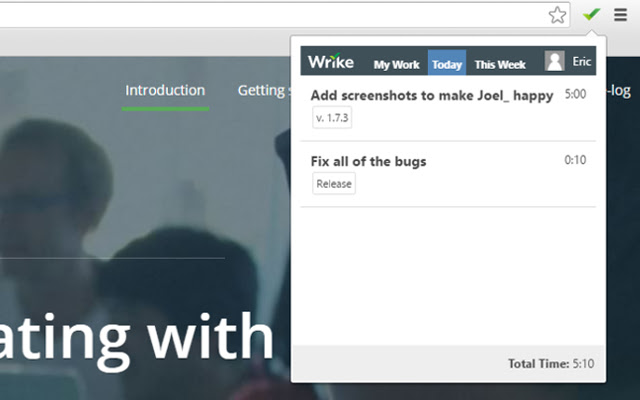
Description from store
A Quick way to view your current tasks and time logs in Wrike.
***Creating Tasks***
The new task button will a create a new task with the active tab's tital as the task name.
Alternatively, you can supply a task name and description by using 'wrike_title' and 'wrike_description' <meta> tags.
Example:
<meta name="wrike_title" content="This is my new Wrike task"/>
<meta name="wrike_description" content="This is my new Wrike task description."/>
Latest reviews
- Alessio Casella
- I keep getting {"error":"unauthorized_client","error_description":"Unauthorized client"}
- Shannon Lightfoot
- Same Issue as Max Shepelev. The quick View does not display at all. I get an error page. Please advise.
- Max Shepelev
- It just doesn't work. Click on it opens a new tab with the following json {"error":"unauthorized_client","error_description":"Unauthorized client"}
- Anatoly Semenov
- Не работает
- Ostii Ananda
- There are tasks on the 'My Work' tab, but nothing showing on the 'Today' tab, despite there being 10 tasks in Wrike with today as the due date.
- Anonymous
- This would be useful for me IF I could define the nav items. The My Work and date-based filters don't help me, since we have configured our own workflow in Wrike.
- Steven Cheung
- That useful to quick view, but I think if this can access the some special dashboard will be better.