Bookmarks Share
Malware Detected
This extension has been flagged as potentially malicious.
Extension Delisted
This extension is no longer available in the official store. Delisted on 2025-09-16.
Extension Actions
CRX ID
ajokpilhjfcpningdgndcpekaaakeegh
Status
- Minor Policy Violation
- Removed Long Ago
- No Privacy Policy
Description from extension meta
The best way to share Bookmarks with your friends and colleagues!
Image from store
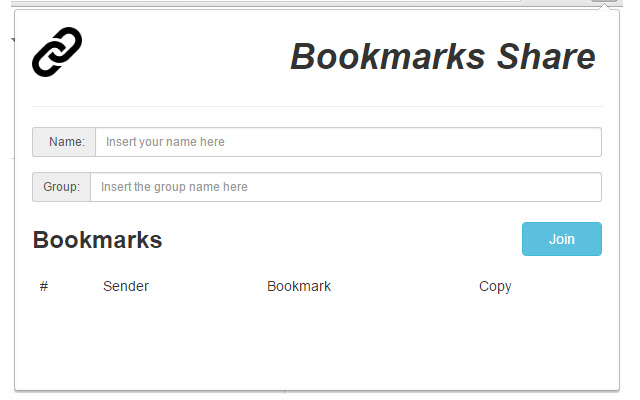
Description from store
Bookmarks Share allows you to share your Bookmark in just TWO easy step:
1) Join or Create a new group.
2) Right click and "Share this Url".
To view bookmarks shared with you, just click on the icon :)
Once the URL has been shared with your group, your colleagues and friends can access it by joining the group.
Two great contributors to this project are Paul Serafim and Alex Barbu.
Latest reviews
- Rebecca Loa
- I, like others, can't figure out how to use it. It seems pointless to me.
- Steve Jones
- This app does absolutely nothing. Why does Google allow this app to be available?
- Arionna Tull
- Cannot figure out how to use it. Has an area to add Your Name and an area to add a Group Name. Do not see where I would place the Bookmark or how to share it with others.
- Bergg Uscha
- Not working. Adding bookmarks has no effect. On Vivaldi.