FusionPBX SelectToCall
Extension Actions
CRX ID
ghcmfikimieoeehcbgbdeegkgmpaihgg
Status
- Live on Store
Description from extension meta
Select phone numbers and right click to call
Image from store
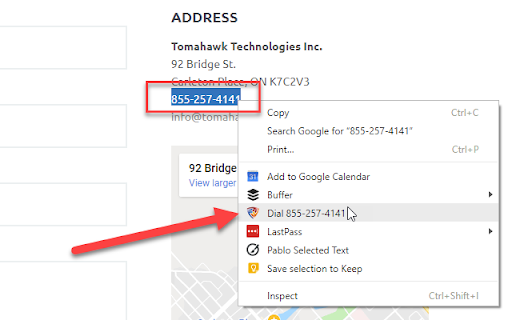
Description from store
Implements a FusionPBX specific 'Select to Call' for phone numbers.
If you are using the FusionPBX server for VOIP calling, this extension allows you to simply select any phone number on a browsed web page. Then after a right click it adds "Dial <phone number>" to the context menu.
Upon selecting the option, the phone number is passed to your VOIP extension which rings. Once you answer the ringing phone the PBX will call the clicked number for you.
The code is released under a BSD license and all code is available.
Updates:
March 2019 - changed option auto-answer=true
November 2020 - added auto-answer as config option
Source code is here:
https://github.com/gizmobin/FusionPBX-SelectToCall
Latest reviews
- Phil OPS-COM
- I love being able to right-click and dial automatically. Such an easy add-on to help with the endless phone calls.
- Phil OPS-COM
- I love being able to right-click and dial automatically. Such an easy add-on to help with the endless phone calls.