RSS links for iTunes U courses
Extension Actions
CRX ID
gmmjfgbacaloikamokicljdicelmdihp
Status
- No Privacy Policy
- Live on Store
Description from extension meta
Get the RSS links for iTunes U courses directly from the course pages, allowing you to subscribe with any podcast client.
Image from store
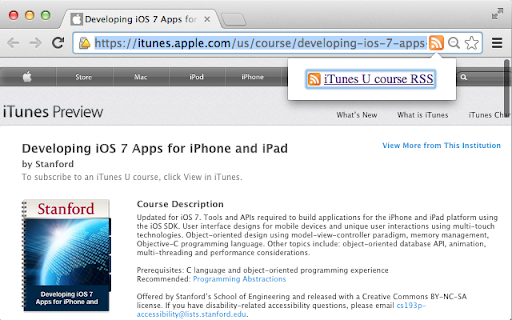
Description from store
On iTunes U course web "preview" pages, an orange RSS feed icon will appear in the Chrome omnibox. Click on the icon to open a popup, then click on the link in the popup to view the course's RSS feed.
You can then subscribe to the course's RSS feed with any podcast client or RSS reader.
The extension will not appear on non-iTunes-U web pages.
Source code is available on Github:
Latest reviews
- Epherm AlAmin
- I love it
- Epherm AlAmin
- I love it
- lolo momo
- okkk
- شنودة وهيب
- شكرا على هذة الاضافة الجيدة
- Anonymous
- good
- Anonymous
- good
- Lisa Lillian Manfrede
- I am trying to listen to an Oprah Winfrey podcast, and so far, two itunes downloads did not work for me/my PC
- Lisa Lillian Manfrede
- I am trying to listen to an Oprah Winfrey podcast, and so far, two itunes downloads did not work for me/my PC
- Davenna
- it did not work
- Davenna
- it did not work
- Sabino Lima
- eu gostei
- Aljerious Thompson
- it will not help me with my iPad mini
- Aljerious Thompson
- it will not help me with my iPad mini
- mohamed gaad
- برنامج ممتاذ
- Maria Cilene Siri
- eu amei legal
- O8s6i /كمان
- جميل
- Austin Archibald
- Did not work for me.
- Austin Archibald
- Did not work for me.