Focusr
Extension Actions
CRX ID
fgdcnfgmneblnnldmaffhbniomfajlah
Status
- No Privacy Policy
- Live on Store
Description from extension meta
Focus on one thing at a time.
Image from store
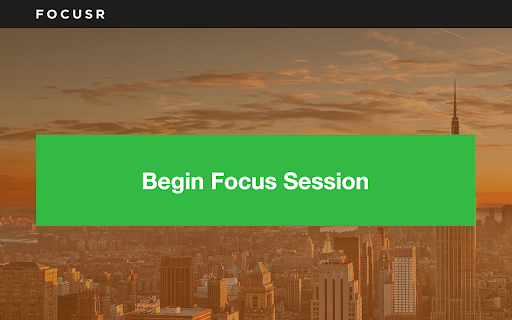
Description from store
Stay present to your work. This minimalist tool helps you focus on one thing at a time.
Update your current task and be reminded of it when you open a new tab. This Chrome extension replaces the new task tab with a beautiful display to show what you should be focused on.
We also integrate with Alfred, Slack, and your terminal to make updating tasks easier. You can upgrade to Plus for time logging, with ambient noise and more coming soon.
Latest reviews
- Astur Galicia
- Just ads, it's not worth it. Do not install it.
- Astur Galicia
- Just ads, it's not worth it. Do not install it.
- Mario Qiu
- It always redirects to http://app.focusr.co/ f*******k.
- Mario Qiu
- It always redirects to http://app.focusr.co/ f*******k.
- Dave Hogarty
- BEYOND SHADY BEHAVIOR. IMO, this company has crossed the line into fraudulent behavior. Whatever you think of the extension, DO NOT PURCHASE THE PREMIUM VERSION. I made that mistake and have been unable to cancel the service. Nor will the company communicate in any way in response to my requests to cancel the service. If the developer is willing to grift their users for $, I don't want to think of whatever security vulnerabilities they're willing to inflict on those who install their extension.
- Dave Hogarty
- BEYOND SHADY BEHAVIOR. IMO, this company has crossed the line into fraudulent behavior. Whatever you think of the extension, DO NOT PURCHASE THE PREMIUM VERSION. I made that mistake and have been unable to cancel the service. Nor will the company communicate in any way in response to my requests to cancel the service. If the developer is willing to grift their users for $, I don't want to think of whatever security vulnerabilities they're willing to inflict on those who install their extension.
- Shane
- it is easily by passable, and doesn't do much of anything
- Shane
- it is easily by passable, and doesn't do much of anything
- Jessica LaFountain
- i can't shut it down so it is constantly redirecting my browser when i don't want to be utilizing this program
- Jessica LaFountain
- i can't shut it down so it is constantly redirecting my browser when i don't want to be utilizing this program
- Anonymous
- Registration form sends data over an insecure connection. Why do I need to register in the first place?
- Anonymous
- Registration form sends data over an insecure connection. Why do I need to register in the first place?
- Bret Gourdie
- I have been looking for something useful as a new tab. The task input is a little small though, and gets cut-off on both sides if it's too long. Can't fault the app too much because of its infancy, just have concise tasks.
- Bret Gourdie
- I have been looking for something useful as a new tab. The task input is a little small though, and gets cut-off on both sides if it's too long. Can't fault the app too much because of its infancy, just have concise tasks.
- Katharine Spence
- Definitely keeps me on task as I work. Very effective.
- Katharine Spence
- Definitely keeps me on task as I work. Very effective.