Keep my Pinned Tab
Malware Detected
This extension has been flagged as potentially malicious.
Extension Delisted
This extension is no longer available in the official store. Delisted on 2025-09-16.
Extension Actions
CRX ID
dcebfccimkdnjbkibdmidghomhcodilp
Status
- Minor Policy Violation
- Removed Long Ago
- No Privacy Policy
Description from extension meta
Confirms when you try to close a pinned tab.
Image from store
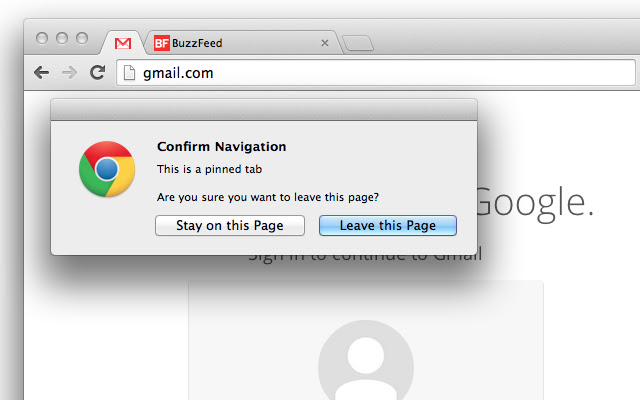
Description from store
Do you keep accidentally closing your pinned tabs? Do you hate yourself for this pesky behaviour?
"Keep my Pinned Tab" is here to help, giving you a reminder every time you try to close a pinned tab.
FAQ:
----
Q: I just installed and it didn't work!!!
A: Only works with tabs pinned after you install the extension. You can unpin and pin again your existing tabs after installing.
Source code: github.com/cassiozen/Keep-my-Pinned-Tab
Icon credits: paomedia (github.com/paomedia/small-n-flat)
Latest reviews
- Christian Montefusco
- Unfortunately, it doesn't work anymore
- Stephen S
- Nah, no worky.
- Max
- Funktioniert einwandfrei.
- Peter Persson
- It does not do anything but adding a red pin on the tollbar, BUT NO "confirms when you try to close a pinned tab".
- Kuba Bojas
- Doesn't work. And yes, I have read FAQ.
- Anonymous
- Don't work.
- Greg M
- Doesn't work. Can still close pinned tabs w/ Ctrl-W. Uninstall.
- Dag Wieers
- Doesn't work when you press Ctrl-W in Windows. Tab happily gets closed without asking for approval.
- mattias w
- Not working anymore, C-W closes pinned tabs
- Chris Orme
- I can't make it work. Reloaded Chrome, recreated pinned tabs - no joy.
- Tomo Sakata
- This is probably the only tab protector that works on Vivaldi, thanks!
- Mateo Bohorquez
- No work lol
- 유태종
- It does nothing.
- Ed Kolis
- Doesn't actually protect pinned tabs anymore; I can still close them with ctrl-W or right-clicking and choosing "close tab". Probably needs to be updated for newer versions of Chrome?
- Aleksandar Jerković
- It doesn't ask while closing pinned tab.
- Larry Hirschhorn
- Doesn't lock the tab, only warns on close. You can still open other URL's in pinned tab.
- Piotr B.
- Działa, szkoda że pokazuje się komunikat, zakładka mogłaby po prostu się nie zamykać.
- Tony Watts
- nope
- Paul H
- Simply didn't work at all. I can close the tab (Ctrl+W) with no prompting, not to mention navigate away from it. Extension, though enabled, seems to have no effect whatsoever. ("Lock it" was closer but still didn't work.)
- Terry Canaan
- OK, but the fact that it doesn't work with ctrl-W means you can still accidentally close the tab by typo. In a practical sense, it can only be said to work inconsistently, since it won't keep the tab from closing 100% of the time.
- Don Roy
- Doesn't work when a tab is closed with the keyboard via Ctrl-W. I have that key programmed into my multi-button mouse. I too would like to see the 'no dialog, just keep it open' option.
- toby leung
- I would prefer it if there were an option to disable the 'leave this page' dialogue so that pinned tabs simply remain open until they are unpinned. Having the dialogue box adds an additional step imo.
- Kevin Kleinfelter
- Missed on two counts. #1 - When I quit Chrome, it prompts me for each pinned tab, asking if I really want to close the tab. When I quit Chrome, I DO want to close every tab. #2 - If I quit Chrome and I re-start Chrome, and Chrome restores my previously opened pages, and I use Url Pinner to auto-pin some tabse, these pages are not locked.