Description from extension meta
Capture webpages and save with Mybase Desktop 8.x
Image from store
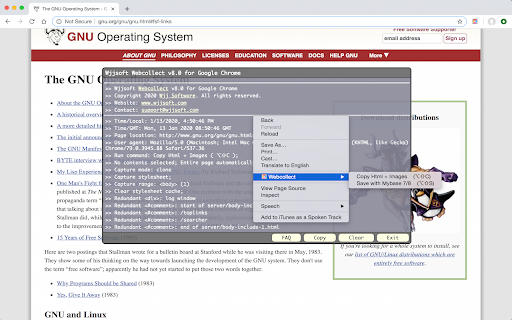
Description from store
Webcollect is a web browser extension that allows you to capture whole or a portion of webpage from within Google Chrome and save with Mybase Desktop without having to first save as HTML files and then insert them manually.
Mybase is a versatile free-form database system that allows entry of unstructured text, webpages, images, documents, emails and even arbitrary files without regard to length or format. All information is compressed with the integrated zip utility and stored in the tree structured outline form. Unlike traditional database programs, Mybase accepts text input like a word processor, and provides better methods for capturing, editing, organizing, retrieving, searching and sharing information.
For more info, please visit:
http://www.wjjsoft.com/mybase.html
http://www.wjjsoft.com/webcollect.html
Latest reviews
- (2023-11-11) Leif Henning Oliversen: I like it, its very good, and does the job.
- (2023-01-28) YE JIANG: 1 实测需要先打开mybase ,打开工具-安装 Webcollect for Google Chrome数据接 2 选中要存储的地方 mybase放后台 3 打开要保存的网页 点击Webcollect插件图标 4 弹出框点击copy 自动保存至mybase
- (2022-02-09) Kei Lei: 无法使用
- (2020-12-20) Panda Tv: 用不了 咋回事?
- (2020-12-13) jun zhang: 用不了,真的太可惜了.希望开发者更新下
- (2020-09-21) Spike Tang: 1、有两个选项:"ALT+SHIFT+C" 和 “Alt+shift+S” 2、按下"ALT+SHIFT+C"(也可以在chrome右键菜单选择),会复制当前页面的内容和图片; 如果当前页面的内容,你没提前选择好,则默认为当前页面全面内容。这时候需要手工粘贴到 mybase中去,相当于"ALT+SHIFT+C"是复制在剪贴板的。 3、 “Alt+shift+S”,必须打开mybase,属标须选择当前实例,因为保存的文件是会自动当前当前选择实例的同级文件,而且当前页面的内容会被保存为html的形式,以附件的方式保存。这时候不需要人工干与的。
- (2020-03-26) James Zhang: 前面说mybase没反应的,试试把mybase重装到c:\以外的地方,我就是这么解决的,估计是uac的锅
- (2020-02-02) Yale Lee: Chrome Version 79.0.3945.130 (Official Build) (64-bit) 使用8.0插件能正常保存。
- (2019-12-31) - Du: 用不了……没有反应
- (2019-11-29) 仅支持旧版本的chrome。在介绍中找到了:https://gzhaha.gitbooks.io/mybase-desktop-7-x-user-manual-cn/content/chapter5.html 您也可以通过使用Webcollect附加组件在浏览网页的时候直接从浏览器抓取保存网页,Webcollect支持Firefox 35+ and Chrome 41- 浏览器。如果Webcollect安装正确,当在浏览网页的时候,只需在网页上右键,然后选择【Save with myBase】即可整个网页保存或者选定部分保存到当前myBase数据库。 Before capturing a webpage, you'll need to first launch myBase and open a database, and then instruct WebCollect to transfer the captured webpage/snippet to the currently working database. 建议您先打开用于保存网页的数据库,然后再用WebCollect保存网页到正在运行的myBase数据库。 In addition, WebCollect addon is based on NPAPI, but some web browsers (Google Chrome) are ending support for NPAPI in future versions. Currently, WebCollect requires Mozilla Firefox 36+ and Google Chrome 41- to work normally; If you're using Goolge Chrome 42/43/44, you'll need to manually enable NPAPI. 另外,由于WebCollect是基于NPAPI,而一些浏览器(如:Google Chrome)已经停止支持NPAPI,所以现时WebCollect的正常运行需要Firefox 36+ and Google Chrome 41-的版本。如果使用的是Goolge Chrome 42/43/44,你需要手动激活NPAPI. 然后看了一下,现在chrome已经70+版本了,早已经完全不支持NPAPI……用不了
- (2018-08-29) wei chang: 非常棒
- (2017-07-19) 柳逸安: 试用了一下,不知是我的方法不对还是插件有问题,一直无法保存,我的mybase是打开状态的。
- (2016-11-20) 廖谦: 每次点击都说保存到正在运行的mybase7.x实例,但却不知道到底保存到哪里去了
- (2016-10-08) Ellen Lee: good
- (2016-10-08) Ellen Lee: good
- (2015-05-08) 陈风: 很好用
- (2014-05-16) L K: 很好
- (2013-06-14) 李是希: 非常不错
