JobCan Automatic Clock
Extension Delisted
This extension is no longer available in the official store. Delisted on 2025-09-15.
Extension Actions
CRX ID
icbfmbdbjohkglogkkkjnopkpjfobehb
Status
- Minor Policy Violation
- Removed Long Ago
- No Privacy Policy
Description from extension meta
Chrome extension for automatic clocking on JobCan (unofficial).
Image from store
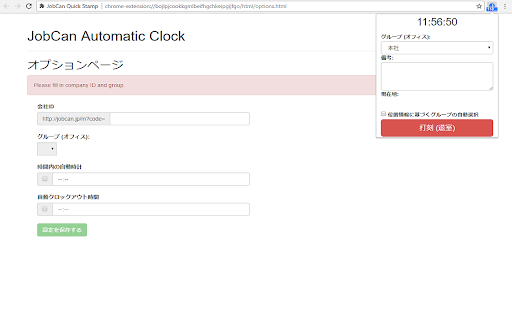
Description from store
Chrome extension for automated clocking on JobCan (unofficial). Based on mugifly's Quick Stamp to add automatic functionality.
How to use:
1. Install the extension.
2. Click the button on the task bar. If you are not logged in to JobCan, it will instruct you to log in.
3. After login, click the taskbar button or go to the Options page of Settings> Extensions> Options.
4. Enter company ID and group. In order to save the setting, you must have company ID and group.
5. (Optional) Add automatic lock-in time and clock out time. Please check the box.
6. Save your settings.