liTimer
Extension Actions
CRX ID
fgdmhecedeljjocjbhknacbkmmkhanpg
Status
- Extension status: Featured
Description from extension meta
The most simple countdown timer ever
Image from store
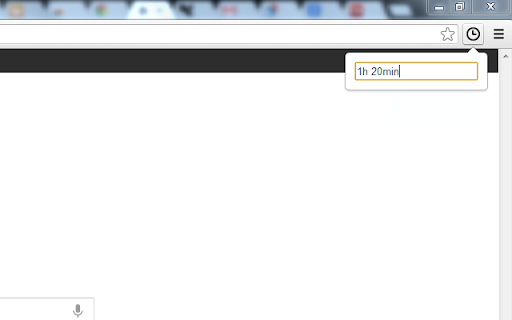
Description from store
Just type a time in any format you can think of, hit Enter, and liTimer will notify you when the time is up.
Examples:
"34m 23s", "34 min 23 sec" → 34 minutes and 23 seconds
"2:35:23", "2 35 23", "2-35-23" → 2 hours, 35 minutes, and 23 seconds
"2:35", "2 35", "2-35" → 2 hours and 35 minutes
"35" → 35 minutes
Press Enter with an empty input field to clear the timer or the "Done" label.
Latest reviews
- Sebastian Rutigliano
- I Need it to work in dark mode
- Edgar Miranda
- Is there a way to always see the # of seconds left along with the # of minutes left?
- Jonny Mills
- Is there a way to have audio play at the end of the timer?
- Jonny Mills
- Is there a way to have audio play at the end of the timer?
- Ajoni Renteria
- I really like everything about this extension, but I'm wondering if there's a way to clear it after the timer ends? So it's just the clean clock icon between uses?
- Ajoni Renteria
- I really like everything about this extension, but I'm wondering if there's a way to clear it after the timer ends? So it's just the clean clock icon between uses?