ApSIC Xbench Extension for Polyglot
Extension Actions
CRX ID
nhadbgflnognogbicnbeepnbpehlocgc
Description from extension meta
Instantly run QA with ApSIC Xbench on Polyglot files
Image from store
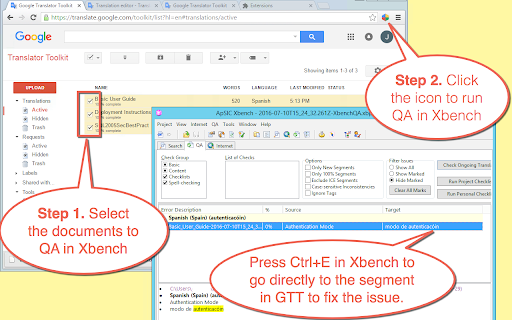
Description from store
Instantly run QA with ApSIC Xbench on Google Polyglot files in four easy steps:
1. Go to the list of Google Polyglot documents
2. Select the documents to include for the Xbench QA.
3. Click the extension icon and wait for the documents to be downloaded.
4. Run QA with Xbench by double-clicking on the .xbp file that is downloaded.
To fix a translation issue found in Xbench, just select it in Xbench and press Ctrl+E. The Chrome browser will open the Polyglot document right at the segment.
NOTE: This extension requires Xbench 3.0 build 1602 or later installed on the machine.
Latest reviews
- 015-ES419_0169
- An essential tool for our work. However, we've been running into some issues: — When selecting multiple files (like 27 files) in Polyglot and pressing the QA button, sometimes Chrome doesn't download all the xbpol files, and stops after 15 files or so. No xbp file is created either. — Non-breaking spaces appear in Xbench as “ ” instead of the proper character, requiring extensive modification of existing checklists. Here are some feature suggestions that would be really nice to have: — A keyboard shortcut. — The ability to run QA in all projects currently opened (i.e. in all tabs currently opened) as a single Xbench project.
- 015-ES419_0169
- An essential tool for our work. However, we've been running into some issues: — When selecting multiple files (like 27 files) in Polyglot and pressing the QA button, sometimes Chrome doesn't download all the xbpol files, and stops after 15 files or so. No xbp file is created either. — Non-breaking spaces appear in Xbench as “ ” instead of the proper character, requiring extensive modification of existing checklists. Here are some feature suggestions that would be really nice to have: — A keyboard shortcut. — The ability to run QA in all projects currently opened (i.e. in all tabs currently opened) as a single Xbench project.
- 002-NL_0018 XL
- Must have, esp. for larger projects.
- 002-NL_0018 XL
- Must have, esp. for larger projects.
- Kyoung-Jun Min
- Awesome application!
- Kyoung-Jun Min
- Awesome application!