České znaky
Malware Detected
This extension has been flagged as potentially malicious.
Extension Delisted
This extension is no longer available in the official store. Delisted on 2025-09-16.
Extension Actions
CRX ID
nipbfgjelgfmhomikiffppkdpmienjnp
Status
- Minor Policy Violation
- Removed Long Ago
Description from extension meta
České znaky.
Image from store
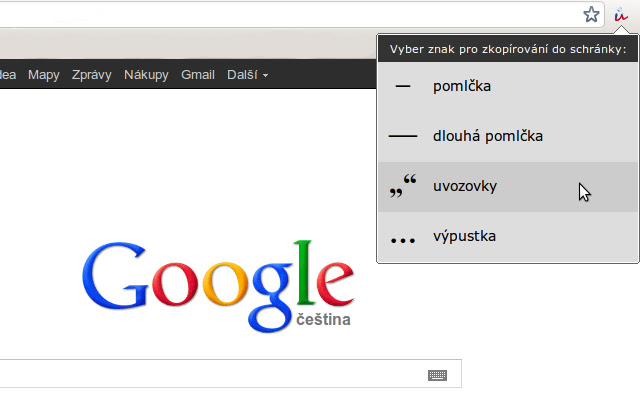
Description from store
Pomocník pro vkládání specíálních českých znaků. Znaky lze v popup okně zkopírovat do schránky pro pozdější vložení nebo v textových polích vložit přes kontextovou nabídku.
Po instalaci je tu několik kolekcí se speciálními znaky:
– české speciální znaky,
– anglické speciální znaky,
– smajlíci,
– karty,
– a šipky.
Znaky si lze změnit v nastavení za jíné, vámi více používané.
Latest reviews
- Anita l
- this didn't work...
- Graham Sanders
- The only extension I've found that allows you to add special characters you use frequently. (Remember, clicking on it only copies it to the clipboard; you have to paste it for it to appear.)
- John Navas
- Very useful, but could be so much better: 1. Needs Export and Import badly. Reinstalling Chrome wipes out added characters. 2. Needs ability to Reorder list. 3. Cascading menu with groups would be handy.
- Nenad Razumic
- Is it helpfull? Yes it is. Is it perfect? No it is not. I can sugest few improvements: 1. Chosing some character, it has to do copy/paste on the place where cursor is located on web page. 2. Creating a new groups will help a lot. Thank you for that tool.
- Anonymous
- customizable: OK. I can add any letters or signs. Lack the ability to have submenus if you have a lot of characters.
- Adam Hewett
- Would be 5 stars if I could save my own extensions...
- Attila Bujdosó
- Very simple, customisable tool to quickly access special characters you frequently use.
- Jennifer Georgia
- Almost useless. Clunky and awkward to configure and use. The other collections didn't even appear when I clicked on them.
- Suhas Dara
- Completely useless. I was expecting characters with accents to be in here.
- Atakan Oyunda
- İşe yaramıyor
- Ed Kolis
- It's useful, but it could use a few enhancements: * Don't copy characters into clipboard; just insert them directly into the focused text field. * Allow reordering of characters on the menu. * Allow creation of custom character groups (submenus).
- Jamie Shaw
- I have to use a PC at work and find it so frustrating to enter special characters into Windows compared with the Mac Character Map equivalent. This plugin obviously only helps within Chrome (not system-wide), you can’t search for characters, and it doesn’t automatically insert the character (you have to paste it) – but it nonetheless fills a gap. (Notice the proper curly apostrophe and the proper dash in this review!)
- Daniël van Houten
- Just what I was looking for. Clean, simple, and customisable. Thank you
- Daniël van Houten
- You are a lifesaver mainly because I can add my own- and I have had no other way to easily access ∴ before :) Now get to making a mobile app and I'll owe you many rounds :)
- Dave Dugal
- Exactly what I was looking for. I didn't want cute emoji; just certain unicode characters I use every day.
- John Sandel
- Just to elaborate something neither the dev's description nor other reviews made clear: you can customize the character set in this extension. That alone makes it worth adding to Chrome, especially in Chrome OS. The extension's Option menu calls up Settings of Characters, a back-end webpage. Here, a 2-column layout with editable fields lets you paste in characters to which you want future access via the extension. You can remove characters supplied by the dev & replace them with your own. (I like to use en- and em-dashes for different purposes, and a single-character ellipsis is invaluable in Twitter for saving space. I also, for example, added the asch [æ] and the "œ" grapheme, sometimes called an œthel.) After that, using the extension's staightforward, if a tad kludgy: - while writing, click the extension button - click the character you want & it's copied to the clipboard - in your text, paste the character in Simple! And it beats memorizing Unicode—no more typing Shift+Ctrl+u2026 just to get an ellipsis character. The fact that such a rudimentary extension is necessary to perform simple typographic tasks is emblematic of the ad hoc open-source roots of Chrome. Thanks to this dev, Google doesn't have to spend the hundred of dollars it might cost to implement special characters in the OS! /s MY ONLY REQUEST of the dev echoes other reviews: please find a way to implement double-click, so the action of pasting in a single character is less disruptive to the writing flow.
- Andrea Rendine
- I was looking for a way to insert tilde as I'm Italian and this simbol is not on my keyboard. I found this, which has a completely customizable set of special characters and it also allows to select couples of characters (e.g. for special quot marks). Good job!
- Rodrigo Silva
- Muito bom!!! Facilita a vida pra quem por algum motivo está sempre tendo que usar caracteres diferentes dos usuais, evitando ter que memorizar codigos da tabela ASCII e usar combinações de Alt+??? ou ficar abrindo um documento para copiar os caracteres e colar no navegador.
- dan smith
- pretty nice simple design, but could use more default symbols and a compact grid view and cloud sync for when i inevitably collect a ton of symbols. also, the collections feature is weird; it seems the only thing it does is allow me to overwrite the list of characters with one of several predefined defaults, but this causes me to lose any customizations.
- Xenopheles inactiveaccount
- Not user friendly. Also it locked up when I tried to save my custom entries.
- Sophia Stull
- Love this so much! I don't have to open the character map and deal with that thanks to this app. Customization is fabulous, too! I frequently use special characters and I can never get the keys that should be pressed to work, it drove me nuts and now I'm no longer going nuts, haha. Very nice, clean and visually refined looking unlike the few I've found here where the others were visual eyesores. (I appreciate clean designs, lol.)
- Paul LeBoutillier
- Great app!! I do a lot of writing and now that I'm using a Chromebook this is one more app that makes using it more functional. Thank you!
- Anonymous
- Really slick! A simple app that lets you store special characters in an extension on your toolbar, and copy them to the clipboard with the click of a button. Allows you to define your own characters so that you can customize it to your needs. Functions very nicely and looks great, too.