Moderator toolbox for reddit
Extension Actions
CRX ID
jhjpjhhkcbkmgdkahnckfboefnkgghpo
Status
- Live on Store
Description from extension meta
A set of tools to be used by moderators on reddit in order to make their jobs easier.
Image from store
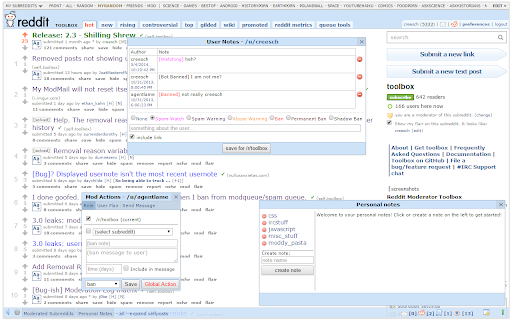
Description from store
Toolbox is an extension that adds a myriad of much needed features and functionality to reddit for moderators.
Containing:
- Queuetools
- Mod Button
- Mod Mail Pro
- Mod Domain Tagger
- Toolbox Notifier
- User history analyzer
- Comment Nuke tool
- User notes
- Personal notes
- Syntax highlighter for subreddit css
- Much more
Latest reviews
- Business Reddit
- Every time i log into a separate account the interface stays logged into the previous account and is impossible to change back. I have reset my computer, logged in and out, cleared my cookies, history; yet nothing works.
- Business Reddit
- Every time i log into a separate account the interface stays logged into the previous account and is impossible to change back. I have reset my computer, logged in and out, cleared my cookies, history; yet nothing works.
- sameer s
- sometimes it works sometimes it doesnt work
- sameer s
- sometimes it works sometimes it doesnt work
- Deirdre “IamDeirdre” D.
- Toolbox is invaluable to Reddit Moderators! Thank you so much for helping making moderating a little easier! You've saved thousands of moderators, millions of hours!
- Deirdre “IamDeirdre” D.
- Toolbox is invaluable to Reddit Moderators! Thank you so much for helping making moderating a little easier! You've saved thousands of moderators, millions of hours!
- David Carter
- This extension has been great for all our moderation needs on reddit.
- David Carter
- This extension has been great for all our moderation needs on reddit.
- Ammar
- Our whole mod team uses it, just wish it was more compatible with new Reddit. Also Reddit, please add some of the essential features toolbox has.
- Ammar
- Our whole mod team uses it, just wish it was more compatible with new Reddit. Also Reddit, please add some of the essential features toolbox has.
- Ian
- Could not moderate without Toolbox!
- Ian
- Could not moderate without Toolbox!
- Patrick Evans
- Don't know what I'd do without it. Make the thankless job of moderating a lot easier.
- Patrick Evans
- Don't know what I'd do without it. Make the thankless job of moderating a lot easier.
- BlueCreeper512
- Makes my life so much easier moderating /r/Windows.
- BlueCreeper512
- Makes my life so much easier moderating /r/Windows.
- Dillon Hess
- Reddit should really take notes from this extension. There are so many features that this has that reddit doesn't. Doing anything mod related is way faster and can be done in fewer clicks. Can't recommend this enough.
- Dillon Hess
- Reddit should really take notes from this extension. There are so many features that this has that reddit doesn't. Doing anything mod related is way faster and can be done in fewer clicks. Can't recommend this enough.
- Zach
- As a moderator on a well sized subreddit (almost 250k subscribers as of posting) It's very helpful. Not just for checking modlog, but it also gives you windows notifications for any new reports or messages, it's a very helpful extension
- Zach
- As a moderator on a well sized subreddit (almost 250k subscribers as of posting) It's very helpful. Not just for checking modlog, but it also gives you windows notifications for any new reports or messages, it's a very helpful extension
- Sub
- I just need help opening it :| cuz idk how
- Sub
- I just need help opening it :| cuz idk how
- Kieran
- Brilliant extension - an essential tool for any reddit mod. Allows mods to leave internal notes on individual users and see the modlog on the post your're viewing! If only there was a comparable moderation app for moderating from my phone when I'm not at home...
- Kieran
- Brilliant extension - an essential tool for any reddit mod. Allows mods to leave internal notes on individual users and see the modlog on the post your're viewing! If only there was a comparable moderation app for moderating from my phone when I'm not at home...
- Sebastian Wynthein
- Antivirus popped up with a "Trojan:JS/CoinHive.A" from this extension, probably a false positive but has anyone else experienced this?
- Sebastian Wynthein
- Antivirus popped up with a "Trojan:JS/CoinHive.A" from this extension, probably a false positive but has anyone else experienced this?
- Catarina Ly
- the new update enables popups every time you get new modmail and there's no option to turn it off. makes me want to uninstall the extension.
- Catarina Ly
- the new update enables popups every time you get new modmail and there's no option to turn it off. makes me want to uninstall the extension.
- JMC
- A must have for Reddit moderation.
- JMC
- A must have for Reddit moderation.
- Kat Kernick
- It works fine, but no matter how many times I un-tick the "Auto-ignore reports when approving items" button, it keeps turning back on.
- Kat Kernick
- It works fine, but no matter how many times I un-tick the "Auto-ignore reports when approving items" button, it keeps turning back on.
- Jake L
- An essential extension for anyone who moderates even a medium-sized subreddit. No complaints, it and RES absolutely transform the reddit experience. I use it for a 1m+ subscriber sub, and it performs perfectly.
- Jake L
- An essential extension for anyone who moderates even a medium-sized subreddit. No complaints, it and RES absolutely transform the reddit experience. I use it for a 1m+ subscriber sub, and it performs perfectly.
- Regan Dryke
- Almost mandatory if you want to seriously mod on Reddit.
- Regan Dryke
- Almost mandatory if you want to seriously mod on Reddit.
- Shane Heath
- Included pig queue creature.
- Shane Heath
- Included pig queue creature.
- Matthew
- We use this on /r/disneyvacation and it greatly helps with the moderation load. I've had no problems with it so far.
- Matthew
- We use this on /r/disneyvacation and it greatly helps with the moderation load. I've had no problems with it so far.
- John M
- The Developers do not seem to care what thier users want, they designed a notification that shows up every time you open your web browser to reddit, and won't go away until you click it. This is an awful and annoying design. There are better ways to get your notifications read. For example, have it show up until the user checks a box to not show again. If the user doesn't want to read it, then why are you trying to shove it down their throat? Having it designed like this does nothing to increase the amount of people who actually read it, since there are plenty of alternative methods that would work just as well, while still serving to cause annoyance and negative feedback from your users, which you seem to not really care much about. Prove me wrong, add a checkbox, or an option to allow a checkbox buried deep in the options, whatever you want, but you'd be doing yourselves a favor as well. Win-Win.
- John M
- The Developers do not seem to care what thier users want, they designed a notification that shows up every time you open your web browser to reddit, and won't go away until you click it. This is an awful and annoying design. There are better ways to get your notifications read. For example, have it show up until the user checks a box to not show again. If the user doesn't want to read it, then why are you trying to shove it down their throat? Having it designed like this does nothing to increase the amount of people who actually read it, since there are plenty of alternative methods that would work just as well, while still serving to cause annoyance and negative feedback from your users, which you seem to not really care much about. Prove me wrong, add a checkbox, or an option to allow a checkbox buried deep in the options, whatever you want, but you'd be doing yourselves a favor as well. Win-Win.
- Michael Eagan
- Devs broke rule 1 of apps: don't include non-dismissable notifications. It wouldn't bother me so much, but they censor it on their subreddit. People that ask for them to not do it any more have their comments removed and their accounts banned! Criticism is supposed to help devs make a better product, but they create a "safe zone" where only positive things are allowed through.
- Michael Eagan
- Devs broke rule 1 of apps: don't include non-dismissable notifications. It wouldn't bother me so much, but they censor it on their subreddit. People that ask for them to not do it any more have their comments removed and their accounts banned! Criticism is supposed to help devs make a better product, but they create a "safe zone" where only positive things are allowed through.
- Molly
- Makes modding so much easier.
- Molly
- Makes modding so much easier.
- Brent “OverlordQ” Garber
- Devs are worse than Poettering. Can't handle criticism. Only way to dismiss update notification is a forced new tab.
- Brent “OverlordQ” Garber
- Devs are worse than Poettering. Can't handle criticism. Only way to dismiss update notification is a forced new tab.
- Anonymous
- Forced release notes? Really? Get rid of that devs.
- Anonymous
- Forced release notes? Really? Get rid of that devs.