ClipDic
Extension Actions
CRX ID
agjdiciiahomininjbanepahjidnkddo
Description from extension meta
Drag a word then press Ctrl+C to get the meaning of the word
Image from store
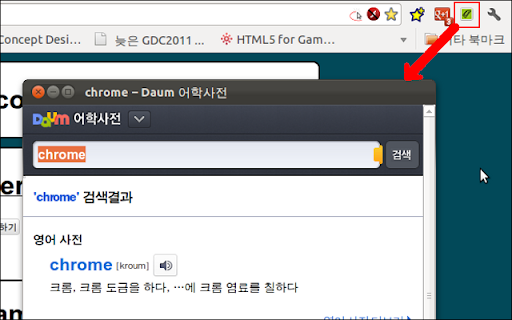
Description from store
Clipdic 을 켜고, 어떤 단어든지 클립보드에 복사(ctrl+C)만 하면 단어를 바로 검색해줍니다. Clipdic 을 켜고, pdf 를 볼 때나, 메모장의 단어도 복사만 하면 바로 검색~!
Drag and Ctrl+C to get the meaning.
in ANY programs~!
First, turn on the clipdic on the chrome toolbar.
Second, copy any word to clipboard(usually just drag a word then press ctrl+c)
Tip : You can change result page. Right click on clipdic icon and go to option page.
Latest reviews
- Park David
- 정말 잘 사용하고 있는 좋은 확장프로그램. 팝업만 검색할때 마다 최상위로 올라올수 있게 해주면 정말 좋겠습니다.
- Munwon Choi
- Ctrl+C 하고 아이콘 클릭해야 되는거죠?? Drag 하고 Ctrl+C 하면 바로 뜨는 줄 알았는데 그건 아니군요...ㅋㅋ 무튼 좋은 프로그램 감사합니다.