Base64 Decoder
Extension Actions
CRX ID
ababhhiegjhaohnipcgjfgfeljakfhhc
Status
- Extension status: Featured
Description from extension meta
Decodes Base64 strings. Highlight the string and right-click.
Image from store
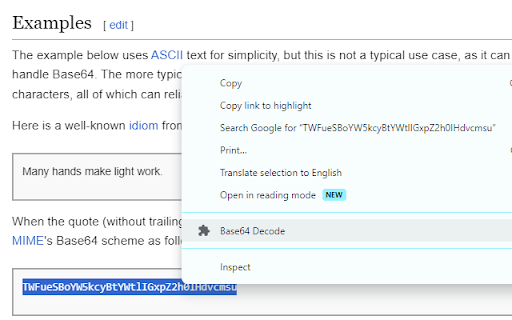
Description from store
This is a tiny extension that does just one thing: Decodes Base64 strings.
To use, simply highlight the string you wish to decode, right-click it, and select 'Base64 Decode'.
Note: depending on the structure of the page, decoding the string may cause some funny formatting issues. Refresh the page to restore structure/formatting.
This plugin runs 100% locally in your browser, no data is collected or transmitted in any way.
Latest reviews
- Ryan Hart
- It works, but on a dark themed website, it replaces the text background with a light background and leaves the text color as also light, in order to see anything inside the bright white strip, you need to select the text again (I find that triple clicking the line works best).
- dex
- It works.
- Leon Saunders
- Great extension!
- Leon Saunders
- Great extension!
- Davey Flacko
- Does exactly what it is supposed to and efficiently.
- Matt J. Sherman
- Does the job.
- Matt J. Sherman
- Does the job.
- daf
- Works as advertised but on sites with dark backgrounds the white background highlight can not only be overly bright but also hard to read due to low contrast with font color. Would have been preferable to not highlight the converted string.
- daf
- Works as advertised but on sites with dark backgrounds the white background highlight can not only be overly bright but also hard to read due to low contrast with font color. Would have been preferable to not highlight the converted string.
- Brian Nakamoto
- It would be awesome if this extension could identify and decode all discontinuous base64 strings on a page. Otherwise, it works as advertised in Chrome for macOS. Links don't have to be highlighted; simply right-click to decode. Thanks!
- Brian Nakamoto
- It would be awesome if this extension could identify and decode all discontinuous base64 strings on a page. Otherwise, it works as advertised in Chrome for macOS. Links don't have to be highlighted; simply right-click to decode. Thanks!
- Anonymous
- Would be more helpful if it could decode base64 strings in the Chrome inspector as well.
- Doug David
- Does one thing and does it well. No 'buttons' to deal with. Love that it decodes inline and allows copy of results.
- Doug David
- Does one thing and does it well. No 'buttons' to deal with. Love that it decodes inline and allows copy of results.