Keyframes
Malware Detected
This extension has been flagged as potentially malicious.
Extension Delisted
This extension is no longer available in the official store. Delisted on 2025-09-15.
Extension Actions
CRX ID
dalaiblmpeklkjnpeocmaojcfldmbfck
Status
- Minor Policy Violation
- Removed Long Ago
- No Privacy Policy
Description from extension meta
In-browser CSS Animation creator.
Image from store
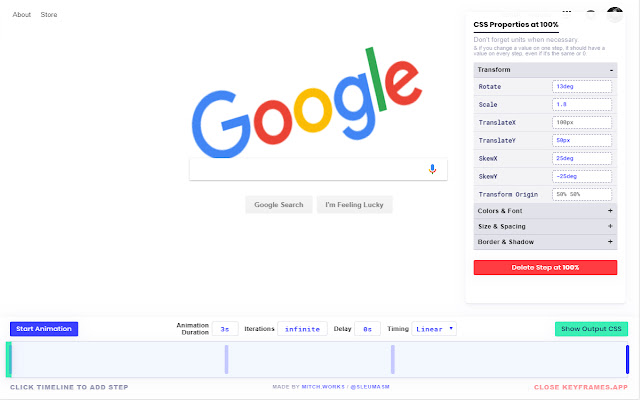
Description from store
Keyframes is insanely simple and incredibly useful tool for creating CSS animations right in your browser, without needing to switch between your browser and editor.
Simply click the extension, pick the element you want to animate, then edit the animation using a simple UI and timeline that represents the Keyframe percentages in the animation.
When you're done, you get usable code to add to your project.
Latest reviews
- Custom Notion
- Works only on live server, Check it out on any hosted website. Posted by Custom Notion
- Fazle Rabbi Rana
- Nice.
- Kaspars Siliņš
- Very great app, thanks. Please add svg in element animations :)
- Yasser Bouanani
- it's very helpful thanks for your effort
- Paramjot Singh
- Great, it Generate CSS for Setting you've Done on Page.
- One.Weird_Blueberry
- I added it to chrome but when I clicked the icon nothing happend nothing was loading or anything either. Its not that I have anything bad against it I just need help opening it.
- Mike Stevenson
- Nothing happens when you click on the timeline...
- Rakesh Dey
- Thanks a lot Mitch. You are a legend.
- Xwlap -G
- it will reduce your job way beyond
- Vladlen Tereshchenko
- Amazing tool! Grate job!
- Kaio Spitz
- Ferramenta muito útil!
- Sanzhar Danybayev
- You did an awesome job! Must have tool! Thanks a lot!
- Anonymous
- It wouldn't allow me to click the icon. but based on previous reviews, this might be a very good extension.
- Anthony Buchholz
- Amazing that a plugin comes with all of this functionality.
- Asad Naeem
- This extension is simply awesome.. lets you animate any element on the page easily
- Sourav Dutt
- it's helpful
- Mark Ryan Delarmente
- This is awesome extension, very useful. Thanks
- Cody Rees
- Not able to select outside of clicking on physical elements. Show output css doesn't generate any code.
- Ahmed Elbessfy
- I don't if it is only me but it always add a value to the rotate = xx on each edit so I have to remove it each time!!
- Jordan Utz
- Not even usable more than half of the time. Animations never load properly and crashes frequently.
- Ferran Buireu
- Tremendamente útil para desarrolladores. Tiene unas opciones muy interesantes en una interfaz bastante bonita (aunque mejorable). Añadiria la opcion de poder guardar presets de animacions y beziers.
- Ezequiel Regaldo
- Lo mejor de lo mejor, muy cómoda !
- Florian Gaul
- Super Extension!
- UTTAL NEWS
- not working please help me....?
- Cristian Diaz
- Excelente herramienta!
- Vishal Sanap
- very useful thank you so much
- Pikoloo
- You really need to advertise/market this extension more(reddit/twitter/etc..) this is awesome!
- Moshe Berman
- Really cool! Thank you for building this! It would be nice to be able to drag keyframes once they are placed.
- Martin Pedraza
- awesome !! super user friendly. It couldn't be better. Thanks so much
- Anonymous
- Great tool! Life's much easier now