GTM Variable Builder
Extension Actions
CRX ID
feeboihdgpananoagfmbohoogoncndba
Status
- Extension status: Featured
Description from extension meta
From Chrome Developer Console, highlight elements to get JavaScript code. Built by: Triangle Digital (Triangledigital.xyz)
Image from store
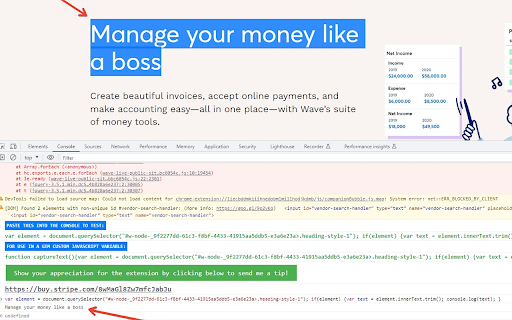
Description from store
🚀 Build Custom JS Variables with Ease!
Highlight any text on a webpage, click the extension, and instantly generate the JavaScript needed to extract your highlighted content. Perfect for creating custom JavaScript variables in Google Tag Manager (GTM) or any other platform that requires variables from a page (e.g., ID, title, value, phone, email, etc.)!
Latest reviews
- Saiful
- Such a great extension for build a dataLayer easily for non technical person. Good job
- Alessandro Colarossi
- This extension is fantastic. Anyone who needs to extract text from a page and have it output the .js for Google Tag Manager will find it exceptionally useful.
- Tarek Rahman
- I Love this Chrome Extension. Easy to use
- Hamza Saeed
- extremely usefull
- Ibrahim
- A very helpful extension! You can build variables without needing the datalayer, making it super easy to use. If you work with GTM
- Md. Monirul Islam
- Excellent plugin for a non-technical person. Must have if you are working with GTM
- Filip Clos Brothers
- Działa bez lipy! Thx!
- Дмитрий Никитин
- Does not work! I select an object on the page, click on icon GTM Variable Builder in the extensions, but nothing appears in the Console.
- Дмитрий Никитин
- Does not work! I select an object on the page, click on icon GTM Variable Builder in the extensions, but nothing appears in the Console.
- Orchestra AS
- This is awesome!!
- Orchestra AS
- This is awesome!!
- Google ADS Geeks
- Hello, It was very helpful extension but somehow its not working anymore ? Why ? What happened? all I see is: FOR USE IN A GTM CUSTOM JAVASCRIPT VARIABLE: content_script.js:41 Thank you for your help.
- Google ADS Geeks
- Hello, It was very helpful extension but somehow its not working anymore ? Why ? What happened? all I see is: FOR USE IN A GTM CUSTOM JAVASCRIPT VARIABLE: content_script.js:41 Thank you for your help.
- Johnny Jensen
- Saves so much time. Clean and logical. Thank you.
- Johnny Jensen
- Saves so much time. Clean and logical. Thank you.
- Boris Kuban
- Perfect extension, thank you)
- Boris Kuban
- Perfect extension, thank you)
- Dávid Bethlen
- Works perfectly, thank you for this quick and easily usable tool!
- Dávid Bethlen
- Works perfectly, thank you for this quick and easily usable tool!
- Adesh Chandra
- It is very helpful. Thank the developers for made it.
- Adesh Chandra
- It is very helpful. Thank the developers for made it.
- Tariq Ayubi
- HUGE Time Saver!
- Tariq Ayubi
- HUGE Time Saver!
- Anonymous
- It does not wotk on latest Chrome version... needs to be updated.
- Morey Antonio Alimpangog
- Great tool!
- Morey Antonio Alimpangog
- Great tool!
- layanata - Johnny - Blue
- Very useful!
- layanata - Johnny - Blue
- Very useful!
- Kevin Chamberlin
- Awesome is all I can say
- Kevin Chamberlin
- Awesome is all I can say
- Oblio Leitch
- Does not work.
- Oblio Leitch
- Does not work.
- Ana Kravitz
- Awesome! Very helpful tool.
- Ana Kravitz
- Awesome! Very helpful tool.