Drag Design
Extension Actions
CRX ID
ojakcmmkjeffinjapolfoahfagdgelfk
Description from extension meta
This extension allows you to drag each element of your website around individually to help you get your site just right.
Image from store
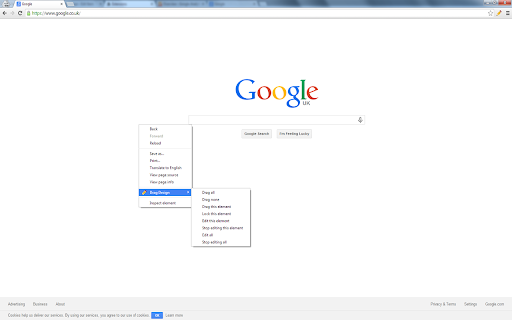
Description from store
This extension allows you to drag all or individual elements of a website. You can also edit the content of all or individual elements. This extension is great for anyone designing a web page but can't decide what to put where.
It's easy to use and simple to get the hang of.
You can drag elements and all of the items inside it as a group or you can drag every element individually. You can edit text on the whole web page, or just a single paragraph, with ease.
Author - Josh Cronin
Latest reviews
- Matthew Walters
- Really clever. Only thing I cant' seem to drag buttons.
- Matthew Walters
- Really clever. Only thing I cant' seem to drag buttons.
- Steve
- Otiomo, poderia ser melhor adicionando um 'delete element' e as listras de limite CSS
- Dave Land
- Doesn't work for me. Maybe there's a magic incantation to make it work, but there's no difference between "doesn't work" and "can't make it work" if it is impossible to intuit how it is supposed to work. Don't waste your time until the developer improves it beyond the point where the developer (and the very proud "Aaron Thoma") can make it do anything.
- Dave Land
- Doesn't work for me. Maybe there's a magic incantation to make it work, but there's no difference between "doesn't work" and "can't make it work" if it is impossible to intuit how it is supposed to work. Don't waste your time until the developer improves it beyond the point where the developer (and the very proud "Aaron Thoma") can make it do anything.
- Aaron Thoma
- All features work, even though it first seemed otherwise, because the handling is counter-intuitive: The context menu ignores the element you right-clicked on; instead, you have to: 1. Click “Drag this element” 2. Select the target element by left-clicking it. (Unfortunately, if it’s a link, that will navigate you off the page.) 3. Afterwards, you can start dragging it around. “Edit this element” adds the html attribute “contenteditable”, so you can WYSIWYG-edit the visible text (not the html code). The extension’s design is pretty basic and has quite a few flaws.
- Aaron Thoma
- All features work, even though it first seemed otherwise, because the handling is counter-intuitive: The context menu ignores the element you right-clicked on; instead, you have to: 1. Click “Drag this element” 2. Select the target element by left-clicking it. (Unfortunately, if it’s a link, that will navigate you off the page.) 3. Afterwards, you can start dragging it around. “Edit this element” adds the html attribute “contenteditable”, so you can WYSIWYG-edit the visible text (not the html code). The extension’s design is pretty basic and has quite a few flaws.
- Lukas Rossa
- Doesn't work for me, no documentation available.
- Lukas Rossa
- Doesn't work for me, no documentation available.
- Anonymous
- Ну і в чому сенс?
- Gilson BARROS MARCELLO
- bom
- Vishal Arora
- How to save changes done in a page ? designers need this type editing tool greaaaaaaaaaaaat... but cann't save :(
- Vishal Arora
- How to save changes done in a page ? designers need this type editing tool greaaaaaaaaaaaat... but cann't save :(