Browserpass
Extension Actions
CRX ID
naepdomgkenhinolocfifgehidddafch
Status
- Live on Store
Description from extension meta
Browser extension for zx2c4's pass (password manager)
Image from store
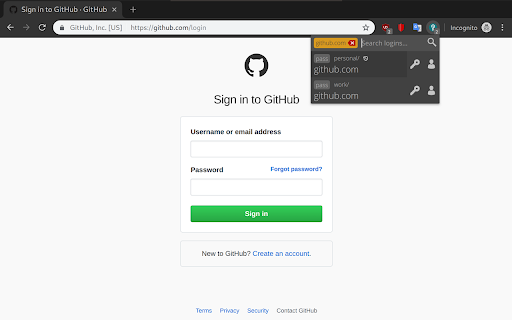
Description from store
Browserpass is a browser extension for Chrome (and Firefox) to retrieve login details from pass (passwordstore.org) straight from your browser.
It uses native messaging to talk to a local binary to retrieve the login details in a secure manner.
Hit "Ctrl+Shift+L" to open up the password search or click the lock icon , cycle through the logins with TAB and hit ENTER to auto-fill & submit the login form of the current site.
This add-on depends on a small binary you'll need to install on your OS. Installation instructions can be found here: https://github.com/browserpass/browserpass-native
Latest reviews
- Camilla Erica Julia Randal
- Just love this extension. Got a warning that it may soon no longer be supported but after checking the development on github they are working on it! (https://github.com/browserpass/browserpass-extension/issues/320)
- Max Leon
- Is a life saver, makes working with Pass a breeze and the fuctionality that you can add password from the extension itself is great.
- Urban Alič
- Very good.
- Urban Alič
- Very good.
- Tony Stark
- Офигительно понятная инструкция! Просто во👍 Ага, даже программист не смог установить его, на кого же оно нацелено? Тем, кто сможет его установить, он не потребуется
- Dodgerz Gaara (mrdodgerx)
- simple and easy
- Dodgerz Gaara (mrdodgerx)
- simple and easy
- Ard van Breemen
- Often, google chrome does not want to store or sees there is a password to be retrieved. SInce I use browserpass I really don't need the google password system. Except on my chromebook :-(.
- Ard van Breemen
- Often, google chrome does not want to store or sees there is a password to be retrieved. SInce I use browserpass I really don't need the google password system. Except on my chromebook :-(.
- Денис Бондаренко
- Error: Error: Unable to inject script in the top frame The error occurs when you click on a line with an entry in the extension. If you click on the arrow on the right-the details open normally.
- Денис Бондаренко
- Error: Error: Unable to inject script in the top frame The error occurs when you click on a line with an entry in the extension. If you click on the arrow on the right-the details open normally.
- dirkson
- Once installed, this extension appears to use some form of trick to become "installed by your administrator", and thus unable to be removed.
- dirkson
- Once installed, this extension appears to use some form of trick to become "installed by your administrator", and thus unable to be removed.
- Alen Paul Varghese
- sincere thanks to browserpass community for making this handy tool
- Alen Paul Varghese
- sincere thanks to browserpass community for making this handy tool
- Paul “Happy” Hutchinson
- Finally found a password manager I can use on Brave that syncs to my phone. It's so easy to use, only downside is that installing the backend side takes a few steps, no one-click but par that - perfect.
- Paul “Happy” Hutchinson
- Finally found a password manager I can use on Brave that syncs to my phone. It's so easy to use, only downside is that installing the backend side takes a few steps, no one-click but par that - perfect.
- Brandon Davis
- Excellent work. Not the easiest to get set up (with the native host) but once I have that, the extension works flawlessly. Thanks, developers.
- Gottfried Haider
- I liked the old interface better than the current one (it felt nicer and more tidy - having the icon for password to the left of username also feels a bit awkward, since one is always prompted for username and password in this order).
- Gottfried Haider
- I liked the old interface better than the current one (it felt nicer and more tidy - having the icon for password to the left of username also feels a bit awkward, since one is always prompted for username and password in this order).
- Sulliwane Vez
- love it. Best combination to leave Lastpass: gpg & "pass" on linux + browserpass-native as bridge + this extension. and Password Store + OpenKeyChain on android. And sync of the password database on a git server.
- Sulliwane Vez
- love it. Best combination to leave Lastpass: gpg & "pass" on linux + browserpass-native as bridge + this extension. and Password Store + OpenKeyChain on android. And sync of the password database on a git server.
- Anthony Vays
- such a beautiful interface on the new update. Thank you for this wonderful software.
- Anthony Vays
- such a beautiful interface on the new update. Thank you for this wonderful software.
- Remus Buzatu
- I'm very satisfied with the team developing the extension. I had a request to implement the use of using arrow keys to navigate left and right and they did it in few days. Awasome!!
- Remus Buzatu
- I'm very satisfied with the team developing the extension. I had a request to implement the use of using arrow keys to navigate left and right and they did it in few days. Awasome!!
- Nicolas
- Works like a charm !
- Nicolas
- Works like a charm !
- Cyril (Cyrinux)
- Works like a charm, thanks Maximbaz!
- Cyril (Cyrinux)
- Works like a charm, thanks Maximbaz!
- Rasmus T.
- Great interface to pass, very fast & works like a charm!
- Rasmus T.
- Great interface to pass, very fast & works like a charm!
- Viorel Știrbu
- A great interface for the best password manager!
- Viorel Știrbu
- A great interface for the best password manager!
- Anonymous
- The best extension for the best password manager
- Anonymous
- The best extension for the best password manager