Description from extension meta
Picture-in-Picture mode lets you effortlessly enjoy videos while multitasking on the web! Floating video for Youtube, Facebook,…
Image from store
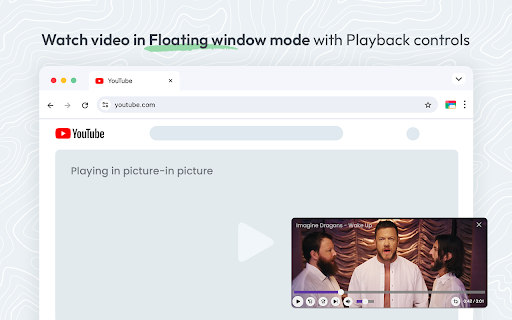
Description from store
This extension brings a PiP view to all websites with an HTML video element. Press the extension icon to open the active player in the picture in picture mode. This extension automatically tries to use the active player.
Now stream movies, series or sports on any tab. Install Picture in Picture chrome extension to enable the floating video. We support this feature on every streaming site.
For YouTube, the extension also offers an in-player button next to the settings button to open the YouTube video in the picture-in-picture mode. You can use this extension to watch YouTube videos in a floating window that is on top of all other windows so tabs can be switched and still the player is visible.
Picture-in-Picture - (Floating Player) - allows you to watch videos in a floating window (always on top of other windows) so you can keep track of what you are watching when interacting with other sites or applications.
This mode lets you play any video in Picture-in-Picture (PiP) mode, and it works on all platforms. PiP is a popped-out, always-on-top video player that floats on top of other windows.
You can also reposition it along the screen border while you continue to surf the internet.
Just click on the Floating Player icon to display the video player on YouTube or any other websites on the Web. This window will play the video on all pages of the browser on which there is a video resource.
What is extension Picture in Picture?
Floating video brings a PiP view to all websites with an HTML video element. The extension adds a page action button to your browser. When a page has a video element, the color of this button changes. Press the button to open the active player in the Picture-in-Picture mode (PiP Mode).
Picture in Picture extension automatically tries to use the active player.
How do I play a video in a floating window?
Open the YouTube video on the mini player in floating image-in-picture (PIP) mode. Supports video players This window will play videos on all pages of the browser.
How Picture in Picture works:
- Find the video and run it.
- Select the “Floating Picture in Picture” (PIP) mode, and you're done
A floating video player allows the viewer to scroll through your webpage and keep your video in view the whole time.
PiP mode is a popped-out, always-on-top video player which floats on top of other windows. Bring the PIP mode to any HTML5 video player on any website.
Play video in floating popup window.
Resize floating video pop-up.
All video formats supported.
Keyboard shortcut: Alt + P (⌥ + P on macOS)
The floating window - PiP mode has play and pause buttons, and you can exit from the picture-in-picture mode anytime.
How Picture in Picture mode works:
1. Find the video and run it.
2. Click the extension icon to reduce the video player on YouTube and other sites.
3. Select the “Floating Picture in Picture” (PIP) mode, and you're done.
Try real multitasking with a floating mini player that simplifies your life on the Web! Watch videos in picture-in-picture mode on popular websites.
Pic-in-pic mode supports all video formats and works with popular video hubs like Youtube, Vimeo, Facebook and many others.
Disclaimer: about Youtube trademark!
Youtube is a trademark of Google Inc. Use of this trademark is subject to Google permissions.
The floating image mode in Picture mode (PIP) for YouTube is not created, is not associated with Google Inc. or not supported.
Disclaimer : Hulu is a trademark of Disney Media and Entertainment Distribution. This website & extension hold no association or affiliation with Hulu or any third-party companies.
Youtube Picture in Picture
Youtube Picture in Picture allows you to play Youtube video content in a floating window pinned always on top, so you can use the rest of your screen for other tasks.
HBOMax Picture in Picture
All you need to do is add HBOMax Picture in Picture extension to your browser and enjoy your favorite series in the background. It's as simple as that!
Prime Video Picture in Picture
Prime Video Picture in Picture allows you to play video content in a floating window pinned always on top, so you can use the rest of your screen for other tasks.
Paramount + Picture in Picture
Paramount + Picture in Picture allows you to play video content in a floating window pinned always on top, so you can use the rest of your screen for other tasks.
AppleTV+ Picture in Picture
AppleTV+ Picture in Picture allows you to play video content in a floating window pinned always on top, so you can use the rest of your screen for other tasks.
Zoom video, change aspect ratio video removing black bars on Netflix, Youtube. Ultrawide video, zoom page, zoom controller, speed video and video downloader. Video zoom. Zoom to Fill video and change aspect ratio video removing black bars on Youtube. Zoom controller video and summary video Chatgpt. Picture in picture mode.
Video Speed Controller - Speed up or slow down videos on any web.
Video Speed Controller enabled faster or slower to play video. Now you can easily slow down or speed up videos with flexible configuration.
Zoom tool for zoom video, change aspect ratio video removing black bars on Netflix, Youtube. Ultrawide video, zoom page, zoom controller, aspect ratio video and ultrawide monitor.
Video Transformer change aspect ratio video removing black bars on Youtube. Zoom page video and ultrawide monitor. Floating video mode and full screen. Video download
Install Video Downloader and Music Downloader for free!
Video downloader is not a Youtube Downloader. Due to restrictions of the Google Web Store Policies and Developer Program Policies we can not download Youtube Videos. Thank you for understanding.
Video downloader is the easiest and fastest way to download online videos from mainstream websites, including Facebook, Vimeo, Twitter, Dailymotion, Instagram, vk.com, ok.ru, Youku (youku.com), TikTok and others. Facebook Video Downloader
Adjust the speed of any video you're watching so you can skip the boring parts/slow down and understand the video better by playing the video at a slower speed. Video speed adjuster, speed test, video recorder, video games. Speed control HTML videos
What is the Picture in Picture (PiP) mode and how it will be useful for you? This mode lets you play any video in Picture-in-Picture (PiP) mode, and it works on all platforms. Floating player or picture in picture mode. Picture-in-Picture - floating video, floating player
By default YouTube comments will be replaced with the relevant Reddit comments. YouTube comments can still be viewed by clicking the YouTube icon located at the top right of the comments section. Speed test, video recorder and video games (flash player - games)
Video Downloader for Chrome is not a YouTube downloader. However, Video Downloader is a great tool to get videos from various websites (Facebook, Twitter, Dailymotion, Vimeo, and Instagram). Video download plus and instagram video downloader
Record videos (screencast record) in our video recorder (screen recorder) and share screencasts. Record video from your screen. Annotate the video recording with various shapes. It works on most of websites, and yes: It is 100% tested on Youtube and Vimeo, Facebook.
Your support is appreciated; if you find the extension valuable, kindly consider rating it with 5 stars on the Picture in Picture and Zoom to Fill extension.
Floating Video player extension is completely free, safe, fast and easy to add to your Chrome browser. We will be glad to see your comments and assessment - this is very important for us!
Latest reviews
- (2024-06-09) nei costa: AFDADF
