CSS and XPath checker
Extension Actions
CRX ID
aoinfihhckpkkcpholfhmkeplbhddipe
Description from extension meta
A helper tool for to confirm CSS and XPath selector.
Image from store
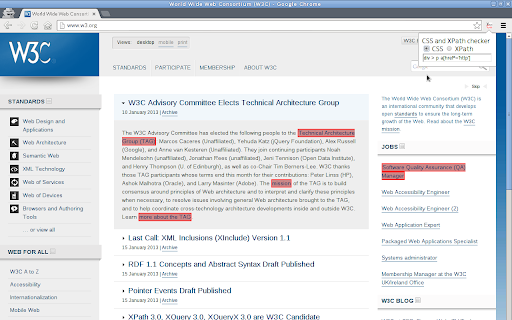
Description from store
This tool helps to check CSS and XPath selector. It displays elements which specified by selector with highlight.
Latest reviews
- German Vazquez
- It's marvelous to help validate my XPaths are correctly finding webelements.
- Anonymous
- Very helpful when fixing/writing ui tests. I wish you could add it to firefox too
- Serhii Narvatov
- Всё работает, спасибо! Для тех кто не разобрался - перезагрузите страницу, откройте расширение и в появившееся поле вставьте нужную конструкцию CSS или Xpath
- prince tajik
- after install, refresh the page you want to check. really helpfull. but i wish it could attach to the window
- prince tajik
- after install, refresh the page you want to check. really helpfull. but i wish it could attach to the window
- Роман Петренко
- И как эти пользоваться? Инструкцию написать сложно было чтоли?
- Aji Raveendran Nair
- Don't waste your time. It is not working on Chrome 75.xx
- Aji Raveendran Nair
- Don't waste your time. It is not working on Chrome 75.xx
- Anonymous
- Works good! But it will be great to make the input bigger, it's too small!
- Joshua Wallis
- Simple, works
- Joshua Wallis
- Simple, works
- Bryan Barrows
- Don't waste your time. Doesn't work
- Bryan Barrows
- Don't waste your time. Doesn't work
- Antony Fuentes
- Worked fine for me! thanks!
- Antony Fuentes
- Worked fine for me! thanks!
- Santosh Kumar
- Good One
- Boris Wrubel
- Does not work
- Boris Wrubel
- Does not work
- Searcher for Discogs
- Good
- Searcher for Discogs
- Good
- Tommy Lee
- Здравствуйте. Готовы купить Ваше расширение по хорошей цене. Либо помочь его отмонетизировать. Пишите, обсудим. [email protected] Skype: Tendy.Max Good day! Ready to buy your extension at a good price. Or we can help you for monetizing of it. Contact me for details. [email protected] Skype: Tendy.Max
- Dinesh Prabu
- Great !
- Dinesh Prabu
- Great !
- John Hoskins
- Doesn't work
- John Hoskins
- Doesn't work
- Илья Терехов
- Большое спасибо разработчикам, очень помогает в работе!
- I Y
- Fully compliant with my needs. The input field is too small and it would be cool to make possible to detach the window. Please let me know if the new version will be released.
- I Y
- Fully compliant with my needs. The input field is too small and it would be cool to make possible to detach the window. Please let me know if the new version will be released.
- Li Mo
- Not working
- Li Mo
- Not working
- Дмитрий Уткин
- Не понятно на интуитивном уровне как работает. Инструкций нет. Ужасно.
- Diogo Nunes
- Too bad, sadly doesn't work.
- Diogo Nunes
- Too bad, sadly doesn't work.
- Geovane Alves de Carvalho
- Não funcionou
- Mauro Lisi
- Don't work
- Mauro Lisi
- Don't work
- eye blue
- It may work at before, but now just don't.
- eye blue
- It may work at before, but now just don't.
- Girish B
- Good one. It is helpful to so much. I am doing more on xslt programming in that time it uses alot
- Girish B
- Good one. It is helpful to so much. I am doing more on xslt programming in that time it uses alot
- Brian Merritt
- Chrome has inbuilt tools that work better.
- Brian Merritt
- Chrome has inbuilt tools that work better.
- Suryakanta Mohapatra
- Xpath checker seems incompatible with chrome 29.Please bring updated one
- Suryakanta Mohapatra
- Xpath checker seems incompatible with chrome 29.Please bring updated one
- Pavandeep Puddupakkam
- I think the best way to check or validate xpath on Chrome browser is to use the Development tools JavaScript console and use the command $x("xpath").
- Pavandeep Puddupakkam
- I think the best way to check or validate xpath on Chrome browser is to use the Development tools JavaScript console and use the command $x("xpath").
- Dmitriy Grablyov
- A simple, but good tool.
- Dmitriy Grablyov
- A simple, but good tool.