Video Styler (brightness and more)
Extension Actions
CRX ID
bfmgdnjlifbmedglimhnbhgkefanaiep
Status
- Live on Store
Description from extension meta
Extension allows you to adjust the brightness for all video players on websites, as well as apply advanced filters to video!
Image from store
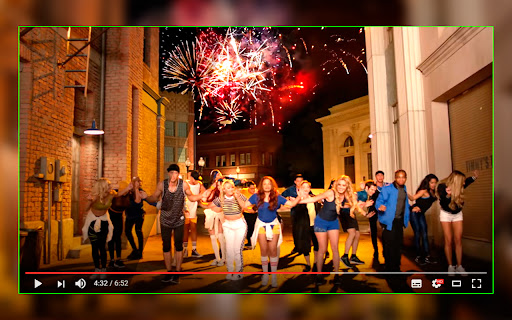
Description from store
Apply professional photo filters to videos on the fly!
This extension works on all sites with HTML5 players, such as YouTube and Twitch.
You can also combine filters with each other.
[New] Now you can use fully customizable SVG filters (manage and create your own unique filters in SVG format) and combine them with photo filters!
Available filters:
* Brightness
* Contrast
* Saturate
* Grayscale
* Invert
* Sepia
* Hue-Rotate
* Blur
* Customizable SVG
New features on the way.
Latest reviews
- Liam D
- It's just simply good and reliable and works (not for some streaming services). Wish there was a more intuitive way to set sharpness settings though.
- Dip Jyoti Deka
- I installed it because its the best way to implement a "unsharp filter" for online videos; although I have found that it doesn't work well in Firefox based browsers. This along with "Improve Youtube" and "Sponsor Block" are my must have extensions. An unsharp filter is not a sharpening filter; it enhances details by removing blur. You can paste the following code in svg filter option <feGaussianBlur in="SourceGraphic" stdDeviation="1" result="blur" /> <feComposite in="SourceGraphic" in2="blur" operator="arithmetic" k1="0.05" k2="1" k3="-1" k4="0" result="highPass"/> <feColorMatrix type="matrix" in="highPass" result="sharpened" values=" 2 0 0 0 0 0 2 0 0 0 0 0 2 0 0 0 0 0 1 0"/> <feBlend mode="normal" in="sharpened" in2="SourceGraphic" result="final"/>
- Gavin Pang
- Please update it to manifest v3
- Abdurrahman AY
- Magnificent Magnificent. I have been looking for an extension like this for years. The white color in Udemy course videos was hurting my eyes a lot. With this extension, I reduced the light level of the white color. I am grateful. May God bless you.
- UMI
- the best thing that ever existed.
- Basu Bro
- fanatastic
- John Albert
- This is a great extension. Please update it to manifest v3 so it doesn't get removed from the chrome web store in the future.
- Reynier Ds
- Why was removed? it worked really good
- Zack Jones
- Great extension that worked on every video site for me. Needs to be updated so it will work with the current version of Chrome.
- Fuzzypet Playscape
- This is even better than what I could have ever asked for. 100% recommended!!!
- Disha Srivastava
- First time using this extension. Exactly what I wanted.
- Sweet Dreams
- Video Image Control is trash compared to this extension because we can make custom ConvolveMatrix and i just asked chatgpt to make me amazing sharpening and i got this code: kernelMatrix=" -1 -1 -1 -1 9 -1 -1 -1 -1"> works on youtube
- N D
- Extension works perfectly in brightening dark videos. However, it causes the video to be very choppy. The developers needs to fix the choppiness it causes when increasing the brightness.
- Chris Vydas
- Resulted in green screen on YouTube movies. It worked with a few exceptions, as with other similar extensions, did not at all. UI is simple and not cumbersome, ready to use. Great options
- Chris Vydas
- Resulted in green screen on YouTube movies. It worked with a few exceptions, as with other similar extensions, did not at all. UI is simple and not cumbersome, ready to use. Great options
- Robyn E Rowe
- Stopped working on Disney Plus suddenly March 2024. Will no longer work at all for me. Adjusting settings does nothing. Works on every other site. USeless, because D+ is so so so much darker than everywhere else, that's all I used it for.
- Jamie Bridges
- Thank you but unfortunetly doesnt work when using picture in picture (video popout) so I can do other things while watching) the settings revert
- Mark Kiddell
- Perfect solution for fixing videos that were way too dark on my 2nd screen, chose gamma+ in the SVG filter and tweaked the setting values slightly, added a bit of brightness to compensate for the monitor itself, and it's just as good as watching on a TV screen.
- Optiland
- works as intended
- Christoban Rodriguez
- Only problem I have is the dialog to turn it on is A) white background, which makes it impossible for me to turn it on/off without excruciating pain. Can it you hange it to black please??! Please, it would be SO helpful to diabetis and us with extreme light sensitivty, probably a BIG protion of your users! B) it would be amzing to have per-site settings on this,with the UI implemented like the DarkReader extension's "More" tab. Also, is the source available somewhere? I'd add this feature myselfand do a PR if you want.
- Romani Eskander
- Migliorare l'applicazione velocità affidabili qualità sicurezza efficienza con un'intelligenza artificiale
- skary guie
- Yo I don't often leave reviews cuz most extensions are trash but this did everything I expected and you didn't ask for a dime, or an account creation or nothing. If i wasn't poor AF I'd definitely buy you a beer but I hope this review helps. Keep it up and thanks.
- skary guie
- Yo I don't often leave reviews cuz most extensions are trash but this did everything I expected and you didn't ask for a dime, or an account creation or nothing. If i wasn't poor AF I'd definitely buy you a beer but I hope this review helps. Keep it up and thanks.
- 스카치
- 감마 조절할 수 있어서 너무 좋습니다!!
- Jack Axelrod
- Can you please add a way to make shortcuts to disable/enable filters and another for only reducing/increasing brightness? That would be perfect
- Jack Axelrod
- Can you please add a way to make shortcuts to disable/enable filters and another for only reducing/increasing brightness? That would be perfect
- 끼니와새참
- 정말 최고의 유튜브 영상 품질 관리 프로그램입니다. 제가 유튜브를 위해 여러 가지 확장 프로그램을 사용했지만 이보다 더 좋은 것은 없습니다. 이 프로그램을 사용하면 선명도, 명도, 명암 등 원하는 색으로 유튜브 영상을 볼 수 있는데 선명도 기능이 정말 좋습니다.
- Nikhil Bhagat
- This is really a gem but i would like to have it enhaced video colors to be present in the screenshot we take, apparently screenshot captured on youtube does not include this enhanced colors. I would highly appreciate if this can be solved.
- Nikhil Bhagat
- This is really a gem but i would like to have it enhaced video colors to be present in the screenshot we take, apparently screenshot captured on youtube does not include this enhanced colors. I would highly appreciate if this can be solved.
- Jesús Gildardo Mejía Cortés
- Excelente. Mi favorito es el filtro gamma para dar mas luz a los videos. Gracias
- Extrys Casasola Diaz
- Awesome, it does exactly it says and more, you can even distort or add blur to the image, it is amazing for watching netflix on my HDR Monitor that doesnt have an option to decrease the brigthness, this this plugin i can even turn the image black by reducing the brightness so its much more flexible than nvidia control panel
- Extrys Casasola Diaz
- Awesome, it does exactly it says and more, you can even distort or add blur to the image, it is amazing for watching netflix on my HDR Monitor that doesnt have an option to decrease the brigthness, this this plugin i can even turn the image black by reducing the brightness so its much more flexible than nvidia control panel
- TimeToGG
- the best add on in this world.
- TimeToGG
- the best add on in this world.
- Fo0t
- I really like this extention.... my only gripe is I wish it could handle videos on a tab by tab basis instead of affecting them universally. Other than that tho it gets the job done.
- Fo0t
- I really like this extention.... my only gripe is I wish it could handle videos on a tab by tab basis instead of affecting them universally. Other than that tho it gets the job done.
- Mamsjs Llakd
- BEST! 5 stars
- Mamsjs Llakd
- BEST! 5 stars
- Kent Ferguson
- Great extension AAA+++
- Kent Ferguson
- Great extension AAA+++
- Nexus
- Very useful! Great extension and just what i needed, for instance when watching youtube at night id like to lower the video brightness
- Nexus
- Very useful! Great extension and just what i needed, for instance when watching youtube at night id like to lower the video brightness
- Joe Burnes
- Would give it 5 stars but it seems to lower the frame rate of videos. Watching anything where motion is occurring gets slightly choppy. Not bad, but enough to notice and turn off the extension. Extra brightness doesn't help much if the video is choppy.
- Joe Burnes
- Would give it 5 stars but it seems to lower the frame rate of videos. Watching anything where motion is occurring gets slightly choppy. Not bad, but enough to notice and turn off the extension. Extra brightness doesn't help much if the video is choppy.
- Karanjit Das.
- to gooood and easy to customize and work fine for all sites...u may think me as a bot who give positive comments on it..but honestly it is so good..
- Karanjit Das.
- to gooood and easy to customize and work fine for all sites...u may think me as a bot who give positive comments on it..but honestly it is so good..
- Josh H
- Literally the only way to watch any of those new streaming shows from Disney and others Life saving extension for those shows that are wayyyyyy to dark
- Josh H
- Literally the only way to watch any of those new streaming shows from Disney and others Life saving extension for those shows that are wayyyyyy to dark
- John Michael Ruiz
- I really liked this extension very much, but recently it has been causing me some issues in video streaming websites.
- John Michael Ruiz
- I really liked this extension very much, but recently it has been causing me some issues in video streaming websites.