ImageQuilts
Extension Actions
CRX ID
ceebcpbapdnfnkhfogkbhbgknhgnaoee
Status
- No Privacy Policy
- Live on Store
Description from extension meta
ImageQuilts allows you to make "quilts" from images on your computer or anywhere on the web.
Image from store
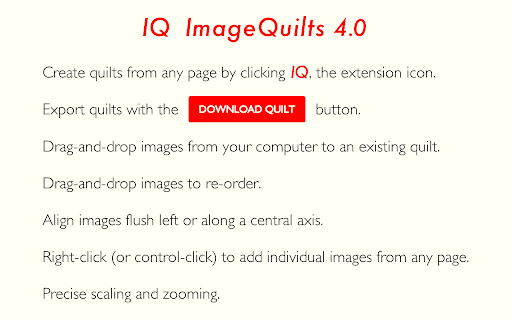
Description from store
IQ — ImageQuilts 4.0
– Create quilts from any page by clicking "IQ", the extension icon (which appears after installation).
– Export quilts with the "Download Quilt" button.
– Drag-and-drop images from your computer to an existing quilt.
– Drag-and-drop images to re-order.
– Align images flush left or along a central axis.
– Right-click (or control-click) to add images from any page.
– Precise scaling and zooming.
Visit the ImageQuilts site for more information:
http://imagequilts.com
Designed by Edward Tufte and Adam Schwartz
Latest reviews
- Tamsin Margary
- I have used this extension and loved it in the past. Previously, it would detect all of the images in google image search results and add them all to the quilt when I pressed the IQ button. Recently, it has stopped working with google search results for me. I can still add a whole page of results from Yahoo and other websites, so I suspect this may be a change that Google has made on their end rather than the extension. I can still right click individual images in Google image search results and select "add to quilt" but I can no longer add the whole page of images at once.
- Tamsin Margary
- I have used this extension and loved it in the past. Previously, it would detect all of the images in google image search results and add them all to the quilt when I pressed the IQ button. Recently, it has stopped working with google search results for me. I can still add a whole page of results from Yahoo and other websites, so I suspect this may be a change that Google has made on their end rather than the extension. I can still right click individual images in Google image search results and select "add to quilt" but I can no longer add the whole page of images at once.
- Corgi
- Using Christopher Bellavita's instructions below, I was able to determine how this extension works, and per another review they are indeed unclear, and not at all intuitive. I'm adding this review to note that it still works as of December 2021. The extension functions like this: 1. Click on the "IQ" extension, opening a new tab with what most reviews refer to as the "IQ ad page." Leave this tab open. **This is where you will create your quilt.** 2. Go to Google image search and search for your subject (I used X-Files). 3. Right-click on any image and choose the context option "Add to Image Quilt." 4. The Image Quilt tab will take focus, having added your new image. 5. Once you have all the images you want, return to the Image Quilt tab and select whatever options you want. Some are unclear. For example, if you click "Inverted" it will stay as "Inverted" until you click it again, though it is unclear that this is a toggle. 6. Upon clicking "Download Quilt," the extension **takes a screenshot of the visible images** and downloads it. If you are using this extension on a small screen (I am using an 11" Chromebook), it will be cut off. In short, this extension does work as advertised, but in a very clumsy way.
- Corgi
- Using Christopher Bellavita's instructions below, I was able to determine how this extension works, and per another review they are indeed unclear, and not at all intuitive. I'm adding this review to note that it still works as of December 2021. The extension functions like this: 1. Click on the "IQ" extension, opening a new tab with what most reviews refer to as the "IQ ad page." Leave this tab open. **This is where you will create your quilt.** 2. Go to Google image search and search for your subject (I used X-Files). 3. Right-click on any image and choose the context option "Add to Image Quilt." 4. The Image Quilt tab will take focus, having added your new image. 5. Once you have all the images you want, return to the Image Quilt tab and select whatever options you want. Some are unclear. For example, if you click "Inverted" it will stay as "Inverted" until you click it again, though it is unclear that this is a toggle. 6. Upon clicking "Download Quilt," the extension **takes a screenshot of the visible images** and downloads it. If you are using this extension on a small screen (I am using an 11" Chromebook), it will be cut off. In short, this extension does work as advertised, but in a very clumsy way.
- Al Luckow
- Does Not Work. Don't waste your time on this. I tried all the suggestions listed. Ultimately, if it does work, it's so poorly designed that it throws everybody off. From what I can tell, it does exactly what the google images search does, except it removes the margins. I'm really surprised that Tufte would put his name on nonsense like this.
- Al Luckow
- Does Not Work. Don't waste your time on this. I tried all the suggestions listed. Ultimately, if it does work, it's so poorly designed that it throws everybody off. From what I can tell, it does exactly what the google images search does, except it removes the margins. I'm really surprised that Tufte would put his name on nonsense like this.
- Gilson Horstmann
- Windows 10, Chrome, and just get the add page. It doesn't seem to be working for a long time.
- Gilson Horstmann
- Windows 10, Chrome, and just get the add page. It doesn't seem to be working for a long time.
- christopher bellavita
- I'm using ImageQuilt in chrome, on a mac. Here's how I got the Chrome extension to work. 1. Search for images - e.g., "cats" 2. Find an image you like. 3. Right click on the image. 4. Select "Add to ImageQuilt" 5. That action opens the "ImageQuilt ad page." 6. Repeat steps 2, 3, and 4 7. Image will appear on a new ImageQuilt page. 8. Rinse and repeat. Neat tool.
- christopher bellavita
- I'm using ImageQuilt in chrome, on a mac. Here's how I got the Chrome extension to work. 1. Search for images - e.g., "cats" 2. Find an image you like. 3. Right click on the image. 4. Select "Add to ImageQuilt" 5. That action opens the "ImageQuilt ad page." 6. Repeat steps 2, 3, and 4 7. Image will appear on a new ImageQuilt page. 8. Rinse and repeat. Neat tool.
- Richard Morse
- Can anyone get this to work? I followed Mark Permann's directions - no dice. Big fan of ET and was very much looking forward to using this potentially great tool.
- Richard Morse
- Can anyone get this to work? I followed Mark Permann's directions - no dice. Big fan of ET and was very much looking forward to using this potentially great tool.
- Richard Lucius
- Doesn't work.
- Richard Lucius
- Doesn't work.
- Anonymous
- Learned about this at Tufte's presentation at Data VIz Camp 2016. For those having difficulty to get it to work, do this: 1. Click the IQ icon in your extensions row. A new tab will open with brief info about IQ (what some have called the "ad page"). 2. *Then* navigate to any page (Google Image Search or otherwise) with images you want to quilt. You will see a notification on the IQ icon with an image count. 3. Click the IQ icon now. What was formerly the "ad page" will now be your image quilt, which you can tweak and download from here.
- Anonymous
- Learned about this at Tufte's presentation at Data VIz Camp 2016. For those having difficulty to get it to work, do this: 1. Click the IQ icon in your extensions row. A new tab will open with brief info about IQ (what some have called the "ad page"). 2. *Then* navigate to any page (Google Image Search or otherwise) with images you want to quilt. You will see a notification on the IQ icon with an image count. 3. Click the IQ icon now. What was formerly the "ad page" will now be your image quilt, which you can tweak and download from here.
- Lucy Iannotti
- Doesn't work. Hit the IQ button and only get the ad page. Tried several times. Latest version of Chrome, Win 10 64bit machine.
- Lucy Iannotti
- Doesn't work. Hit the IQ button and only get the ad page. Tried several times. Latest version of Chrome, Win 10 64bit machine.
- alejandro rubio
- Can´t make it work on a Mac
- alejandro rubio
- Can´t make it work on a Mac
- Jack Gill
- Hey, a head's up. I, too, couldn't get it to work. Hit the button and got the ad. BUT . . . if you open a Google images page AND THEN hit the IQ button, BINGO, there it is. Nothin' like lousy directions.
- Jack Gill
- Hey, a head's up. I, too, couldn't get it to work. Hit the button and got the ad. BUT . . . if you open a Google images page AND THEN hit the IQ button, BINGO, there it is. Nothin' like lousy directions.
- Sergei
- This thing is broken.
- Sergei
- This thing is broken.
- Bev Stanton
- I love this tool!! I used it to create a collage of images from my blog. You just have to click twice!!
- Bev Stanton
- I love this tool!! I used it to create a collage of images from my blog. You just have to click twice!!
- Laura Martin
- man, I could spend a lot of time playing with this to create interesting images! I just played with "Johnny Depp" and "red". Hope we will get a version which enables the use of your own photos - like beach vacation shots.
- Laura Martin
- man, I could spend a lot of time playing with this to create interesting images! I just played with "Johnny Depp" and "red". Hope we will get a version which enables the use of your own photos - like beach vacation shots.
- Robert France
- Doesn't work. Saw it at the seminar today, looks very cool, but won't run with the latest Chrome on my machine. Windows7 everything up to date. For example, did a search on dogs, went to images, went to >> and selected IQ, then nothing.
- Robert France
- Doesn't work. Saw it at the seminar today, looks very cool, but won't run with the latest Chrome on my machine. Windows7 everything up to date. For example, did a search on dogs, went to images, went to >> and selected IQ, then nothing.
- Dennis Corvi
- Works Great. I think the confusion from other users is because the extension shows the description page the first time you use the extension and then works after the second time you click on it. The extension button is inside the double arrow, to the right of the bookmark star in the address window. Also, you have to use it while in a Google Image search with images. Very cool with Hubble pictures.
- Dennis Corvi
- Works Great. I think the confusion from other users is because the extension shows the description page the first time you use the extension and then works after the second time you click on it. The extension button is inside the double arrow, to the right of the bookmark star in the address window. Also, you have to use it while in a Google Image search with images. Very cool with Hubble pictures.
- Edith Ackerman
- Saw this demonstrated today -- same issue as other recent reviewer, using Windows 8.1, Chrome, and IQ appears in toolbar but clicking on it just displays the description page.
- Edith Ackerman
- Saw this demonstrated today -- same issue as other recent reviewer, using Windows 8.1, Chrome, and IQ appears in toolbar but clicking on it just displays the description page.
- Cindy Rodzen
- Does not work. I press the IQ icon in the toolbar and all I get is the description page. Using Windows 8.1, current GoogleChrome
- Kathy King
- Inconsistent !
- Kathy King
- Inconsistent !
- Brian Shaw
- Tufte provided a demo of this app and I really like it. I believe Google is now using some type of plugin to show pictures in your Google photo albums using this. Is there an easy way to develop a photography web page and incorporate this formatting?
- Brian Shaw
- Tufte provided a demo of this app and I really like it. I believe Google is now using some type of plugin to show pictures in your Google photo albums using this. Is there an easy way to develop a photography web page and incorporate this formatting?
- Scott McQuade
- The revised (2014) version makes this a more useful extension, with manipulable views.
- Scott McQuade
- The revised (2014) version makes this a more useful extension, with manipulable views.
- Amnon Eden
- After finally finding the "Make Quilt" button... Huh? How is this supposed to be any better than the Google Image results???
- Amnon Eden
- After finally finding the "Make Quilt" button... Huh? How is this supposed to be any better than the Google Image results???
- Alfonso Gonzàlez
- a mi no me sale el botón :C
- Craig Morris
- Does not show up, not even in Google Images
- Craig Morris
- Does not show up, not even in Google Images
- Ivan Bogovic
- Good work, great app!
- Ivan Bogovic
- Good work, great app!
- Анна Матвеева
- i have no button anywhere! not working on mac
- Анна Матвеева
- i have no button anywhere! not working on mac