ScreenPad extension for Online Video Player
Extension Actions
CRX ID
cjaeiidkcfpfbeklmecdfloaaacancmo
Status
- No Privacy Policy
- Live on Store
Description from extension meta
Control YouTube video playback via ASUS ScreenPad.
Image from store
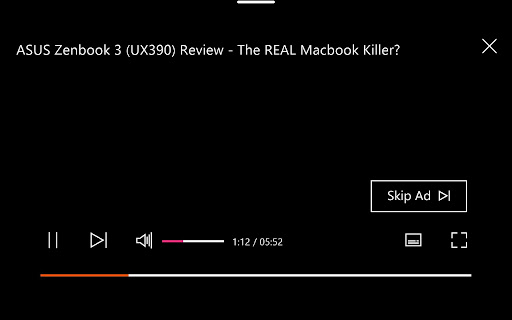
Description from store
************************************************************************************
Version 1.0.1.8
- Fixed a bug makes extension stop working.
Version 1.0.1.6
- Show correct pause icon on watching livestream
- Hide next button if the video don't have the button
************************************************************************************
Watch a YouTube video in the Chrome web browser, with full playback controls at your fingertips in ScreenPad™.
Functions:
.Play
.Pause (Stop)
.Next
.Mute
.Volume
.Subtitle on/off
.Full screen
.Exit full screen
.Timeline drag
.Skip full screen Ad
How to install and manage apps in Chrome:
https://support.google.com/chrome_webstore/
Latest reviews
- danny spiering
- Als ik de extensie installeer in de chrome browser werkt het niet als ik op youtube ga via de browser. Ook heb ik geprobeerd om de laptop opnieuw op te starten
- Osman İlgen Aktürk
- Çalışmıyor... Bir türlü çözemedim UX434FL
- Faizal Irvansyah
- Not working on Screenpad 2
- Faizal Irvansyah
- Not working on Screenpad 2
- Tim Sheppard
- Used tobe great on Screenpad 1. However, ASUS forced Screenpad 2 update and effectively broke the whole screen pad and any add-ons. Screenpads are now useless.
- Tim Sheppard
- Used tobe great on Screenpad 1. However, ASUS forced Screenpad 2 update and effectively broke the whole screen pad and any add-ons. Screenpads are now useless.
- Ill B
- 我想知道如何使用此軟體,我是screen pad 2.0,我打開youtube了,但是播放器並沒有跳到screenpad上,請求支援!
- Alberto González Figueroa
- The video doesn't show on the screenpad, what a deception. As many apps for the screenpad, this is very limited and not an useful gadget. A waste.
- Alberto González Figueroa
- The video doesn't show on the screenpad, what a deception. As many apps for the screenpad, this is very limited and not an useful gadget. A waste.
- Youssef Ouardane
- doesn't work for some unknown reason
- Youssef Ouardane
- doesn't work for some unknown reason
- Terry Lindsey
- This extension does not work with the new 2.0 ScreenPad. The developers and/or Asus needs to fix this.
- Terry Lindsey
- This extension does not work with the new 2.0 ScreenPad. The developers and/or Asus needs to fix this.
- LikeMike
- I cant get it to work on the new screenpad 2.0 does anyone have a solution?
- LikeMike
- I cant get it to work on the new screenpad 2.0 does anyone have a solution?
- Phillip Beck
- Use the screenpad as an additional screen, place your browser window there, and put the video on fullscreen. This app is useless.
- Phillip Beck
- Use the screenpad as an additional screen, place your browser window there, and put the video on fullscreen. This app is useless.
- Kamil Czempiński
- please add support for Netflix and other VOD services
- Kamil Czempiński
- please add support for Netflix and other VOD services
- Jordan Winnie
- Useless in its current state. Only controls, black screen no video. Controls only appear while you're on the tab. If Im on the tab I dont need extra controls down there since they're on screen. And when in extension mode the touchscreen overlay buttons wont go away. Right now Im about to return this because I can't watch videos on the pad the way I want to. Lame.
- Jordan Winnie
- Useless in its current state. Only controls, black screen no video. Controls only appear while you're on the tab. If Im on the tab I dont need extra controls down there since they're on screen. And when in extension mode the touchscreen overlay buttons wont go away. Right now Im about to return this because I can't watch videos on the pad the way I want to. Lame.
- Anonymous
- 太容易卡死了
- Graziano Coppa
- It doesn't make any sense. It would be useful to watch at youtube videos IN the screenpad. Besides, it works only when the chrome window is in focus, and the youtube tab is selected. It is pretty useless like this.
- Graziano Coppa
- It doesn't make any sense. It would be useful to watch at youtube videos IN the screenpad. Besides, it works only when the chrome window is in focus, and the youtube tab is selected. It is pretty useless like this.
- Mike Willis
- It does not work
- Mike Willis
- It does not work
- Tomasz Jachura
- na filmiku z asusa jest ze wideo jest tez na screenpadzie a jest tylko sterowanie ¨???
- Kobi Hema
- Works great! Almost every time I go on YouTube, the screen pops up with controls for the video. I'd like to see the actual video on the screen, but it works fine for now.
- Kobi Hema
- Works great! Almost every time I go on YouTube, the screen pops up with controls for the video. I'd like to see the actual video on the screen, but it works fine for now.
- Archer Brinkley
- Doesnt work? Cannot for the life of me figure out how to get this to work on my Asus I just unboxed today. Installed the app, went to youtube.... nothing.
- Archer Brinkley
- Doesnt work? Cannot for the life of me figure out how to get this to work on my Asus I just unboxed today. Installed the app, went to youtube.... nothing.
- Victor Malkievic
- good idea but what I like to see is to play while you are not in the Chrome window and YouTube tab