Description from extension meta
Lydstyrkeforstærker den brugervenlige basforstærker med volumenkontrol og lydequalizer. Styr lyden af Youtube, Spotify med…
Image from store
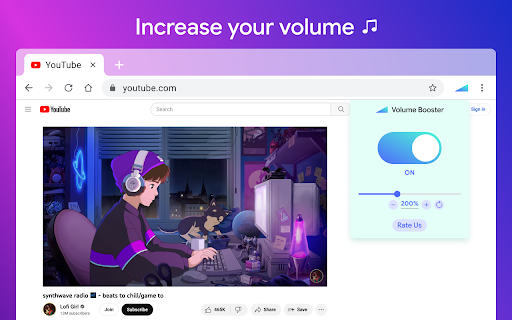
Description from store
volumenboosteren giver dig mulighed for at forbedre lydkvaliteten i Chrome-browseren for at få mere glæde af at lytte til YouTube Music og se videoer. Bas boost til det fulde. volumen booster booster med 600 %.
Stilfuld lydforstærker popup med en lydstyrkekontakt med en liste over faner, der afspilles lydindhold. Du skal bare regulere lyden i den aktuelle webfane gennem skyderen.
Lav en lyd fra din browser virkelig fantastisk med denne udvidelse. Brug volumenboosteren på dine yndlingswebsteder.
Sådan bruger du volume booster Chrome-udvidelsen:
1. Installer Volume Booster
2. Fastgør den i værktøjslinjen
3. Klik på Sound Booster-udvidelsesikonet og aktiver lydstyrkeforstærkeren med til/fra-knap.
4. Klik derefter på udvidelsesikonet og vælg lydforstærkningsområdet.
Sound Booster er et nemt og praktisk musikværktøj til strålende lyd af dine yndlingssange.
Prøv bare at drage fordel af denne Equalizer og nyd dens fordele.
basforstærker får videoer, sange, film og mere til at lyde fantastisk ved at booste dine højttalere eller hovedtelefoner.
Bas boost er en brugervenlig lydequalizer, der har flere indstillinger for at få videoer, musik, film, gameplay, anime og mere til at lyde utroligt med et klik på en knap. Det er som at have dyre hovedtelefoner/højttalere helt gratis, så download det nu!
lydstyrkekontrol
Tag kontrol over al den lyd, du har brug for et strømstyrkejusteringsværktøj med mulighed for at indstille individuelle lydstyrkeindstillinger for hver fane. For at løse den opgave udviklede vi vores lydstyrkekontroludvidelse.
equalizer
Audio Equalizer er en lite udvidelse, der lader dig nemt justere lydindstillinger (balancen mellem frekvenskomponenter i en lydfil) fra en værktøjslinje-popup. Equalizer til Youtube.
Fuld skærm
Chrome forhindrer dig i at gå til fuld skærm, når du bruger en udvidelse, der manipulerer med lyd, så du altid kan se det blå rektangelikon i fanelinjen (for at være opmærksom på, at lyden bliver manipuleret). Der er ingen måde at omgå det, og trods alt er det en god ting, der holder dig sikker. Du kan dog forbedre situationen en smule ved at trykke på F11 (på Windows) eller Ctr+Cmd+F (på Mac).
Vi håber, du finder vores værktøj nyttigt! Vi venter på din feedback og vurderinger! Hvis du oplever problemer eller ikke arbejder på, bedes du kontakte os.
- - - - - - - - - - - - -
Sound Booster is an extension that will allow you to increase the sound of your system. It can raise volume level up to 600%.
Volume Booster allows you to improve the sound quality in the Chrome browser to get more pleasure from listening to music and watching videos. Bass boost to the full. Volume boost by 600%
Here are reasons to choose Volume Booster:
- Our extension can increase the volume of the content being played up to 1000%
- This can be used on current tab, current website, or any website
- Enable/Disable with single click
- Volume booster. Control volume up to 500% boost.
- Bass boost level
- Audio Limiter / Compressor.
- Equalizer 32hz-16khz
How to use Sound booster Chrome extension:
1. Install Volume Booster
2. Pin it in the toolbar
3. Click on the Volume Booster extension icon and enable the volume booster with toggle button.
4. Then, click on the extension icon and choose the Sound boost range.
Volume Booster is an easy and convenient music tool for brilliant sounding of your favorite songs.
Just try to take advantage of this Equalizer and enjoy its benefits.
Optimize the sound according to the genre which you listening with equalizer for chrome browser.
Extension Volume Booster includes:
Sound Booster. Level up sound more than 600% from standard sound power.
Sound Booster. Switch off automatically in normal mode.
Volume Master - Change the volume for each individual tab with sound booster.
Sound Booster - works great on all popular sites
Volume Control. Remembers previous sound settings.
Sound Booster. Simple and stylish popup window Sound Booster extension with volume control and list of tabs.
Volume Manager will amplify your sound at a maximum and provide you with better sound quality wherever you are!
Bass Booster - chrome extension that help you to set a desired speaker volume degree for each individual tab in your browser. Bass Booster have a simple interface of sound volume control switch as it just possible with keeping all of its power in a light design. Stylish popup Volume Master with a volume switch with a list of tabs that a now playing audio content. Volume booster and sound booter
Volume Control
Volume Control to take control over all that audio you need a power volume adjust tool with the ability to set individual volume settings for each tab. To solve that task we developed our audio volume control extension. Volume Control
Full screen
Chrome prevents you from going to a complete full-screen when using any extension manipulating with sound so you can always see the blue rectangle icon in the tab bar (to be aware of audio is being manipulated). There's no way to bypass it and after all it's a good thing that keeps you safe. However you can improve the situation a bit by pressing F11 (on Windows) or Ctr+Cmd+F (on Mac).
We hope you find our Volume Booster useful! We are waiting for your feedback and ratings!
Latest reviews
- (2023-11-13) PAULO AFONSO CdO: Good and simple. You can't go full screen with this extension on youtube, you have to press F11. Given that my keyboard doesn't have F11 it's a tough process for me always to go to the options menu every time.
- (2023-11-12) AUGUSTO Amaro Viana: its legit i put my volume to 10 AND IT STILL WORKED
- (2023-11-12) Rafael Mainart: It's perfert for my browser guys it easy to use i love it !
- (2023-11-06) kev9401: It works u0026 control is really easy
- (2023-11-04) Marcos: when u boost the volume no static noises, or loud noises. Better than volume master
- (2023-11-02) Filipe Ropeca: The Extension is working perfectly but when I full screen the video I am watching, in YouTube, it needs to re full screen from chrome settings.nWhy does this happen?nThis problem is there after I installed the extension.
- (2023-11-02) Manuella: thx 4 this, one issue that makes the ext unusable, on Youtube fullscreen doesn't work as intended anymore, it will maximize the view inside the window, instead of the monitor.
- (2023-10-30) Maria Zancan: amazing fantasic it doesnt make it bass boost too!
