Description from extension meta
Äänenvoimakkuuden tehostin, joka on helppokäyttöinen bassotehostin äänenvoimakkuuden säätimellä ja äänen taajuuskorjaimella.…
Image from store
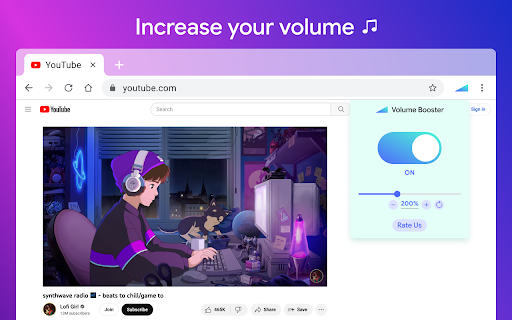
Description from store
äänenvoimakkuuden tehostimen avulla voit parantaa Chrome-selaimen äänenlaatua saadaksesi enemmän nautintoa YouTube Musicin kuuntelusta ja videoiden katselusta. bassotehostus täyteen. äänenvoimakkuuden tehostin lisää 600%.
Tyylikäs äänenvahvistimen ponnahdusikkuna, jossa on äänenvoimakkuuden säädin ja luettelo välilehdistä, jotka toistavat äänisisältöä. Säädä vain nykyisen verkkovälilehden ääntä liukusäätimellä.
Tee selaimestasi todella mahtava ääni tällä laajennuksella. Käytä sen äänenvoimakkuuden lisäystä suosikkisivustoillasi.
Äänenvoimakkuuden tehostimen Chrome-laajennuksen käyttäminen:
1. Asenna Volume Booster
2. Kiinnitä se työkalupalkkiin
3. Napsauta Sound Booster -laajennuskuvaketta ja ota äänenvoimakkuuden tehostin käyttöön vaihtopainikkeella.
4. Napsauta sitten laajennuskuvaketta ja valitse Sound Boost -alue.
Sound Booster on helppo ja kätevä musiikkityökalu suosikkikappaleidesi loistavaan kuunteluun.
Yritä vain hyödyntää tätä taajuuskorjainta ja nauttia sen eduista.
bassotehostin tekee videoista, kappaleista, elokuvista ja muusta äänestä mahtavaa tehostamalla kaiuttimia tai kuulokkeita.
bassotehostus on helppokäyttöinen Audio Equalizer, jossa on useita asetuksia, joiden avulla videot, musiikki, elokuvat, pelit, animet ja muut kuulostavat uskomattomilta napin painalluksella. Se on kuin kalliit kuulokkeet/kaiuttimet täysin ilmaiseksi, joten lataa se nyt!
äänenvoimakkuuden säädin
Hallitse kaikkea tarvitsemaasi ääntä virranvoimakkuuden säätötyökalulla, jolla voit määrittää yksittäiset äänenvoimakkuusasetukset kullekin välilehdelle. Tämän tehtävän ratkaisemiseksi kehitimme äänenvoimakkuuden säätölaajennuksen.
taajuuskorjain
Audio Equalizer on yksinkertainen laajennus, jonka avulla voit helposti säätää ääniasetuksia (äänitiedoston taajuuskomponenttien tasapainoa) työkalupalkin ponnahdusikkunasta. Taajuuskorjain Youtubelle.
Koko näyttö
Chrome estää sinua siirtymästä koko näyttöön, kun käytät mitä tahansa äänellä manipuloivaa laajennusta, joten näet aina sinisen suorakulmiokuvakkeen välilehtipalkissa (jotta tiedät, että ääntä käsitellään). Sitä ei voi ohittaa, ja loppujen lopuksi se on hyvä asia, joka pitää sinut turvassa. Voit kuitenkin parantaa tilannetta hieman painamalla F11 (Windows) tai Ctr+Cmd+F (Mac).
Toivomme, että työkalumme on hyödyllinen! Odotamme palautettasi ja arvioita! Jos sinulla on ongelmia tai et toimi, ota meihin yhteyttä.
Tässä ovat syyt valita äänenvoimakkuuden tehostin:
- Laajentuksemme voi lisätä toistettavan sisällön äänenvoimakkuutta jopa 1000%
- Tätä voidaan käyttää nykyisellä välilehdellä, nykyisellä verkkosivustolla tai millä tahansa verkkosivustolla
- Ota käyttöön / poista käytöstä yhdellä napsautuksella
- Äänenvoimakkuuden tehostin. Säädä äänenvoimakkuutta jopa 500 %.
- Basson tehostustaso
- Audio Limiter / Kompressori.
- Taajuuskorjain 32hz-16khz
Volume Booster on helppo ja kätevä musiikkityökalu suosikkikappaleidesi loistavaan kuulostukseen.
Yritä vain hyödyntää tätä taajuuskorjainta ja nauttia sen eduista.
Optimoi ääni kuuntelemasi genren mukaan Chrome-selaimen taajuuskorjaimella.
Koko näyttö
Chrome estää sinua siirtymästä koko näyttöön, kun käytät mitä tahansa äänellä manipuloivaa laajennusta, joten näet aina sinisen suorakulmiokuvakkeen välilehtipalkissa (jotta tiedät, että ääntä käsitellään). Sitä ei voi ohittaa, ja loppujen lopuksi se on hyvä asia, joka pitää sinut turvassa. Voit kuitenkin parantaa tilannetta hieman painamalla F11 (Windows) tai Ctr+Cmd+F (Mac).
Toivomme, että äänenvoimakkuuden tehostimestamme on hyötyä! Odotamme palautettasi ja arvioita!
- - - - - - - - - - - - - - - - - -
Sound Booster is an extension that will allow you to increase the sound of your system. It can raise volume level up to 600%. Make a sound from your browser really awesome with this Volume Booster extension.
Volume Booster allows you to improve the sound quality in the Chrome browser to get more pleasure from listening to music and watching videos. Bass boost to the full. Volume boost by 600%
Here are reasons to choose Volume Booster:
- Our extension can increase the volume of the content being played up to 1000%
- This can be used on current tab, current website, or any website
- Enable/Disable with single click
- Volume booster. Control volume up to 500% boost.
- Bass boost level
- Audio Limiter / Compressor.
- Equalizer 32hz-16khz
- Volume Booster - increase volume to 400% of the standard sound power;
- Bass Booster preset - audio effect to amplify low frequencies of the sound;
The Volume Booster extension helps you set the desired speaker volume level for each individual tab in your browser. Websites are simply filled with multimedia content such as video, music, streams, audio and video ads.
We made the interface of our Volume Booster as simple and intuitive as the volume control and volume sound, keeping all its functions in a lightweight case. Lightweight and stylish window with a volume switch with a list of tabs on which the current audio content is played.
How to use Sound booster Chrome extension:
1. Install Volume Booster
2. Pin it in the toolbar
3. Click on the Volume Booster extension icon and enable the volume booster with toggle button.
4. Then, click on the extension icon and choose the Sound boost range.
Make a sound from your browser really awesome with this Sound Booster extension. Use it on your favorite websites - Youtube, Spotify, VK, Deezer ...
Volume Booster is an easy and convenient music tool for brilliant sounding of your favorite songs.
Just try to take advantage of this Equalizer and enjoy its benefits.
Volume booster extension
Optimize the sound according to the genre which you listening with equalizer for chrome browser.
Equalizer allows you to improve sound quality of your Chrome browser to get more enjoy of listening music and watching videos.
Audio Booster - chrome extension that help you to set a desired speaker volume degree for each individual tab in your browser. This app have a simple interface of sound volume control switch as it just possible with keeping all of its power in a light design. Stylish popup Volume Master with a volume switch with a list of tabs that a now playing audio content.
Full screen Volume Master
Chrome prevents you from going to a complete full-screen when using any extension manipulating with sound so you can always see the blue rectangle icon in the tab bar (to be aware of audio is being manipulated). There's no way to bypass it and after all it's a good thing that keeps you safe. However you can improve the situation a bit by pressing F11 (on Windows) or Ctr+Cmd+F (on Mac).
Bass Booster
- Sound effect to enhance the sound of low frequencies;
- Preset Vocal Booster - boost the high frequencies of the sound.
Volume Controller extension helps you to set a desired speaker volume level for each individual tab in your browser. Websites are just bursting with media content such as videos, music, streams, audio and video ads. To take control over all that audio you need a power volume adjust tool with the ability to set individual volume settings for each tab. To solve that task we developed our audio volume control extension.
It helps you to get rid of high volume *auto-play* videos while browsing facebook, twitter, web.whatsapp, youtube and any other streaming sites (html5 videos)
We hope you find our Volume Master useful! We are waiting for your feedback and ratings!
Latest reviews
- (2023-11-13) PAULO AFONSO CdO: Good and simple. You can't go full screen with this extension on youtube, you have to press F11. Given that my keyboard doesn't have F11 it's a tough process for me always to go to the options menu every time.
- (2023-11-12) AUGUSTO Amaro Viana: its legit i put my volume to 10 AND IT STILL WORKED
- (2023-11-12) Rafael Mainart: It's perfert for my browser guys it easy to use i love it !
- (2023-11-06) kev9401: It works u0026 control is really easy
- (2023-11-04) Marcos: when u boost the volume no static noises, or loud noises. Better than volume master
- (2023-11-02) Filipe Ropeca: The Extension is working perfectly but when I full screen the video I am watching, in YouTube, it needs to re full screen from chrome settings.nWhy does this happen?nThis problem is there after I installed the extension.
- (2023-11-02) Manuella: thx 4 this, one issue that makes the ext unusable, on Youtube fullscreen doesn't work as intended anymore, it will maximize the view inside the window, instead of the monitor.
- (2023-10-30) Maria Zancan: amazing fantasic it doesnt make it bass boost too!
