Description from extension meta
Skaļuma pastiprinātājs palīdz atraisīt Youtube un Spotify skaņas spēku. Skaņas pastiprinātājs un basu pastiprinātājs jebkurā cilnē.
Image from store
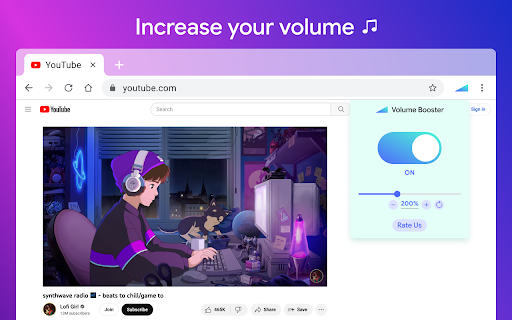
Description from store
Garso stiprintuvas yra plėtinys, kuris leis jums padidinti sistemos garsą. Jis gali padidinti garsumo lygį iki 600%. Padarykite savo naršyklės garsą tikrai nuostabų naudodami šį „Volume Booster“ plėtinį.
Garsumo stiprintuvas padės jums, jei jūsų dainos „Spotify“, „Deezer“ ar „Soundcloud“ arba „YouTube“, „Vimeo“ ar „Facebook“ vaizdo įrašai yra per tylūs net ir maksimaliai. Su mūsų garso stiprintuvu galite padidinti garsumą iki +600%. Be to, šiuolaikinės svetainės yra perpildytos žiniasklaidos turinio, pvz., vaizdo įrašų, muzikos, vaizdo įrašų, garso įrašų ir skelbimų. Norėdami valdyti visą šį garsą, jums reikia garsumo valdymo įrankio su galimybe nustatyti individualius kiekvieno skirtuko garsumo nustatymus.
Garso stiprintuvas leidžia pagerinti garso kokybę naršyklėje „Chrome“, kad galėtumėte klausytis muzikos ir žiūrėti vaizdo įrašus. Žemųjų dažnių stiprinimas iki galo. Garso padidėjimas 600%
Štai priežastys, kodėl verta rinktis garsumo stiprintuvą:
- Garso stiprintuvas gali padidinti atkuriamo turinio garsumą iki 1000%
- Garso stiprintuvas. Garsumo valdymas iki 500% padidina garsumą.
- Žemųjų dažnių stiprinimo lygis
- Ekvalaizeris 32hz-16khz
- Volume Booster - padidinkite garsumą iki 400% standartinės garso galios;
- Iš anksto nustatytas žemųjų dažnių stiprintuvas - garso efektas, skirtas sustiprinti žemus garso dažnius;
Paleiskite naršyklės garsą tikrai nuostabų naudodami šį „Sound Booster“ plėtinį. Naudokite jį savo mėgstamose svetainėse - Youtube, Spotify, VK, Deezer ...
Garso stiprintuvas yra paprastas ir patogus muzikos įrankis, leidžiantis puikiai skambėti mėgstamoms dainoms.
Tiesiog pabandykite pasinaudoti šiuo ekvalaizeriu ir mėgaukitės jo privalumais.
ekvalaizeris leidžia pagerinti „Chrome“ naršyklės garso kokybę, kad galėtumėte klausytis muzikos ir žiūrėti vaizdo įrašus.
Garso stiprintuvas yra paprastas ir patogus muzikos įrankis, leidžiantis puikiai skambėti mėgstamoms dainoms.
Tiesiog pabandykite pasinaudoti šiuo ekvalaizeriu ir mėgaukitės jo privalumais.
„Volume Master“ plėtinys
Optimizuokite garsą pagal žanrą, kurio klausotės, naudodami chromo naršyklės ekvalaizerį.
Norite įjungti žemųjų dažnių stiprintuvą?
Pasiekite iššokantįjį meniu ir pasirinkite naują išankstinį nustatymą.
Numatytasis nustatymas skirtas šiek tiek padidinti žemuosius dažnius, todėl drąsiai padidinkite.
Norite išjungti žemųjų dažnių stiprintuvą?
Pasiekite iššokantįjį meniu ir išjunkite „Bass Boost“.
Tai išjungs žemųjų dažnių stiprinimą dabartiniame skirtuke, nepaveikdamas jokių kitų žemųjų dažnių stiprinimo skirtukų.
Garsumo valdiklio plėtinys padeda nustatyti norimą garsiakalbio garsumo lygį kiekvienam atskiram naršyklės skirtukui. Tinklalapiuose tiesiog gausu žiniasklaidos turinio, pvz., vaizdo įrašų, muzikos, srautų, garso ir vaizdo skelbimų. Norėdami valdyti visą garsą, jums reikia maitinimo garsumo reguliavimo įrankio su galimybe nustatyti individualius kiekvieno skirtuko garsumo nustatymus. Norėdami išspręsti šią užduotį, sukūrėme garso garsumo valdymo plėtinį.
Tikimės, kad mūsų Volume Master jums bus naudingas! Laukiame jūsų atsiliepimų.
Sound Booster is an extension that will allow you to increase the sound of your system. It can raise volume level up to 600%. Make a sound from your browser really awesome with this Volume Booster extension.
Volume Booster allows you to improve the sound quality in the Chrome browser to get more pleasure from listening to music and watching videos. Bass boost to the full. Volume boost by 600%
Here are reasons to choose Volume Booster:
- Our extension can increase the volume of the content being played up to 1000%
- This can be used on current tab, current website, or any website
- Enable/Disable with single click
- Volume booster. Control volume up to 500% boost.
- Bass boost level
- Audio Limiter / Compressor.
- Equalizer 32hz-16khz
- Volume Booster - increase volume to 400% of the standard sound power;
- Bass Booster preset - audio effect to amplify low frequencies of the sound;
The Volume Booster extension helps you set the desired speaker volume level for each individual tab in your browser. Websites are simply filled with multimedia content such as video, music, streams, audio and video ads.
We made the interface of our Volume Booster as simple and intuitive as the volume control and volume sound, keeping all its functions in a lightweight case. Lightweight and stylish window with a volume switch with a list of tabs on which the current audio content is played.
How to use Sound booster Chrome extension:
1. Install Volume Booster
2. Pin it in the toolbar
3. Click on the Volume Booster extension icon and enable the volume booster with toggle button.
4. Then, click on the extension icon and choose the Sound boost range.
Make a sound from your browser really awesome with this Sound Booster extension. Use it on your favorite websites - Youtube, Spotify, VK, Deezer ...
Volume Booster is an easy and convenient music tool for brilliant sounding of your favorite songs.
Just try to take advantage of this Equalizer and enjoy its benefits.
Volume booster extension
Optimize the sound according to the genre which you listening with equalizer for chrome browser.
Equalizer allows you to improve sound quality of your Chrome browser to get more enjoy of listening music and watching videos.
Audio Booster - chrome extension that help you to set a desired speaker volume degree for each individual tab in your browser. This app have a simple interface of sound volume control switch as it just possible with keeping all of its power in a light design. Stylish popup Volume Master with a volume switch with a list of tabs that a now playing audio content.
Full screen Volume Master
Chrome prevents you from going to a complete full-screen when using any extension manipulating with sound so you can always see the blue rectangle icon in the tab bar (to be aware of audio is being manipulated). There's no way to bypass it and after all it's a good thing that keeps you safe. However you can improve the situation a bit by pressing F11 (on Windows) or Ctr+Cmd+F (on Mac).
Bass Booster
- Sound effect to enhance the sound of low frequencies;
- Preset Vocal Booster - boost the high frequencies of the sound.
Volume booster for Youtube that explodes your system! Boost audio in any tab including Youtube, Twitch, and others. Sound booster that really works! The first and only Volume booster, that works with Youtube, Soundcloud, Pandora, and so on.
Extension Volume Booster Youtube includes:
Sound Booster. Level up sound more than 600% from standard sound power.
Sound Booster. Switch off automatically in normal mode.
Volume Master - Change the volume for each individual tab with sound booster.
Sound Booster - works great on all popular sites
Volume Control. Remembers previous sound settings.
Sound Booster. Simple and stylish popup window Sound Booster extension with volume control and list of tabs.
Volume Manager will amplify your sound at a maximum and provide you with better sound quality wherever you are!
Bass Booster - chrome extension that help you to set a desired speaker volume degree for each individual tab in your browser. Bass Booster have a simple interface of sound volume control switch as it just possible with keeping all of its power in a light design. Stylish popup Volume Master with a volume switch with a list of tabs that a now playing audio content. Volume booster and sound booter
Volume Control
Volume Control to take control over all that audio you need a power volume adjust tool with the ability to set individual volume settings for each tab. To solve that task we developed our audio volume control extension. Volume Control
Volume Controller extension helps you to set a desired speaker volume level for each individual tab in your browser. Websites are just bursting with media content such as videos, music, streams, audio and video ads. To take control over all that audio you need a power volume adjust tool with the ability to set individual volume settings for each tab. To solve that task we developed our audio volume control extension.
It helps you to get rid of high volume *auto-play* videos while browsing facebook, twitter, web.whatsapp, youtube and any other streaming sites (html5 videos)
We hope you find our Volume Master useful! We are waiting for your feedback and ratings!
Latest reviews
- (2023-11-13) PAULO AFONSO CdO: Good and simple. You can't go full screen with this extension on youtube, you have to press F11. Given that my keyboard doesn't have F11 it's a tough process for me always to go to the options menu every time.
- (2023-11-12) AUGUSTO Amaro Viana: its legit i put my volume to 10 AND IT STILL WORKED
- (2023-11-12) Rafael Mainart: It's perfert for my browser guys it easy to use i love it !
- (2023-11-06) kev9401: It works u0026 control is really easy
- (2023-11-04) Marcos: when u boost the volume no static noises, or loud noises. Better than volume master
- (2023-11-02) Filipe Ropeca: The Extension is working perfectly but when I full screen the video I am watching, in YouTube, it needs to re full screen from chrome settings.nWhy does this happen?nThis problem is there after I installed the extension.
- (2023-11-02) Manuella: thx 4 this, one issue that makes the ext unusable, on Youtube fullscreen doesn't work as intended anymore, it will maximize the view inside the window, instead of the monitor.
- (2023-10-30) Maria Zancan: amazing fantasic it doesnt make it bass boost too!
