Grzegorz's Site Blocker
Extension Actions
CRX ID
djelnbcbfjekgamjhjkajfcampacnflo
Status
- Extension status: Featured
Description from extension meta
This extension blocks unwanted sites.
Image from store
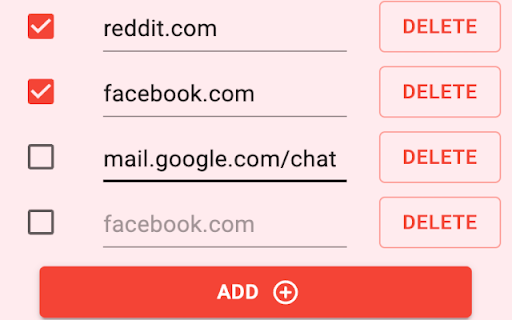
Description from store
This extension allows you to block websites specified via regular expressions.
For example, to block YouTube:
1. Open options by clicking on the extension’s icon.
2. Click the add button.
3. Write `youtube.com` in the newly added text field.
4. Enable the rule by marking the checkbox on the left of your rule.
The extension will now block every URL that has `youtube.com` and redirect the window to a Wikipedia page on Akrasia.
The extension is basic and I built it to be extremely simple so that I could allowlist it on my employer’s machines to block distracting internal sites. I couldn’t use other external extensions (e.g., Freedom, BlockSite) for that purpose.
Latest reviews
- Kathy Murdoch
- Nice, does everything I need it for. Being able to define the redirect URL would be nice, but on the other hand, the default is amusing :)
- Max Pietsch (Max)
- Very helpful for blocking sites I'm not interested in. I like how it now redirects to the Wikipedia page for Akrasia :)
- Graham Poulter
- This extension does what it says on the tin. Runs entirely in-browser (no HTTP requests), and is only about ~100 lines of code, find on GitHub under gregorias/grzegorzssiteblocker. The UI is a little rough, just beware that the box needs to be checked for the site to be blocked, and if any URL patterns are invalid then no sites will be blocked.
- Graham Poulter
- This extension does what it says on the tin. Runs entirely in-browser (no HTTP requests), and is only about ~100 lines of code, find on GitHub under gregorias/grzegorzssiteblocker. The UI is a little rough, just beware that the box needs to be checked for the site to be blocked, and if any URL patterns are invalid then no sites will be blocked.