Slack Toggle Sidebar
Extension Actions
CRX ID
falbhdlejfolflphlfnkkpdmialebkdl
Description from extension meta
Toggle show or hide Slack's channel sidebar
Image from store
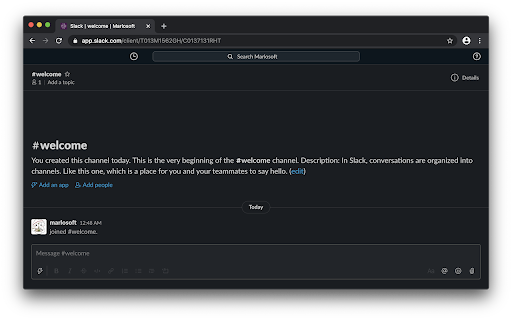
Description from store
Toggle Slack's sidebar display
- Show or hide channel sidebar
- Changed shortcut to Ctrl+Shift+S
Latest reviews
- Jayson Hoogeveen
- Slack now has native hiding of the sidebar with ctrl(cmd)+shift+d
- Jayson Hoogeveen
- Slack now has native hiding of the sidebar with ctrl(cmd)+shift+d
- Thomas Hood (I2obiN)
- doesn't work as of 20/01/2019
- Thomas Hood (I2obiN)
- doesn't work as of 20/01/2019
- T P
- Not working in latest slack
- T P
- Not working in latest slack
- Dolgov Denis
- Does not work. Chrome 76.0.3809.100, windows 10.
- Dolgov Denis
- Does not work. Chrome 76.0.3809.100, windows 10.
- Dan Nguyen
- ctrl + S works but seems to disable word wrap. Trying to have Slack in a narrow side window but word wrap disabled defeats the purpose of hiding the side bar
- Dan Nguyen
- ctrl + S works but seems to disable word wrap. Trying to have Slack in a narrow side window but word wrap disabled defeats the purpose of hiding the side bar
- Anonymous
- It works on latest Chrome and Win10.
- Anonymous
- It works on latest Chrome and Win10.
- Eirik Vågeskar
- Works okay, but the user interface should be a bit better: In addition to the Command(Ctrl)+S command, there should be some visual cue to get you started.
- Eirik Vågeskar
- Works okay, but the user interface should be a bit better: In addition to the Command(Ctrl)+S command, there should be some visual cue to get you started.
- Josh G
- Wonderful, thank you!
- Josh G
- Wonderful, thank you!
- Emily Beane
- Does not work at all.
- Emily Beane
- Does not work at all.
- Suraj Kumar Shrestha
- It works perfectly. Just type `Ctrl+S` for winodws and linux
- Suraj Kumar Shrestha
- It works perfectly. Just type `Ctrl+S` for winodws and linux
- Devin Rhode
- Works like a charm on the latest mac os and latest chrome.
- Devin Rhode
- Works like a charm on the latest mac os and latest chrome.
- Bryan Garvin
- Windows 10 and the latest Chrome. Doesn't work. Even with a fresh load of the page and of chrome. Nothing happens.
- Bryan Garvin
- Windows 10 and the latest Chrome. Doesn't work. Even with a fresh load of the page and of chrome. Nothing happens.