eastNote
Extension Actions
CRX ID
fhcagelagookfepenomlnilocnblfagi
Status
- No Privacy Policy
- Live on Store
Description from extension meta
take notes - and keep them synced with your chrome account
Image from store
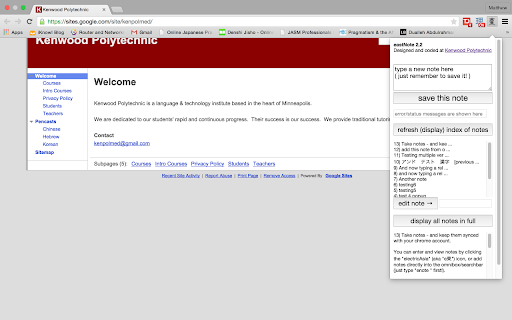
Description from store
UPDATE: app NO LONGER FUNCTIONAL (for unknown reasons, notes no longer saved).
******************************************************************************************
PLEASE REMEMBER: notes are synced to the active CHROME ACCOUNT, NOT the active gmail account.
You can enter and view notes by clicking the "electricAsia" (aka "e東") icon, or add notes directly into the omnibox/searchbar (just type "enote " first!).
You can edit notes, and the old note will not be overwritten.
Use it as a super-powered clipboard!
Extremely simple note taking extension!
WARNING: notes are synced to the active CHROME ACCOUNT, NOT the active gmail account.
Latest reviews
- Scott Steffes
- Fits in to my workflow.
- Scott Steffes
- Fits in to my workflow.