Instant Base64
Extension Actions
CRX ID
ikfcjclgcgglkgmcanalhmmjomgilcph
Status
- No Privacy Policy
- Live on Store
Description from extension meta
Instantly converts an image to its Base64 string value and copies it to the clipboard.
Image from store
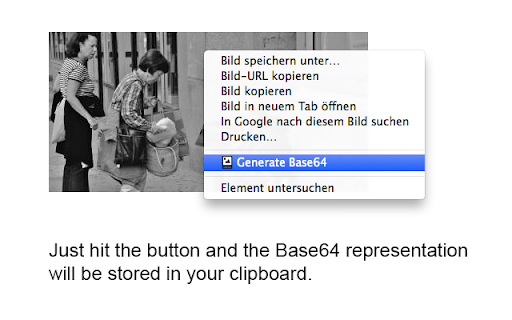
Description from store
Instantly converts an image to its Base64 string value and copies it to the clipboard.
Latest reviews
- Mar Marei
- `Love it! easy used.
- Rebecca White
- Decent extension but no longer necessary. You can now convert images to data uri format within Chrome natively with the developer tools. 1. CTRL+SHIFT+I, CTRL+R 2. GO TO: NETWORK TAB 3. FIND & CLICK: IMAGE IN NETWORK FILE LIST 4. OPEN THE "PREVIEW" SUBTAB 5. RIGHT-CLICK TO REVEAL OPTION TO COPY AS BASE64
- Rebecca White
- Decent extension but no longer necessary. You can now convert images to data uri format within Chrome natively with the developer tools. 1. CTRL+SHIFT+I, CTRL+R 2. GO TO: NETWORK TAB 3. FIND & CLICK: IMAGE IN NETWORK FILE LIST 4. OPEN THE "PREVIEW" SUBTAB 5. RIGHT-CLICK TO REVEAL OPTION TO COPY AS BASE64
- Iris K.
- Very useful and easy to handle!
- Iris K.
- Very useful and easy to handle!