AutoFocus Cursor
Extension Actions
CRX ID
jbhglhmfhghlfdbbcpbihelgbnigggha
Status
- Live on Store
Description from extension meta
Automatically set the focus to a search text box when the page loads
Image from store
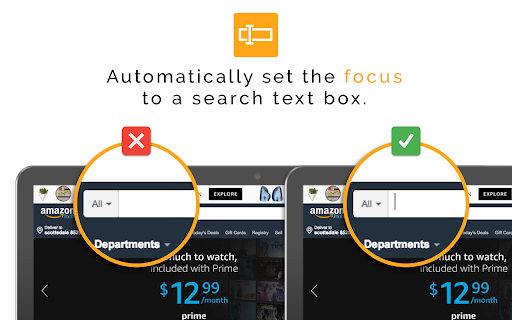
Description from store
You no longer have to manually click a text box before searching!
Useful on websites where searching is the first thing you want to do (ex. Amazon).
Your cursor will automatically be placed in the first visible text box once the website loads.
Be sure to "pin" this to the URL bar to adjust settings (specifically, which sites it should be disabled on).
Latest reviews
- Jeff Wood
- Just installed to replace an extension that isn't migrating to V3 manifests or whatever BS Google is pulling. As another review says, opting in (include list) instead of disabling on problem sites would be nice, but it's not been an issue as yet.
- tubixtz
- It works, but against me. I'd rather have an include list instead exclude. On every new website you visit, it jumps into some box it can find, be it at the bottom. And in the desired box, the history pops out.
- Sergey Ivanov
- Not working on Google search after recent changes in the design of the Google search page
- Sergey Ivanov
- Not working on Google search after recent changes in the design of the Google search page
- Alex Pe
- Is there a shortcut to jump into the input field?
- Alex Pe
- Is there a shortcut to jump into the input field?
- BIOS-Pherecydes
- A great idea in theory. Too bad it doesn't work.
- BIOS-Pherecydes
- A great idea in theory. Too bad it doesn't work.
- Reed Van Valkenburgh
- Solves a simple problem I encounter dozens of times a day, and with a day of use it's worked great. If I run into sites where it doesn't work or if chrome updates break this in the future I'll update the review, but as it stands it's a no-brainer download imo. (and re: Colin's review below, I think 'CEO conspiracy' is a little GRANDIOSE to describe what's almost definitely 20-somethings who published an app they built to use themselves, and have kinda generously put it out for others to try?) (And I'm PRETTY MUCH SURE I don't 'work for' the guy who made this, so REST EASY!)
- Reed Van Valkenburgh
- Solves a simple problem I encounter dozens of times a day, and with a day of use it's worked great. If I run into sites where it doesn't work or if chrome updates break this in the future I'll update the review, but as it stands it's a no-brainer download imo. (and re: Colin's review below, I think 'CEO conspiracy' is a little GRANDIOSE to describe what's almost definitely 20-somethings who published an app they built to use themselves, and have kinda generously put it out for others to try?) (And I'm PRETTY MUCH SURE I don't 'work for' the guy who made this, so REST EASY!)
- Colin Stephan
- I could not seem to find the use of this. Even typing this review was a struggle. When i am typing it always un-selects the text box. In all dont get it. And does it not seem odd that both reviews were published on the same day. They are both either people who work for them or the ceo himself
- Colin Stephan
- I could not seem to find the use of this. Even typing this review was a struggle. When i am typing it always un-selects the text box. In all dont get it. And does it not seem odd that both reviews were published on the same day. They are both either people who work for them or the ceo himself
- Jeff Hurley
- Cool feature! I enjoy typing right away instead of having to click in the text box.
- Jeff Hurley
- Cool feature! I enjoy typing right away instead of having to click in the text box.
- York Myers
- Very useful!
- York Myers
- Very useful!