PixelBlock
Extension Actions
CRX ID
jmpmfcjnflbcoidlgapblgpgbilinlem
Status
- Live on Store
Description from extension meta
PixelBlock is a Gmail extension that blocks people from tracking when you open their emails.
Image from store
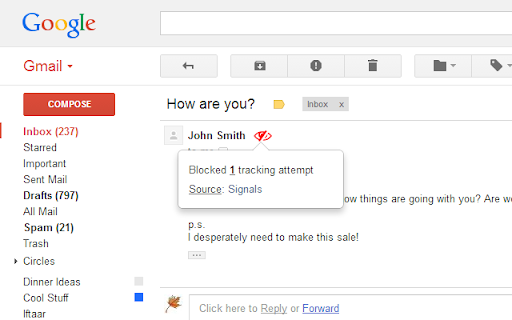
Description from store
PixelBlock is an Gmail extension that blocks email tracking attempts used to detect when you open and read emails. PixelBlock displays a 'red eye' when it finds and blocks a tracking attempt inside of an email.
Latest reviews
- Robert Taylor
- Does this work on past emails? How do I know if it's working? I added it to chrome it and it is greyed out in my extensions bar and is not showing the red eye next to the sender's name
- Ahmed Mohamedeen
- Hesitant to enable after the permissions update, probably will not use; I don't see why "Read your browsing history" "Block content on *any* page" is needed.
- Kashmiri
- This plugin has been my email friend for years! Thank you very much.
- Mark
- The new permissions don't make sense. The author states that it is just for refreshing tabs on installation, but I don't think it is a big ask for users to expect that tabs need to be refreshed for extensions to come into effect. For example, if you are installing a new adblocker I don't think people expect that ads will get deleted on any tabs they had open previously. In addition, I don't think it is good UX to force tabs to refresh regardless - what if the user was in the middle of something and they don't want it refreshed? You are adding a new broad permission for a UX downgrade. Considering this extension is meant to help with privacy, asking all users to accept this kind of permission seems a bit backwards. Please reconsider
- Ignacio Peluffo
- Thanks for your work on this. I liked this extension but the new permissions seem a bit excessive. Can you please clarify why the extension now needs "Read your browsing history" permission? I'm going to uninstall the extension until that's resolved. Thanks
- Guilherme Lopes M. F.
- Very good extension! I hope the developer update it's to the manifest v3 (google chrome is very annoying) --- Update: Still an amazing extension, waiting to be updated to v3. :pray:
- Chanan Bos
- Used this for years, really loved it, I hope it is updated soon so it will work again with Chrome MV3.
- James Doyle
- As of 3rd March, the extension doesn't seem to be compatible with Chrome anymore and has been switched off in my browser.
- Chris Lozeau
- Was good, but unfortunately no longer updated or supported. I've just found Email Privacy Protector which seems to better anyway.
- Chris Lozeau
- Was good, but unfortunately no longer updated or supported. I've just found Email Privacy Protector which seems to better anyway.
- Michael Ruddock
- Awesome, please update!
- Pinchas Seidenfeld
- Works great!
- Assad Khan
- Great app, and one of the few where the developer makes an honest effort to update it. Highly recommend it.
- jason cox
- Does what says on the tin. Can you port it to Firefox extentions please?
- Amir Rahmati
- Great when it works, currently busted again. :(
- Anna Lippert
- Images are back when authorized, but the 'eye' icon is still not displayed. Please fix this. Thank you very much. (In the meantime, I grant this extension five stars, as it is a useful one when working properly.) March 11: I'm downgrading by two stars since the extension has been blocking all images again for several days ― having lost time looking for the problem elsewhere before realizing that it was simply here. March 12 : Thank you for getting it 'up and running' again!
- Christopher Tkach
- Busted again with latest update to Chrome (v 123.0.6312.106). Images no longer loading.
- Gerry Hall
- Now fixed. Great extension, but now blocking all images.
- K Workman
- The extension is no longer blocking images, for me. Thanks to the developer for implementing a quick update to correct the issue!
- Sean Duffy
- Back to blocking all gmail images...... Update- Now fixed 🙂
- Paul S
- I agree with Sean, it is blocking gmail images that should not be blocked. I have turned this extension off until I see a correction to Version 2023.12.13 to resolve this issue.
- Olivier Gareau
- I've used this app for years without any issues. It's a great extension that doesn't request weird permissions and works (all the time, most of the time). I think Omar has had a hard time to update everything given the frequent security updates Chrome released recently and it's understandable. Kudos to you Omar and thanks for the great FREE extension! I noticed the typical "red eye"indicating a tracked email is not there as of this review but I can tell the blocker still works from the tests I did. Works for me and hopefully people keep supporting it so it stays up to date! :)
- Enrique González Rehahn
- Not working. I have this extension installed, and I've just received an email from a colleague in which it is clearly said "Remitente notificado con Mailtrack" ("sender notified with Mailtrack")
- Stephen Messer, PhD
- 01/20/2024: WELL, Omar??? 12/15: NOPE. Pixelblock does NOT successfully BLOCK the Mailtrack for Gmail tracker! Protonmail DOES. I would rather rely on your extension and unsure why you would say it was "fixed". Maybe you assumed so but didn't test it. Get it working and I will gladly go to 4/5 stars. Thanks for your efforts. 12/7: The blocked red eye icon finally reappeared for the last month or so, ONLY to disappear today with the Chrome update. Please fix and thanks! 12/13: THANKS OMAR! *BUT* Pixelblock does NOT block MAILTRACK for GMAIL (mailtrack.io)? What's up with that? Should I know of this limitation already? The "red eye" leads me (and others) to believe that not only was a pixel or pic blocked, but that the *TRACKING* pixel was blocked. Can you recommend another extension that can block Mailtrack tracking?
- Farzad Alipour
- Works like a charm. Thanks.
- Chris Fane
- Blocks all images in Gmail now. Abandoned by developer. Was great while it lasted.
- Chris Fane
- Blocks all images in Gmail now. Abandoned by developer. Was great while it lasted.
- Erik Sealy
- Used it for years, Now images are being blocked even when they are allowed, have to disable it to see images at all now.
- Erik Sealy
- Used it for years, Now images are being blocked even when they are allowed, have to disable it to see images at all now.
- Benoît H.
- Outdated, icon not showing up anymore and all images in emails are blocked
- Kevin Rooney
- Echoing others. Used to be great (5 stars). Worked effectively for years. It now blocks ALL IMAGES in Gmail. I had to disable it. I hope they fix it.
- Kevin Rooney
- Echoing others. Used to be great (5 stars). Worked effectively for years. It now blocks ALL IMAGES in Gmail. I had to disable it. I hope they fix it.
- RCM
- Used to be a good extension. Now it breaks all images in Gmail. Nice fail, been using for years and now it's junk.
- RCM
- Used to be a good extension. Now it breaks all images in Gmail. Nice fail, been using for years and now it's junk.
- Sub Acc
- Still blocks images so still prevents the sender from knowing when you open their emails. However the option to "Allow images below" doesn't seem to work anymore. It looks like it was last updated in April 2019. I have used this extension for years and loved it but I would like to be able to Allow some emails to display their images. I'm leaving it installed and hope the creator comes back and updates the code. Thanks for the years of service @omar.w.qureshi
- Thomas Paquet
- I've used this extension for a VERY long time. As others have noted, something broke due to either Google/Extension around Nov 1, 2023. No word from the dev, so moving over to this Email Privacy Protector https://chrome.google.com/webstore/detail/email-privacy-protector-i/ocodabmcnjfjeioonacpommjjlmhbccg/related
- Thomas Paquet
- I've used this extension for a VERY long time. As others have noted, something broke due to either Google/Extension around Nov 1, 2023. No word from the dev, so moving over to this Email Privacy Protector https://chrome.google.com/webstore/detail/email-privacy-protector-i/ocodabmcnjfjeioonacpommjjlmhbccg/related
- Benjamin
- currently blocking ALL images. will remove this review once it's fixed.
- Benjamin
- currently blocking ALL images. will remove this review once it's fixed.
- Kenneth Hubbell
- Starting late October, 2023 this has been blocking all images in emails. Will have to turn the extension off. Please fix. Thanks.
- Andrea Nelson Mauro
- Suddenly started blocking mostly everything in every email (Nov 2023), had to disable.
- Andrea Nelson Mauro
- Suddenly started blocking mostly everything in every email (Nov 2023), had to disable.
- Paul Moon
- Needs to be suspended from the Chrome Web Store as it blocks ALL images from appearing in ALL incoming Gmail messages.
- Paul Moon
- Needs to be suspended from the Chrome Web Store as it blocks ALL images from appearing in ALL incoming Gmail messages.
- Desmond Hawkins
- Unfortunately stopped working very recently, as another reviewer noted. All requests for images on "googleusercontent" are now logged in the console as "net::ERR_BLOCKED_BY_CLIENT". Let's hope the developer can fix it soon, this extension used to work perfectly.
- Jim Kramer
- Suddenly started blocking mostly everything in every email (Nov 2023), had to disable.
- Jim Kramer
- Suddenly started blocking mostly everything in every email (Nov 2023), had to disable.
- Hanz Jack
- Great browser extension, works as it should.
- Hanz Jack
- Great browser extension, works as it should.
- Clemens Ratte-Polle
- you should add your addons name PixelBlock by the mouseover info :)