Description from extension meta
Perform everyday tasks related to PDF - merge, convert, download
Image from store
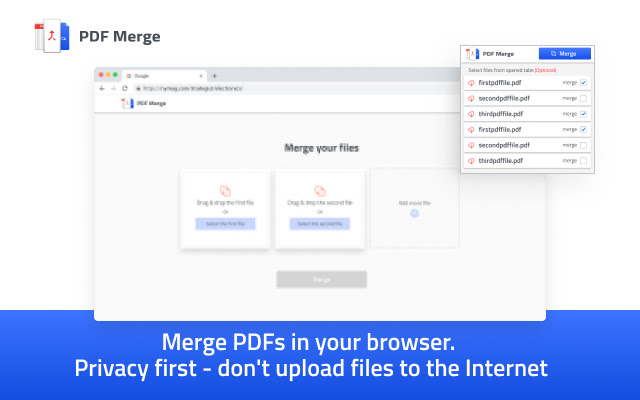
Description from store
PDF converteren en Merge is een instrument voor de dagelijkse behoeften in verband met PDF's.
Kenmerken:
🌟 samenvoegen twee PDF
🌟 Append een afbeelding (PNG, JPG) naar PDF-bestand, hetzij op de eerste pagina of op de laatste pagina
🌟 Office-documenten converteren naar PDF (DOCX, DOC, RTF, XLS). De uitbreiding is gebaseerd op OpenOffice en ondersteunt meer bestandsformaten.
🌟 Download PDF's: downloaden van de lijst met alle geopende PDF's zelfs ingebed
beperkingen:
1. PDF-formaten variëren, zodat de uitbreiding werkt niet op elke PDF. U krijgt een foutmelding te zien of de software het bestand niet kan lezen.
2. De software heeft een aantal beperkingen met grote bestanden. Houd er rekening mee dat het niet bijv. Werken aan echt enorm documenten gescande boeken met 500 pagina's.
3. Een conversie kan een lange tijd duren, dus wacht ten minste 10-20 seconden om een geconverteerde bestand te krijgen.
4. Als u een document te uploaden in het verkeerde formaat krijgt u een foutmelding krijgen. Controleer of input-bestanden geldig zijn door ze te openen in Office-toepassingen.
Maak gebruik van de support sectie op de Chrome Web Store om ons te laten weten welke problemen je ervaart.
PDF Convert and Merge is a tool for everyday needs related to PDFs.
Features:
🌟 Merge two PDFs
🌟 Append an image (PNG, JPG) to PDF file, either at the first page or at the last page
🌟 Convert Office documents to PDF (DOCX, DOC, RTF, XLS). The extension relies on OpenOffice and supports more file formats.
🌟 Download PDFs: download from the list of all opened PDFs even embedded
Limitations:
1. PDF formats vary so the extension doesn’t work on every PDF. You will see an error if the software can’t read the file.
2. The software has some limitations with huge files. Please note that it doesn’t work on really huge documents e.g. scanned books with 500 pages.
3. A conversion could take a long time, so wait at least 10-20 seconds to get a converted file.
4. If you upload a document in the wrong format you will get an error. Please check if input files are valid by opening them in office applications.
Please use the support section on Chrome Webstore to let us know what issues you experience.
Latest reviews
- (2020-11-15) Gerald Flowers: Excellent extension, now it is convenient to work with such functions.
- (2020-11-15) Nekit Belous: Finally, I found at least one sensible extension for working with PDF files, completely satisfied.
- (2020-11-15) Blaze Morrise: It is perfect for my work, the functionality is the same as on ilovepdf.com. I liked the new feature-now the plugin supports the RTF file format. Very convenient.
- (2020-11-15) Sergey Ssg: Working quite extension. Help in work really.
- (2020-11-15) Wladislaw Michalik: Nice, convenient extension. I advise you to try it!
- (2020-11-15) Olis Fisher: A very useful extension for work, what you need! It is very convenient to work with the text. The extension is great.
- (2020-11-14) Nylah Ward: The extension helped a lot, I am very glad that I found it, I recommend it to everyone. Thanks to the developers!
- (2020-11-14) Gabriel Johnson: An excellent and convenient converter straight from the browser.
- (2020-11-14) Alex You: It is very convenient to work with text. The extension is great.
- (2020-11-14) Kirill Evdokimov: Good app, I like it.
- (2020-11-14) Dmitry Dubrov: Great app, handy and practical. For work, what you need.
- (2020-11-14) Blaise Tyler: Wonderful. I liked it very much.
- (2020-11-14) Adam Hartbert: Convenient and simple pdf converter application!
- (2020-11-14) Alex Koretckiy: Great browser app. Thanks to the developers!
- (2020-11-14) John Goodwin: Convenient and useful extension.Works great,I recommend it.
Statistics
Installs
1,190,740
history
Category
Rating
4.8 (15 votes)
Last update / version
2020-09-30 / 3.5.2
Listing languages
