Full Screen for Google Slides™
Extension Actions
CRX ID
kepghmionbgdajcmmckifnfcdcgpbjah
Status
- Extension status: Featured
Description from extension meta
Extends Google Slides™ to the Full Screen.
Image from store
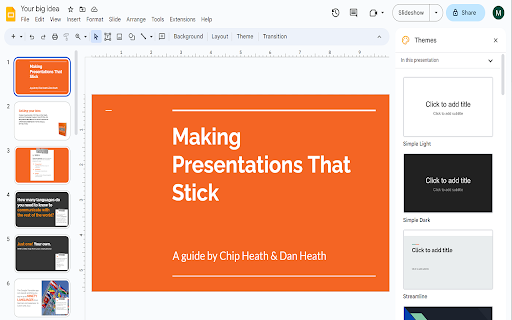
Description from store
편집 모드에 있는 동안 Google 프레젠테이션을 전체 화면으로 만들고 싶습니까? 오늘 우리를 사용하면 그렇게 할 수 있습니다
확대.
다음은 슬라이드를 편집할 수 있는 동안 Google 프레젠테이션을 전체 화면 모드로 전환하는 데 필요한 단계입니다.
1) 소프트웨어 확장 설치
2) Google 슬라이드 프레젠테이션으로 이동합니다.
3) 확장 아이콘을 클릭하고 전체 화면 모드를 선택합니다.
전체 화면에서 Google 프레젠테이션을 수정할 수 있는 주요 이점은 다음과 같습니다.
- Zoom 통화/Google Meet 통화 중인 경우 통화 중인 다른 참가자는 슬라이드를 더 선명하게 볼 수 있습니다.
전체 화면으로보기.
- 가상 그룹 회의에서 브레인스토밍을 훨씬 쉽게 만듭니다.
오늘 이 무료 소프트웨어를 사용해 보십시오.
Latest reviews
- lisa zabala
- LOVE! Makes projects I create for my students 1000% better with this extension!
- Daniel Tull
- fantastic! I use a small laptop and this makes it much easier to see what I am working on :)
- Silvia
- This is a 5 star. sooo helpful!
- Maria Ho
- I was using another extension but it got removed so I am SO HAPPY that they made a different version! This tool is so helpful to use when teaching math to my students! From teachers everywhere, please do not get rid of this extension! :)