Allow Select And Copy
Extension Actions
CRX ID
lamaakaemgdclpnfbofmhpkanfnojjch
Status
- No Privacy Policy
- Live on Store
Description from extension meta
Allow selection and copy, right click and paste on any webpage with copy protection
Image from store
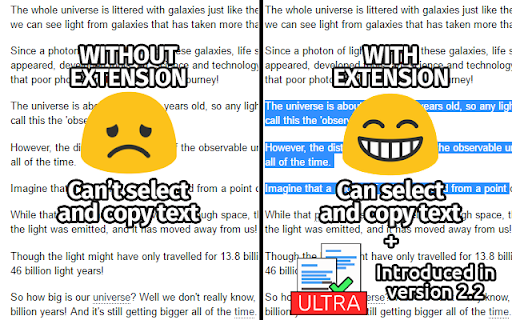
Description from store
Sometimes you enter a website where is some usefull information, but you can not select it and/or copy. This extension make it possible! Moreover, extension will work automatically after few seconds when you enter the website.
************ULTRA MODE************
Press ALT + SHIFT + A to enter ULTRA MODE
On some sites will be necessary to enter ULTRA MODE in order to select text.
************ULTRA MODE************
Latest reviews
- Morcher Janet
- awesome and perfectly works
- Optimistic Legend
- the best among all
- Tyler Crouch
- Why is this gone? This is the only one that worked correctly for https://app.innergy.com/
- Melanya Ragubeer
- i love this extension it really saved me the time of typing some stuff out
- Focus
- working after just few seconds
- Johnson K.A Morcher
- the best allow select and copy ever!!
- Cyril Kulteshev
- Works well, thank you.
- Liran Barsisa
- Seems to work well.
- Jeff Solenberg
- It worked perfectly for me on a site where all else failed.
- Patrick 1
- Will not work, have tried Ultra mode also.
- Ahmed Hashem
- works perfectly
- Arthur Chariyasathian
- How to change disabled to default setting
- Ghali El Kassmi
- nevermind works perfectly
- Google User
- Just stopped working. Message saying "Reload Extension". Not surprising. Last update was in 2018.
- seyed mohamad ali noori
- it works.
- Paul
- All I can say is it works.
- Jack Slash
- It's the only extension that is working.
- Tijl C
- Didn't work on all https://www.allamericanspeakers.com/speakers/395230/Marc-Lore Ended up using google lens @ sidebar. (tried ultra mode but didn't work either)
- Dénes Papp
- It works!
- Sujeetkumar Phadatare
- It works on https://www.fullstack.cafe/
- shanto ahmed
- worst thing. waste of time. it doesn't work.
- Asif Ali Rizwaan
- Yes, this works @ Groww, that stupid site won't allow copying text to search. Thank you for such a useful extension.
- Sparkle Sunshine
- it's just work.
- Sparkle Sunshine
- it's just work.
- Brendan Hinds
- Not sure why it's not working for other people. I tested it on a few practice exam websites that have select/copy coded out and it allowed me to select and copy the contents of the page/question. The only kind of page it won't work on is one that is actually an image of text rather than actual text that has been HTML coded to be unselectable. If this is your issue, you'll need an OCR (optical character recognition) page reader plugin. I've used these OCR readers before, and they're pretty buggy at reading less-popular font types. Maybe one day they'll be as good as the Google character recognition built into Google Lens and Google Translate iOS and Android apps.
- Brendan Hinds
- Not sure why it's not working for other people. I tested it on a few practice exam websites that have select/copy coded out and it allowed me to select and copy the contents of the page/question. The only kind of page it won't work on is one that is actually an image of text rather than actual text that has been HTML coded to be unselectable. If this is your issue, you'll need an OCR (optical character recognition) page reader plugin. I've used these OCR readers before, and they're pretty buggy at reading less-popular font types. Maybe one day they'll be as good as the Google character recognition built into Google Lens and Google Translate iOS and Android apps.
- Muhammad Naufal
- It works!
- Muhammad Naufal
- It works!
- Alex RamirezSA
- si meesirve traducir toda una novela que estaba en ingles xD
- Shatirtha Biswas
- fake
- Shatirtha Biswas
- fake
- ALEX R M
- bof
- ALEX R M
- bof
- Andrés Rogel
- Me ayudo mucho a mi trabajo 100%
- JL GP
- [Español - Spanish] No funciona en la página: minecrafteo.com Tampoco funciona el [Ctrl] + [Shift] + [A] [English - Inglés] Does not work on the page: minecrafteo.com [Ctrl] + [Shift] + [A] doesn't work either.
- Sophie
- doesn't work
- Sophie
- doesn't work
- Mina Mamdouh
- works good
- Mina Mamdouh
- works good
- Kunal Kumar
- Doesn't work. Fully waste of time.
- Kunal Kumar
- Doesn't work. Fully waste of time.
- Wade
- Five other extensions failed to select and copy a few word on a web page. But this one did the job. The ULTRA COPY MODE is the saver.
- Wade
- Five other extensions failed to select and copy a few word on a web page. But this one did the job. The ULTRA COPY MODE is the saver.
- Michael Hobbs
- Didn't work. I ended up using chromes overrides to remove user-select: none from the css.
- Michael Hobbs
- Didn't work. I ended up using chromes overrides to remove user-select: none from the css.
- Marika Charalambous
- Doesn't work
- Marika Charalambous
- Doesn't work
- Sean Blair
- Does exactly what it's supposed to do!
- Sean Blair
- Does exactly what it's supposed to do!
- Izzet nuroğlu
- It works well. But a lot of website which I tried need "Ultra Copy Mode". Don't forget this. "Alt Shift A"