mindmeister-markdown
Extension Actions
CRX ID
lgpkhaecikilgockepnmgifmokklhenb
Description from extension meta
Add Markdown Support to Mindmeister Notes
Image from store
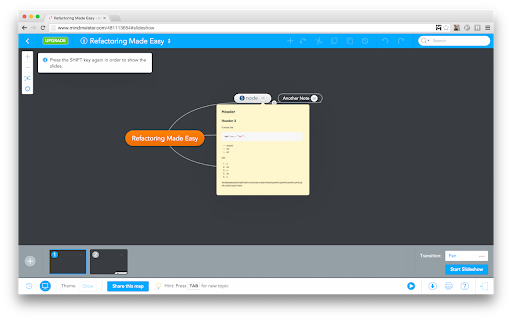
Description from store
Adds markdown support to MindMeister notes.
All you have to do is add a note, click "advanced," click "switch to plain text," and enter your markdown text. The first line of that note must be "MARKDOWN". For example:
MARKDOWN
# Header 1
## Header 2
* List item 1
* List item 2