Job Buddy
Extension Actions
CRX ID
lmpkgnlloljdflfehhkckendfhpihjlj
Description from extension meta
Save job listing details to a spreadsheet when you click apply!
Image from store
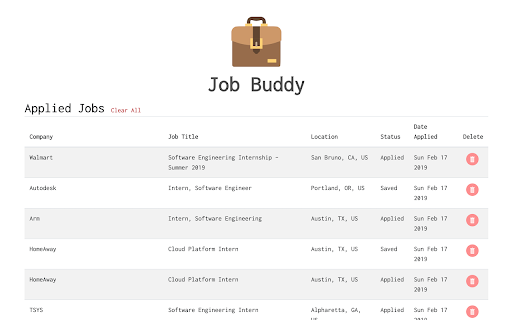
Description from store
Job Buddy gives our users a streamlined and simple way to keep track of and update their job application statuses. By clicking either “apply” or “save” on any LinkedIn job posting, Job Buddy stores the company name, job title, location of the job, status of application, and date that you applied for that position locally. Next, users can click on the extension icon in the top-right corner and click “View Applications” to view all the relevant information for their job viewings and applications. Users can view all the previously named job information in a well organized format.