Policloak
Extension Delisted
This extension is no longer available in the official store. Delisted on 2025-09-16.
Extension Actions
CRX ID
molpfaofpjoeglbbmocfeiocfigbjncb
Status
- Minor Policy Violation
- Removed Long Ago
- No Privacy Policy
Description from extension meta
Policloak allows you to hide all political posts on Facebook.
Image from store
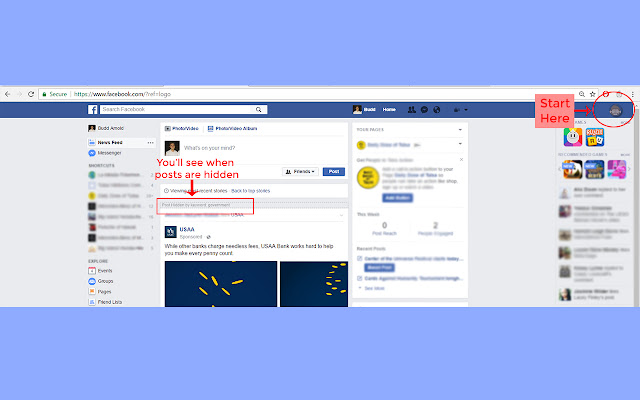
Description from store
DONATE HERE: PayPal.Me/BuddArnold
Instructions -
1. Click on the Add Extension to Chrome button.
2. Click the Add extension button.
3. Go to Facebook (refresh if already open)
4. Click on the monkey icon in the top right corner of Facebook (not to be confused with
the icon in your browser, see screenshot)
5. Click on "Policloak Options"
6. All the keywords that will be hidden are listed in the text box, feel free to add or
delete any that you feel are necessary.
Latest reviews
- Matt Kruse
- This extension is STOLEN code from Social Fixer! Please report it. I am contacting Google with a copyright violation complaint. - Matt Kruse, developer of Social Fixer
- Barnold Fletcher
- Makes facebook useable again!