Anti-Social - hide all the comments!
Extension Actions
CRX ID
ngmpaodhbmmkamjlgdajipkanidojngm
Description from extension meta
Hide comment sections on sites and blogs. Read the content that matters to you without accidentally ruining your day with Trolls.
Image from store
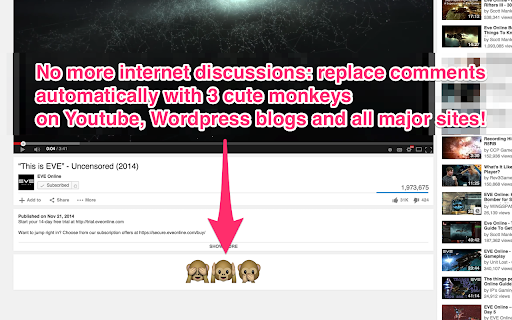
Description from store
See no Trolls, hear no Trolls, be no Troll: this extension hides comments sections on sites and blogs, leaving you free to read the content that matters to you without accidentally ruining your day with Trolls (or worse: inviting your dark side for an Internet discussion)
Latest reviews
- Erin Saxton
- works on youtube but no other sites I've used
- Erin Saxton
- works on youtube but no other sites I've used
- Okan Güven
- Does not work
- Okan Güven
- Does not work
- Shubol 3D Creator
- It work, but problems begin when you want to switch it off. It work also after uninstall.
- Shubol 3D Creator
- It work, but problems begin when you want to switch it off. It work also after uninstall.
- David Yurchuk
- So far, I find it very useful. I was very excited to find this extension, but I'm having an issue with it's integration with WordPress. While working in the wp-admin section and looking at Posts list, the extension replaces the Comments Speech Bubble icon in the table header with a giant Anti-Social logo. And after clicking the Anti-Social logo in the Chrome ToolBar to allow comments, it removes the large logo. However, a refresh brings the AS logo right back. I see a grayed out Options panel when I right-click the AS icon in the Chrome ToolBar, but have not been able to use it. I'd love if it adds a cookie or something so it remembers my settings on my WP installs. Otherwise, great job and really appreciate the idea and the work that went into this. Thanks!
- David Yurchuk
- So far, I find it very useful. I was very excited to find this extension, but I'm having an issue with it's integration with WordPress. While working in the wp-admin section and looking at Posts list, the extension replaces the Comments Speech Bubble icon in the table header with a giant Anti-Social logo. And after clicking the Anti-Social logo in the Chrome ToolBar to allow comments, it removes the large logo. However, a refresh brings the AS logo right back. I see a grayed out Options panel when I right-click the AS icon in the Chrome ToolBar, but have not been able to use it. I'd love if it adds a cookie or something so it remembers my settings on my WP installs. Otherwise, great job and really appreciate the idea and the work that went into this. Thanks!
- Geraldo Ramos
- very useful
- Geraldo Ramos
- very useful