Copy text with Alt-Click
Extension Actions
CRX ID
obhagoegpnbklgknnmbglghkfdidegkl
Status
- Extension status: Featured
- Live on Store
Description from extension meta
Copy text with Alt-Click. Easy and fast copy tool.
Image from store
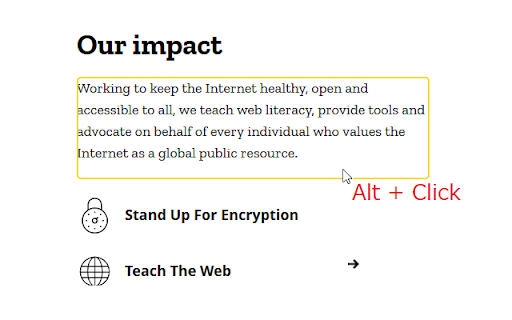
Description from store
If you install this add-on, you do not need to select a text.
What is needed, just "Alt key & Click" on the text! That's all!
This alone, the text of the point you click will be copied.
--------
* Modifier keys can be changed.
** Alt + Click (Default)
** Ctrl + Click
** Shift + Click
--------
Icon designed by: www.MouseRunner.com
Latest reviews
- 白纸遗言
- The feature should work like this: Hold down the Alt key to activate the plugin → move the mouse to select text (with highlighted area) → release the Alt key → the selected text is automatically copied to the clipboard → the plugin deactivates.
- Sonic
- This is a very useful extension that I use all the time. Thank you sincerely to the developer. I'm leaving a review because I think it would be even more convenient if a few features were added. 1. More Granular Copying Options (Most Needed!) Currently, the functionality is mainly focused on copying the entire text. It would be fantastic if you could add a feature to copy specific units like words, sentences, and paragraphs individually. The ability to copy word by word is the most crucial point for me. 2. Support for Diverse Shortcut Combinations The customizable shortcut feature is very convenient. It would be even better if it could be expanded beyond single keys to support combinations of two or more keys, such as Ctrl + Shift or Ctrl + Alt. 3. "Auto-copy on Select" Feature My productivity would be maximized if a "passive mode" could be added. A feature where text is automatically copied just by selecting it with the mouse, without needing to press a separate shortcut key, would be amazing. Thank you again for creating this valuable program. I look forward to future updates
- Diego Oliveira
- Works really well! Congrats!
- Rajib Ali
- Perfect
- Kurd Merchh
- Worst extension , no one download this it aint working
- Chipper538
- Useful extension. I was looking for something like this. The previous extension needed another step, so I'm glad this works out of the box.
- Patrick Unthank
- Alt+click with Mac just opens new tab.....
- Douglas Evaristo
- A Game-Changer in My Daily Routine As someone who spends a significant part of their day copying text from various web pages, I've always been on the lookout for tools that can streamline this process. That's when I stumbled upon the "Copy text with Alt-Click" extension for Google Chrome, and it has been nothing short of a revelation. Before discovering this extension, I used to spend around 4 minutes per day just selecting text. It might not sound like a lot, but these minutes add up, especially when you're working against the clock. "Copy text with Alt-Click" has transformed this tedious task into a simple, one-click process. Now, by simply holding down the Alt key and clicking on the desired text, I can instantly copy it. This simple yet effective functionality has saved me 4 precious minutes every day, significantly enhancing my productivity. I want to extend my heartfelt gratitude to the developer of this extension. It's apparent that a lot of thought and expertise went into creating this tool, and it truly shows in its efficiency and ease of use. It's rare to find a tool that so perfectly aligns with your needs and then exceeds your expectations. This extension has done just that. To anyone who frequently copies text from the web, I cannot recommend "Copy text with Alt-Click" enough. It's a small change that can make a big difference in your daily workflow. Thank you to the developer for creating such an incredibly useful tool and for positively impacting my daily work life.
- Pinchas Barski
- improves life
- Tarannum Ansari
- working very well
- Tarannum Ansari
- working very well
- 손석진
- 최고의 확장프로그램입니다. 정말 유용하게 잘 사용하고 있습니다.
- ALEX R M
- não funciona
- MK Design
- Not working at all.
- MK Design
- Not working at all.
- Михаил П
- Doesn`t work
- Михаил П
- Doesn`t work
- Isha Ecom
- It works... But the only problem i face is that i want to copy 2 to 3 paragraphs at a time it takes time and i have to select and paste one by one is there anyone who can sort this out? otherwise all is perfect
- Isha Ecom
- It works... But the only problem i face is that i want to copy 2 to 3 paragraphs at a time it takes time and i have to select and paste one by one is there anyone who can sort this out? otherwise all is perfect
- Dev Sanghvi
- doesnt work on my
- Dev Sanghvi
- doesnt work on my
- duuy
- This working best for who do a lot of ASSIGNMENT, i hate take too much actions-- i spend patient with stress too much -- help full for coder as me, i hate COPY PASTE
- duuy
- This working best for who do a lot of ASSIGNMENT, i hate take too much actions-- i spend patient with stress too much -- help full for coder as me, i hate COPY PASTE
- Ivan Bovin
- can't copy a part of link
- Григорий Врачёв
- Из под видео в ютубе, копирует с обрезанными ссылками. И к тому же, переводы строк пропадают. И копирует много лишнего.
- Petr Mika
- So helpful! Many thanks for developer 👏
- Petr Mika
- So helpful! Many thanks for developer 👏
- Chuadhry Ayaz
- very very helpful extansion due tou screen recording in my exams i wan to use it without yellow box how to use this please help or please send source file i will remove
- Chuadhry Ayaz
- very very helpful extansion due tou screen recording in my exams i wan to use it without yellow box how to use this please help or please send source file i will remove
- TUSHAR BOXI
- not working 3rd class
- TUSHAR BOXI
- not working 3rd class
- ekarron
- Really cool, wish I could copy images with this
- ekarron
- Really cool, wish I could copy images with this
- Ŧгคภς๏เร D
- WOW ! Je fais de la programmation et du développement web, je peux vous dire ce que cette extension est fantastique. Elle est simple et efficace. Je ne note pas 5 étoiles car je le fais jamais...Bravo -------------- WOW! I do programming and web development, I can tell you what a fantastic extension this is. It's simple and efficient. I don't give it a 5 star rating because I never do...Bravo.
- purushtottam tandon
- really helpful
- purushtottam tandon
- really helpful
- Sam Corrs
- If you do a lot of research and have to repeatedly use your mouse to select text, then right click mouse button and 'copy', this extension save you a lot of mouse clicks! Very efficient!
- Sam Corrs
- If you do a lot of research and have to repeatedly use your mouse to select text, then right click mouse button and 'copy', this extension save you a lot of mouse clicks! Very efficient!
- 邹宁
- 点一下就复制……这简直就是我们编辑人员的福音。 太伟大了~~~ Great~
- Rachel Phillips
- perfecto!!!!!! works with facebook too, thanks im in many recipe groups and like to savethe recipies
- Rachel Phillips
- perfecto!!!!!! works with facebook too, thanks im in many recipe groups and like to savethe recipies
- Maxyrex
- This plugin does not work for what it is intended for. Google Chrome Version 86.0.4240.111 (Official assembly), (64 bit)
- Maxyrex
- This plugin does not work for what it is intended for. Google Chrome Version 86.0.4240.111 (Official assembly), (64 bit)
- Subrat Kumar Patnaik
- It is working good. Nice extension. Is it work on pop up windows?
- Subrat Kumar Patnaik
- It is working good. Nice extension. Is it work on pop up windows?
- Дракоша Пестренький (Drakosha)
- Расширение хорошее: размер маленький, похоже даже не выделяет себе отдельную память. Годится как для копирования текста ссылок, так и для ускорения копирования кусков текста.
- julong wang
- Very Good! Great Tools!
- Gary Griffin
- Hold alt, click an HTML element with text in it, and it copies all of the text, without having to explicitly select the text. Exactly what I was looking for! Thanks!
- Gary Griffin
- Hold alt, click an HTML element with text in it, and it copies all of the text, without having to explicitly select the text. Exactly what I was looking for! Thanks!
- vm.2038
- It doesn't work at all