Verbatim Search
Extension Actions
CRX ID
occcfdnjdbgjglcbpolkmjnjillkgbcm
Status
- No Privacy Policy
- Live on Store
Description from extension meta
Always use verbatim search with google
Image from store
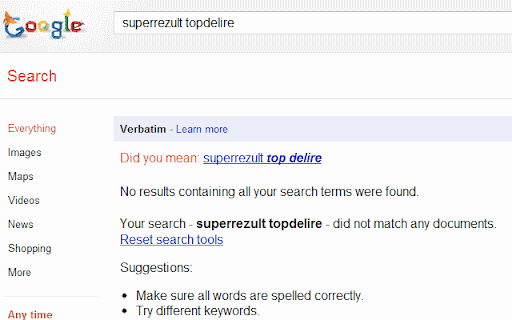
Description from store
Makes the default google search always verbatim
--
New in version 1.5:
cleaned code
fixed manifest format
--
New in version 1.4:
resolved bug with the new google maps
updated google domains list
less prone-to-conflict localStorage variable
removed debug
--
New in version 1.3:
now uses webRequest api; improves speed !
new button to (de)activate when you want
Latest reviews
- Jeff Valine
- PLEASE rewrite this to conform to Manifest V3!!! This was BY FAR my favorite extension. IMHO Google search is almost unusable without it!!
- Alicja Zimostrat
- It ofers search so good it's banned.
- Thomas King
- This is a great effort. It has limitations, but BRAVO vikbez for doing what Google should have put in the options.
- Thomas King
- This is a great effort. It has limitations, but BRAVO vikbez for doing what Google should have put in the options.
- Laurel Hell
- Love this extension; really saves me time for most searches. But I'm having issues turning it off. Right now, the extension button is white, which means Verbatim mode should be "off." However, google is only searching in Verbatim mode. Because of the nature of the tool--which forces the webpage into Verbatim--when it's "on," you can't get the page to show all results; it will just jump back to verbatim. So when the button isn't working as designed, rather is "always on," that's a huge problem. Am on Macbook and Chrome.
- Laurel Hell
- Love this extension; really saves me time for most searches. But I'm having issues turning it off. Right now, the extension button is white, which means Verbatim mode should be "off." However, google is only searching in Verbatim mode. Because of the nature of the tool--which forces the webpage into Verbatim--when it's "on," you can't get the page to show all results; it will just jump back to verbatim. So when the button isn't working as designed, rather is "always on," that's a huge problem. Am on Macbook and Chrome.
- Alyson Lynch
- I love this extension, but I HATE that I cannot turn it off temporarily at the top of a search. There is a dropdown and I can select "All results" instead of "Verbatim," but the page ALWAYS reloads with the Verbatim results (so there is the option, but it doesn't work). Since it is a pain to go into settings and turn it off, I end up switching to another browser to conduct a regular search and it is a huge pain.
- Alyson Lynch
- I love this extension, but I HATE that I cannot turn it off temporarily at the top of a search. There is a dropdown and I can select "All results" instead of "Verbatim," but the page ALWAYS reloads with the Verbatim results (so there is the option, but it doesn't work). Since it is a pain to go into settings and turn it off, I end up switching to another browser to conduct a regular search and it is a huge pain.
- Robin Karinen
- Sometimes the button is buggy.. Verbatim search is enabled, but the button shows it as disabled. One has to click the button twice to disable it again..
- Robin Karinen
- Sometimes the button is buggy.. Verbatim search is enabled, but the button shows it as disabled. One has to click the button twice to disable it again..
- Jeff Rife
- Breaks the "Tools" on the Google results page, along with the "Images", "Shopping", etc., searches, which don't have Verbatim equivalents. It's easier just to copy the default Google search and add "&tbs=li:1" to the search URL right after the "%s".
- Jeff Rife
- Breaks the "Tools" on the Google results page, along with the "Images", "Shopping", etc., searches, which don't have Verbatim equivalents. It's easier just to copy the default Google search and add "&tbs=li:1" to the search URL right after the "%s".
- Michael Pascual
- It was ok but it seems to be broken since last month. If you click on google corrected suggestion (if you mistyped a search) it will jsut make google search loop until you get captchad by google
- Michael Pascual
- It was ok but it seems to be broken since last month. If you click on google corrected suggestion (if you mistyped a search) it will jsut make google search loop until you get captchad by google
- Jerome Ronne
- Used to work fine, but for some reason it seems to be broken now.
- Jerome Ronne
- Used to work fine, but for some reason it seems to be broken now.
- Tom Kouhsari
- This would get 5 stars if it didn't break other filters. For example, you can't use the time filters (past hour, past 24 hours, past week, etc) when using this extension.
- Tom Kouhsari
- This would get 5 stars if it didn't break other filters. For example, you can't use the time filters (past hour, past 24 hours, past week, etc) when using this extension.
- Kevin paininyourass
- awesome
- Kevin paininyourass
- awesome
- Gregory Chri
- thank you. I never understand why these Google fools have to dumb everything down and force us into extra clicks
- Gregory Chri
- thank you. I never understand why these Google fools have to dumb everything down and force us into extra clicks
- Laga Mahesa
- Unfortunately, this extension overrides all other redirects, including Google's own: you can't, for example, filter for time based results from last week. Fix that, somehow, and this will easily earn 5 stars.
- Laga Mahesa
- Unfortunately, this extension overrides all other redirects, including Google's own: you can't, for example, filter for time based results from last week. Fix that, somehow, and this will easily earn 5 stars.
- Nicholas Lange
- Seems to work wonderfully! No need to ever hunt for that far-away, hidden 'Verbatim' button again
- Nicholas Lange
- Seems to work wonderfully! No need to ever hunt for that far-away, hidden 'Verbatim' button again
- Ada Cohen
- It's just like using google back when google worked well!
- Ada Cohen
- It's just like using google back when google worked well!