cjt
Extension Delisted
This extension is no longer available in the official store. Delisted on 2025-09-16.
Extension Actions
CRX ID
pagmnllnggjajagmlelanjlbompjelmd
Status
- Minor Policy Violation
- Removed Long Ago
- No Privacy Policy
Description from extension meta
Convert selected CSV text to Jira table format.
Image from store
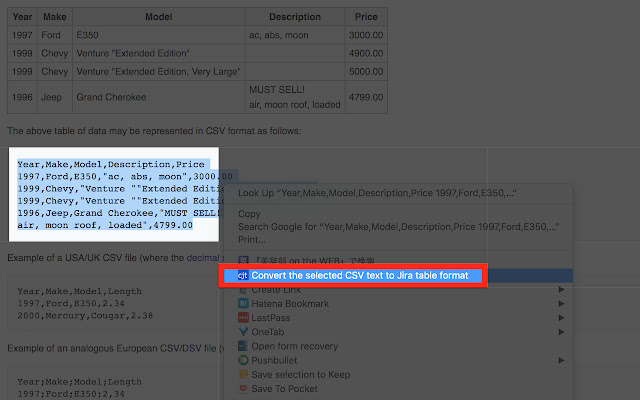
Description from store
Get Jira table from CSV text with 1-click!
1. Select CSV text
2. Right-click the selected text
3. Click "cjt"
4. Get Jira table in your clipboard
Latest reviews
- Anonymous
- Just what I was looking for! This tool will save me a ton of time as I frequently have to create tables in Jira ticket comments from various non-Jira sources. Most often, I can convert them into CSV, and this tool now helps me moving forward from that point. Note that the tool does not replace the original data automatically, instead you have to paste the result from the clipboard after converting.