Colordrop: Interactive Drag & Drop Coloring
Extension Delisted
This extension is no longer available in the official store. Delisted on 2025-10-11.
Extension Actions
CRX ID
gdoiopdelonmejbbcfoiibojafcpihhm
Status
- Unpublished Long Ago
- No Privacy Policy
Description from extension meta
Color a website by dragging and dropping a color droplet from a palette.
Image from store
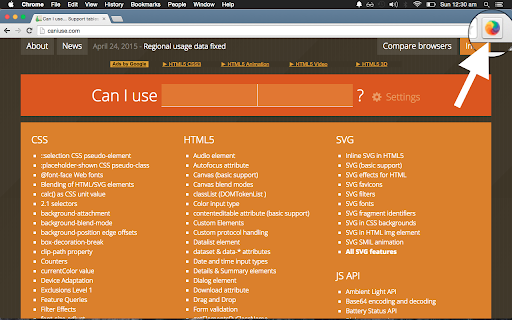
Description from store
Drag a color from the color palette(Material Design specific) to a website and color designated areas of it (like sections or texts). One can drag a color from the color palette and drop it on any area that lights up with a blue outline, including text elements.
Once the droplet that you are dragging gets dropped on a content area, a fun little Google Material like animation happens and the whole area gets filled with a colored circle.
Inspired from http://tympanus.net/codrops/2015/04/22/interactive-drag-drop-coloring-concept/
Latest reviews
- ВАСЯ пупкин
- Гениальная задумка! Жаль, что не на всех сайтах работает.( А может, это блокировщик рекламы виноват... Но надо сделать, чтобы настройки сайтов сохранялись!
- Dharambir Kumar
- Just Love it!!
- Dharambir Kumar
- Just Love it!!
- Anonymous
- Very handy for web design previews! Is it possible to have an option to change color (like font color) instead of background? Thanks for your work!
- Anonymous
- Very handy for web design previews! Is it possible to have an option to change color (like font color) instead of background? Thanks for your work!