ClearBrowserData
Extension Actions
CRX ID
apehfighfmpoieeniallefdeibodgmmb
Status
- No Privacy Policy
- Live on Store
Description from extension meta
Clear all browser data with one simple click.
Image from store
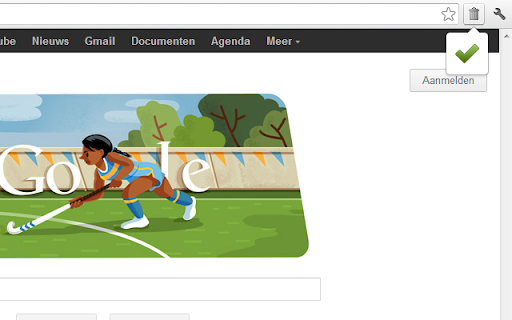
Description from store
ClearBrowserData is the fastest way to clear all browser data. With one simple click on the ClearBrowserData icon in the Chrome toolbar you can:
- Clear the browser's history
- Clear the browser's cache
- Clear the browser's cookies
- Clear the browser's list of downloaded files
- Clear the browser's stored form data and passwords
- Clear websites' appcache data
- Clear websites' file system data
- Clear websites' IndexedDB data
- Clear websites' WebSQL data
- Clear websites' local storage data
- Clear plugins' data
Minimum Chrome version: 19
ClearBrowserData doesn't clear hosted app's and extensions' browser data.
Latest reviews
- Nolan Sekol
- Terrible. It clears all my sign-ins too
- Юлия
- удалил все сохраненные пароли! deleted all passwords from my acc google!!!
- Lutz Hohle
- No warning, nothing. clicking the app button (to find out how it works), directly deletes all browser data. So this app is as bad as a virus. I installed it, because I am developing on an app which uses indexedDB as storage. so i wanted to use this tool to delete the indexedDB for one domain. but it simply deleted passwords & co. for all sites. and the delete was also immediately synced to my tablet. so i lot the data also there. As luckily as i was, my android mobile was out of battery. so i took the SIM card out of the device and i tuned off my Wifi router at home. so i was able toy turn on the mobile without the risk of syncing the data also away from this device. So while the mobile was completely offline, i turned off sync in the android chrome browser. Then i turned the syncing on again. And i also turned on wifi. So it started a new sync from my mobile to the cloud and from there to chrome on my mac. So i was able to restore my passwords & co.
- Lutz Hohle
- No warning, nothing. clicking the app button (to find out how it works), directly deletes all browser data. So this app is as bad as a virus. I installed it, because I am developing on an app which uses indexedDB as storage. so i wanted to use this tool to delete the indexedDB for one domain. but it simply deleted passwords & co. for all sites. and the delete was also immediately synced to my tablet. so i lot the data also there. As luckily as i was, my android mobile was out of battery. so i took the SIM card out of the device and i tuned off my Wifi router at home. so i was able toy turn on the mobile without the risk of syncing the data also away from this device. So while the mobile was completely offline, i turned off sync in the android chrome browser. Then i turned the syncing on again. And i also turned on wifi. So it started a new sync from my mobile to the cloud and from there to chrome on my mac. So i was able to restore my passwords & co.
- David H. Mason
- The description says it will clear all data or a site's data. It says "one click" too, but that could mean many things. Clicking the trashcan instantly clears all your browser data without confirmation. Considering how much is stored with a browser, this is a terrible idea.
- David H. Mason
- The description says it will clear all data or a site's data. It says "one click" too, but that could mean many things. Clicking the trashcan instantly clears all your browser data without confirmation. Considering how much is stored with a browser, this is a terrible idea.
- Anonymous
- awesome
- Anonymous
- awesome
- simon brown
- finally one that deletes everything like i wanted , so many claim to do what this one actually does
- simon brown
- finally one that deletes everything like i wanted , so many claim to do what this one actually does
- Psych
- This is the best history remover, works perfectly out of the box. The chrome store needs to add a tag so this shows up when browsing for a history cleaner, this one's a pain to find but works awesome!
- Psych
- This is the best history remover, works perfectly out of the box. The chrome store needs to add a tag so this shows up when browsing for a history cleaner, this one's a pain to find but works awesome!