Anylink - 标记/链接任何网页的任何文本
Extension Actions
CRX ID
mpflpgaobfpjcpefkdnpalfdodifkkgc
Description from extension meta
方便地对网页中任何文本高亮标记或创建链接,然后通过任何其它渠道分享给好友。安全可靠,不会发送任何网络请求!
Image from store
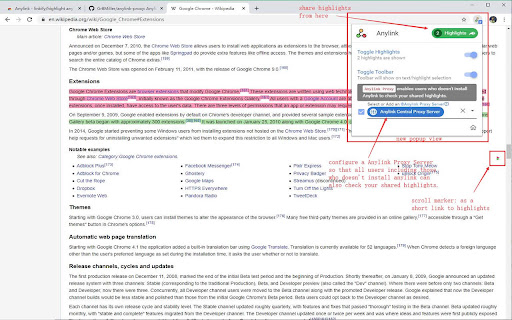
Description from store
Anylink 使得你能够对网页中的任何文本高亮标记或者创建链接,然后通过任何其它取到分享给好友。安全可靠,不会发送任何网络请求!
* 仅需两步即可对任何文本高亮标记或者创建链接:
1. 选择文本
2. 点击出现在选择文本上方的toolbar上对应的按钮。你可以选择不同的颜色用来高亮选择的文本。
* 点击toolbar(或者popup)上的分享按钮可以把当前页面的标记分享给他人。Anylink会自动生成一个超链接并复制到剪切板。你可以直接粘贴到Slack/Twitter或者任何其它支持文本的通讯工具,或者直接收藏起来。 任何人都可以查看到您的标记(甚至包括哪些没有安装Anylink的用户)。
Anylink是绝对安全可靠的,因为Anylink不会将你的任何数据发送到任何服务器,所有数据都是保存在本地,请放心使用!希望你能喜欢它。
Anylink v3.0的新feature:
1. *Anylink代理服务器* 使得没有安装Anylink chrome extension的用户也可以查看到你分享的高亮标记。你甚至可以搭建自己的Anylink代理服务器。请参考`https://github.com/Gr8Miller/anylink-proxy`。
2. *新的Popup* 可以方便的开关当前页面的高亮标记或者工具栏(如果你觉得它们很恼人)以及配置/选择合适的Anylink代理服务器。
Latest reviews
- Dawn Reeve
- Overall the functionality of this extension is great - but the fact there is a floating icon that you can't turn off through settings (without turning off the extension) means that it will cover up the top left of the page you are on... which... is sometimes used for menus and logos etc on pages you might be viewing. yes you can move the floating toolbar - but - that is extra work for something I do not use anyway. It is a pity that this is the case because overall the extension is amazing.
- Dawn Reeve
- Overall the functionality of this extension is great - but the fact there is a floating icon that you can't turn off through settings (without turning off the extension) means that it will cover up the top left of the page you are on... which... is sometimes used for menus and logos etc on pages you might be viewing. yes you can move the floating toolbar - but - that is extra work for something I do not use anyway. It is a pity that this is the case because overall the extension is amazing.
- celu lar
- Great extension... But since February 8 the Webook Panel isn't working. Please fix or update! Thanks from Argentina.
- celu lar
- Great extension... But since February 8 the Webook Panel isn't working. Please fix or update! Thanks from Argentina.
- Heiko Sendrowski
- Very useful extension. Two questions: 1) Is it possible to export the collected highlights, e.g. in a csv form? 2) How can the logo that inserts itself in the top left corner of every page be removed?
- Heiko Sendrowski
- Very useful extension. Two questions: 1) Is it possible to export the collected highlights, e.g. in a csv form? 2) How can the logo that inserts itself in the top left corner of every page be removed?
- Rogerio M. Souza
- It Works very well... I just found the configuration of PROXY very difficult, and I couldn't install PROXY. The purpose of the extension is a marvel. Congratulations to @Ming Liang/@Gr8Miller developer!
- Summer Chiang
- 很棒的插件。不过官方的代理不能用了,自己试着搭建却又有错误,显示白页。这么好的插件,不能荒着啊。。
- Spencer Lyo (LzSkyline)
- I cannot cancel the highlight on a link tag (<a href=x>xxx</a>) because it will open a page rather than displaying the floating toolbar, can you switch from a left click to another way?
- Spencer Lyo (LzSkyline)
- I cannot cancel the highlight on a link tag (<a href=x>xxx</a>) because it will open a page rather than displaying the floating toolbar, can you switch from a left click to another way?
- 刘征
- 分享链接地址在其它浏览器会无法打开,提示访问地址不安全
- 莫乾洲
- How to cancel the existing highlights
- 莫乾洲
- How to cancel the existing highlights
- Yicheng Qiu
- 非常感谢你开发的插件,真的非常好用。但是,有时候错选了一大片的标注后,我不知道如何删除。每次点击标注符号,页面会自动跳转到标注段落的起始位置。当我下滑页面去找toolbar,打算去点删除的时候,toolbar会自动消失。我实在不知道该怎么删除这一大段的高亮标记了。希望您能进一步改进这个app,或者可以告诉我应对的方法。谢谢!
- 小佳
- 问一下,如何保存我自己的数据?毕竟本地电脑总会坏或者换新机的
- Leon Wong
- How to cancel the highlight? how to overwrite a highlight?
- Leon Wong
- How to cancel the highlight? how to overwrite a highlight?
- Nikko Enriquez
- Link does not work when opening via IE or Edge. Have not tested in other browsers. Chrome works fine though. Since the links end user can use any browser this solution is not complete.
- Nikko Enriquez
- Link does not work when opening via IE or Edge. Have not tested in other browsers. Chrome works fine though. Since the links end user can use any browser this solution is not complete.
- Ruixia Cui
- very good
- Ruixia Cui
- very good
- c1xf
- 简单方便,就是我想要的
- chi xu
- 非常强大
- 温文聪
- 还看什么评价?安装就对了!!!